Dell Projector 3300MP User Manual
Page 34
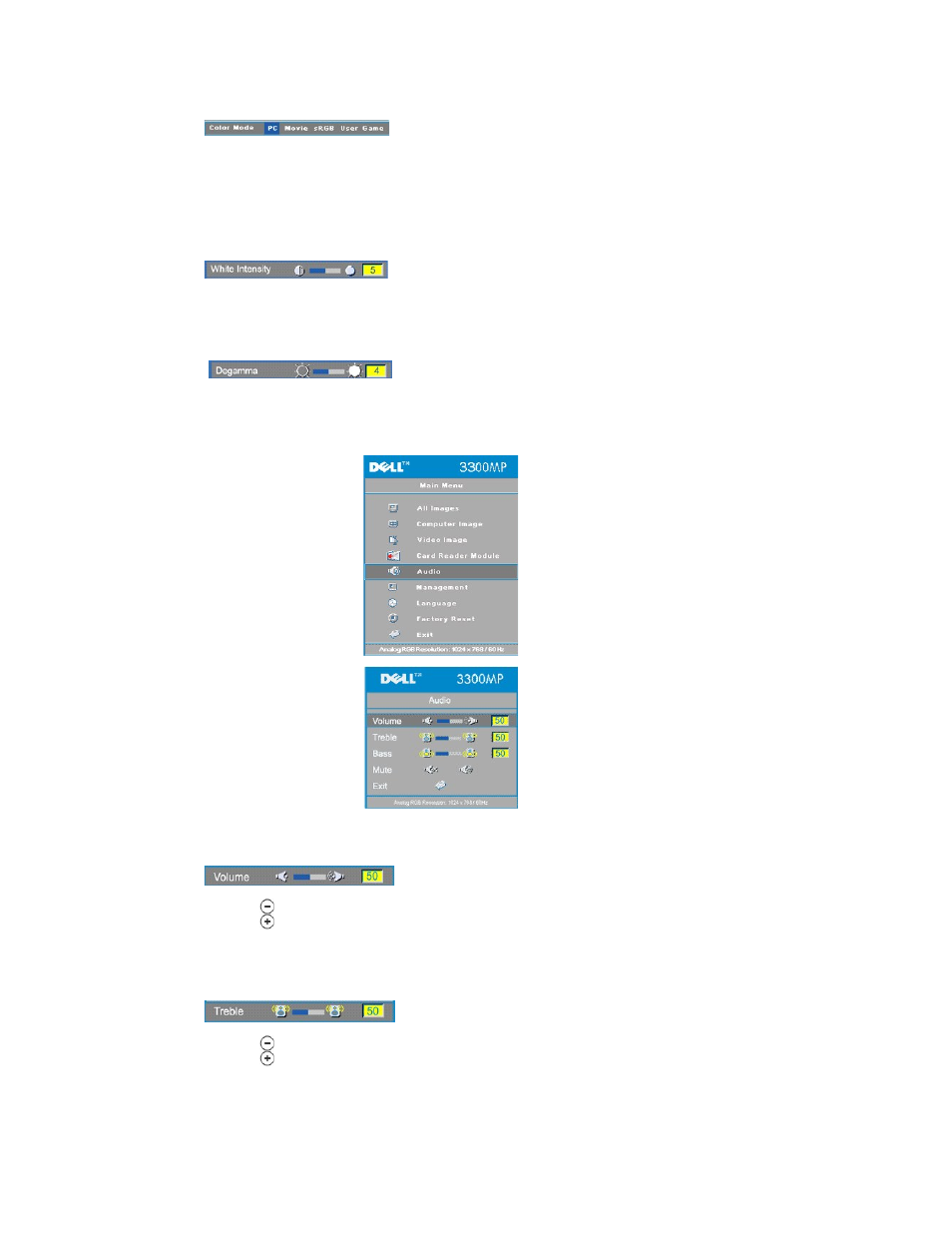
Select this function to optimize the display image for home use (Movie Mode or Game Mode), conference use (PC
Mode) or as user preferable settings (User Mode), or use sRGB mode for more accurate color representation. When an
icon is selected, the color of the icon will change to dark blue. Adjusting the settings of White Intensity or Degamma tab,
will select User Mode automatically.
White Intensity
White Intensity can be adjusted between 0 and 10.
l
Setting 10 will maximize the brightness.
l
Setting 0 will maximize color reproduction quality.
Degamma
Degamma can be adjusted between 1 and 4. Default setting is 3 (Recommended). Adjustment of the setting will change
the color performance of the display.
Audio Menu
Audio
Volume
l
Press
to decrease the volume.
l
Press
to increase the volume.
Treble
Control the higher frequencies of your audio source.
l
Press
to decrease the treble.
l
Press
to increase the treble.
Bass
- u2410 (43 pages)
- BN68-00344E-00 (6 pages)
- E173FP (56 pages)
- Precision 380 (186 pages)
- Precision 380 (230 pages)
- Precision 380 (46 pages)
- Precision 380 (372 pages)
- OptiPlex ARAIO (15 pages)
- 828FI (32 pages)
- E551 (4 pages)
- E2013H Monitor (51 pages)
- E2013H Monitor (4 pages)
- E2013H Monitor (5 pages)
- E2013H Monitor (1 page)
- P2014H Monitor (3 pages)
- P2014H Monitor (1 page)
- P2014H Monitor (38 pages)
- SP2309WFP Monitor (36 pages)
- SP2309WFP Monitor (2 pages)
- P2314T Multi Touch Monitor with LED (2 pages)
- P2314T Multi Touch Monitor with LED (1 page)
- P2714T Multi Touch Monitor with LED (2 pages)
- P2314T Multi Touch Monitor with LED (52 pages)
- P2714T Multi Touch Monitor with LED (1 page)
- P2314T Multi Touch Monitor with LED (4 pages)
- P2314T Multi Touch Monitor with LED (1 page)
- P1913 Monitor (3 pages)
- P1913 Monitor (6 pages)
- P1913 Monitor (59 pages)
- P1913 Monitor (1 page)
- E2014T 19.5 Multi-Touch Monitor with LED (1 page)
- E2014T 19.5 Multi-Touch Monitor with LED (4 pages)
- E2014T 19.5 Multi-Touch Monitor with LED (56 pages)
- U2913WM Monitor (11 pages)
- U2913WM Monitor (65 pages)
- U2913WM Monitor (1 page)
- E2313H Monitor (4 pages)
- E2313H Monitor (5 pages)
- E2313H Monitor (51 pages)
- E2313H Monitor (1 page)
- ST2420L Monitor (2 pages)
- ST2420L Monitor (33 pages)
- E2211H Monitor (2 pages)
- E2211H Monitor (33 pages)
- S2440L Monitor (1 page)
