Adjusting the projected image – Dell Projector 3300MP User Manual
Page 17
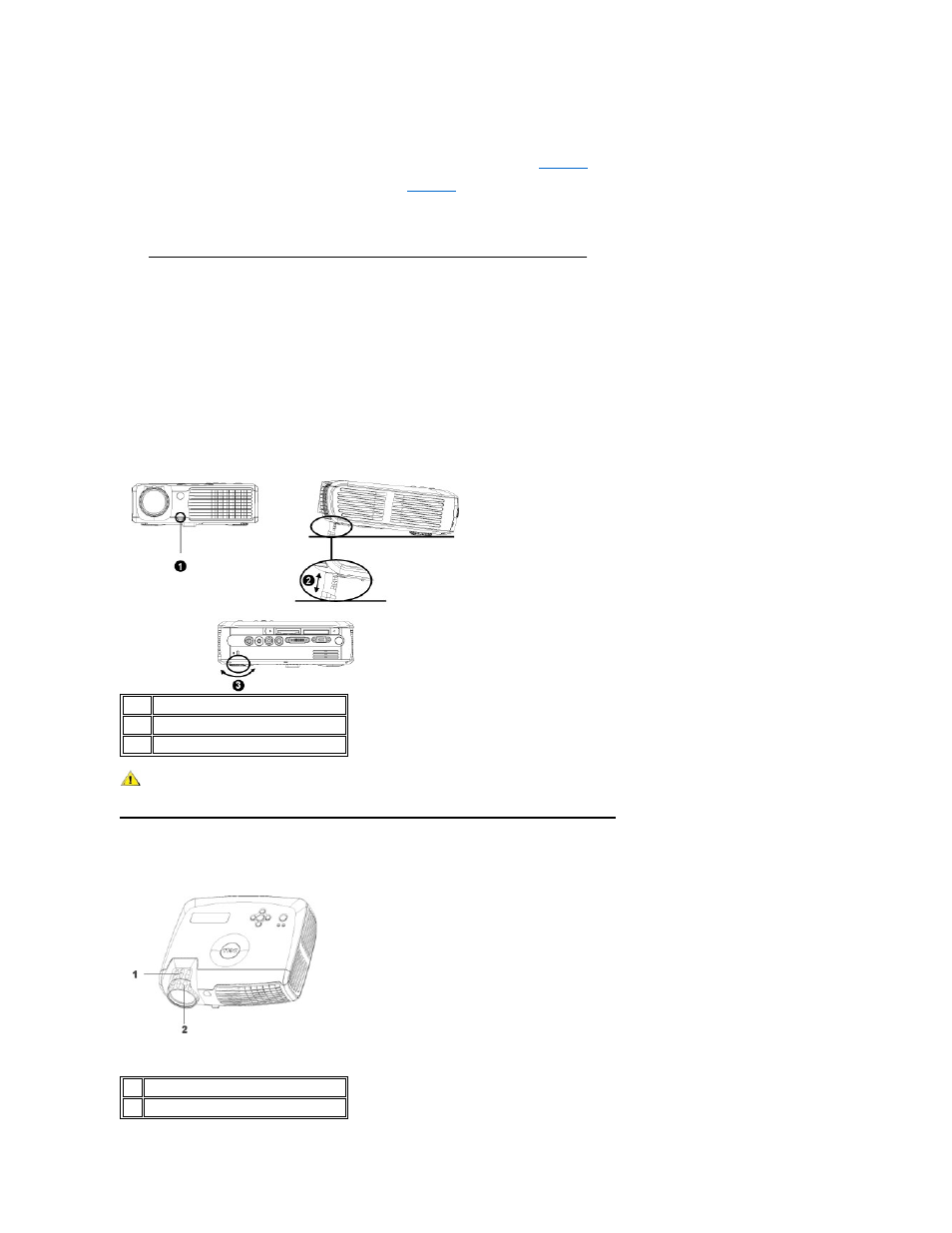
2. Press the power button again. The cooling fans continue to operate for 2 minutes.
3. If the LAMP light is solid amber and the LCD display indicates that the lamp is defective, replace the lamp.
4. If the TEMP light is solid amber and the LCD display indicates that the projector is overheated, the projector has
overheated. The display automatically shuts down. Turn the display on again after the projector cools down and
the LCD message indicates there is no longer an overheated condition. If the problem persists,
contact Dell
.
5. If the TEMP light is blinking amber and the LCD display indicates a fan failure, a projector fan has failed and the
projector will automatically shut down. If this problem persists,
contact Dell
.
6. Disconnect the power cord from the electrical outlet and the projector.
7. If you press the power button while the projector is running, the "Power Off the Lamp?" message appears
on the screen. To clear the message, press any button on the control panel or ignore the message; the message
will disappear after 5 seconds.
Adjusting the Projected Image
Adjusting the Projector Height
To raise the projector:
1. Press the elevator button.
2. Raise the projector to the desired display angle, and then release the button to lock the elevator foot into position.
3. Use the tilt adjustment wheel to fine-tune the display angle.
To lower the projector:
1. Press the elevator button.
2. Lower the projector, and then release the button to lock the elevator foot into position.
CAUTION: To avoid damaging the projector, ensure that the zoom lens and elevator foot are fully
retracted before moving the projector or placing the projector in its carrying case.
1
Elevator button
2
Elevator foot
3
Tilt adjustment wheel
Adjusting the Projector Zoom and Focus
1. Rotate the zoom tab to zoom in and out.
2. Rotate the focus ring until the image is clear. The projector focuses at distances from 3.9 ft to 39.4ft (1.2 m to 12 m).
1
Zoom tab
2
Focus ring
