Dell Projector 3300MP User Manual
Page 19
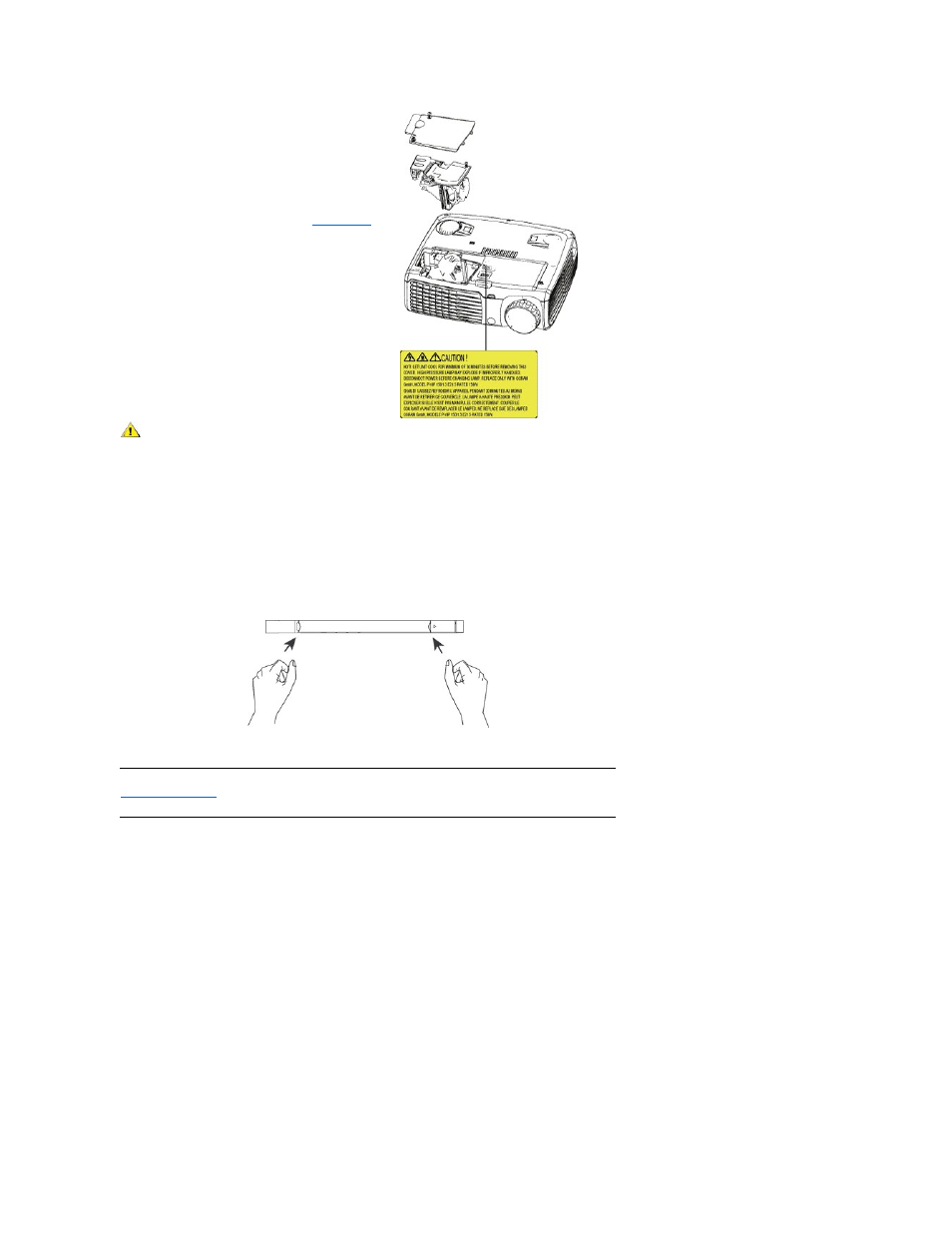
1. Turn off the projector and disconnect the power
cord.
2. Let the projector cool for at least 30 minutes.
3. Loosen the 2 screws that secure the lamp cover,
and remove the cover.
4. Loosen the 3 screws that secure the lamp.
5. Pull up the lamp by its metal handle.
6. Reverse steps 1 through 5 to install the new lamp.
7. Reset the lamp by usage time selecting the left
Lamp Reset icon in the OSD
Management
tab.
8. Dell may require that lamps replaced under
warranty be returned to Dell. Otherwise, contact
your local waste disposal agency for the address
of the nearest deposit site.
9. The lamp contains mercury. Disposal of this
material may be regulated due to environmental
considerations. For disposal or recycling
information, please contact your local authorities
or the Electronic Industries Alliance: www.eiae.org.
CAUTION: Do not touch the bulb or the lamp glass at any time. The bulb may explode due to improper handling,
including the touching of the bulb or the lamp glass.
Installing the Plug and Play Memory Card Reader Module (Module sold separately)
To purchase the plug and play-memory card reader module for Dell projectors, please visit the Dell website at
www.Dell.com/projectors for purchasing information.
l
Card Reader Installing Procedures
1. Read the Quick Set Up Card in the card reader box before installation and assemble the module according to the
instructions.
2. Remove the dummy module installed in the projector by tilting the 2 clamps to loosen the connection and then
pulling it out the projector as below figure.
3. Insert the assembled card reader into the projector tenderly.
Back to Contents Page
