Dell PowerVault 701N (Deskside NAS Appliance) User Manual
Page 11
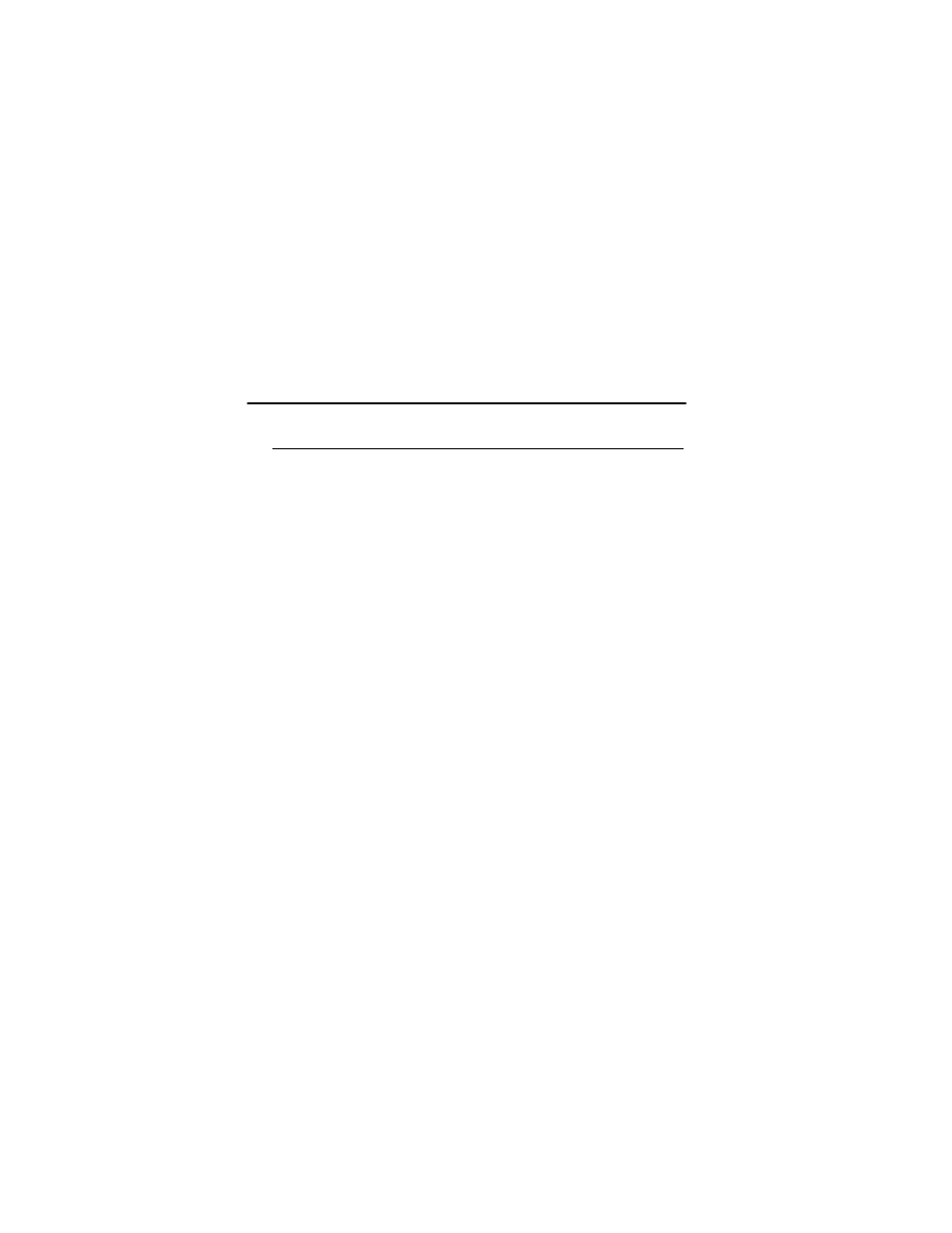
Creating a Custom Backup
11
Specify the
primary backup
location
Under Backup locations, click Browse to change the
primary backup location. Type your PowerVault 701N/
705N password in the Password text box.
If you know the name of a specific PowerVault 701N/
705N where you want the backup saved, type the name in
the PowerVault text box, then click Find PowerVault
701N/705Ns. Otherwise, click Find PowerVault 701N/
705Ns, then select a PowerVault 701N/705N/share name
from the list box and click OK.
Specify the
substitute backup
location
Under Backup locations, click Browse to change the
substitute backup location, select a backup location on
your hard disk, then click OK. See “Mobile Support” on
page 14 for more information.
Specify the number
of backup versions
to maintain
Under Options, select the number of versions to save.
You can maintain 1-99 versions of a file. The default is
one.
File versioning lets you go back to a previous version of a
file if you make an unwanted change or if the working
file becomes corrupted.
To:
Do this:
- PowerEdge RAID Controller H700 (178 pages)
- PowerEdge RAID Controller H700 (56 pages)
- PowerEdge RAID Controller H700 (200 pages)
- PowerVault TL2000 (2 pages)
- PowerVault TL4000 (2 pages)
- PowerVault TL2000 (176 pages)
- PowerVault TL2000 (16 pages)
- PowerVault TL2000 (3 pages)
- PowerVault TL2000 (116 pages)
- PowerVault 130T DLT (Tape Library) (49 pages)
- PowerVault TL2000 (1 page)
- PowerVault 110T DLT VS80 (Tape Drive) (49 pages)
- PowerVault TL2000 (22 pages)
- PowerVault TL4000 (306 pages)
- PowerEdge 800 (27 pages)
- PowerEdge 800 (28 pages)
- PowerEdge 800 (58 pages)
- PowerEdge 800 (87 pages)
- PowerEdge 800 (24 pages)
- PowerEdge 800 (82 pages)
- PowerEdge 800 (2 pages)
- PowerEdge 6400 (86 pages)
- PowerVault 124T (73 pages)
- PowerVault 124T (65 pages)
- PowerVault 124T (4 pages)
- PowerVault 124T (79 pages)
- PowerVault 124T (2 pages)
- PowerVault 124T (64 pages)
- PowerVault 124T (56 pages)
- PowerVault 124T (66 pages)
- PowerVault 124T (57 pages)
- PowerVault 110T LTO (Tape Drive) (28 pages)
- PowerVault 124T (55 pages)
- PowerVault TL4000 (22 pages)
- PowerVault TL4000 (3 pages)
- PowerVault TL4000 (176 pages)
- PowerVault TL4000 (2 pages)
- PowerVault TL4000 (16 pages)
- PowerVault TL4000 (116 pages)
- PowerVault TL4000 (1 page)
- PowerVault TL4000 (66 pages)
- PowerEdge RAID Controller 6i (120 pages)
- PowerEdge RAID Controller 6i (156 pages)
- PowerVault 715N (Rackmount NAS Appliance) (4 pages)
- PowerVault 715N (Rackmount NAS Appliance) (44 pages)
