Remote control key functions – Curtis LCD3227A-2 User Manual
Page 7
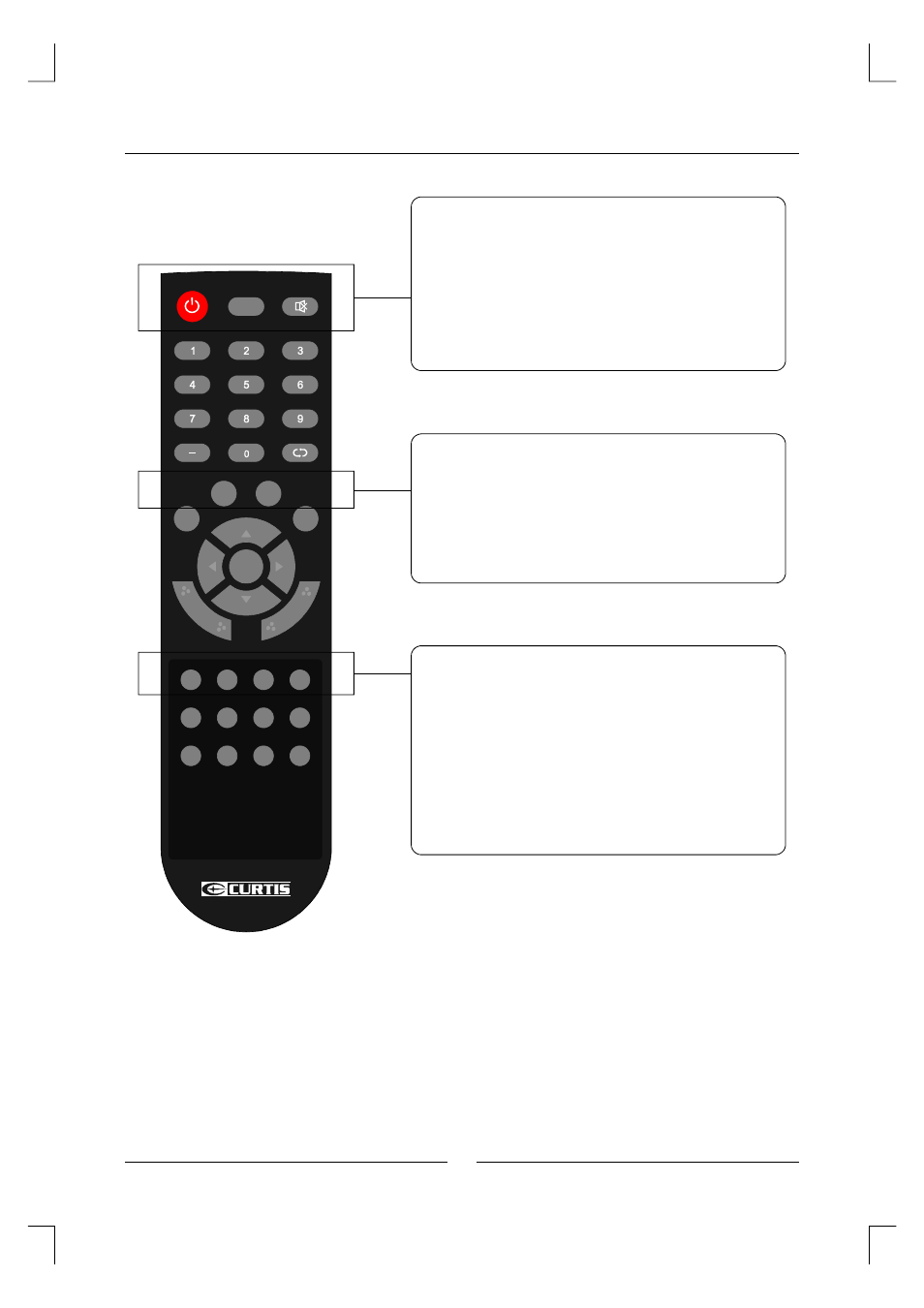
ENTER
EPG
MUTE
CH+
VOL+
VOL-
CH-
POWER
EXIT
MENU
SAP
CC
INPUT
FAV LIST
ASPECT
ADD/ERASE
FREEZE
FAV CH+
DISPLAY
CH LIST
AUTO
PMODE
SMODE
FAV CH-
POWER
EPG
MUTE
Turn on/off TV.
Display Electronic Program Guide menu .
Press this button makes input source under silent mode,
press again can resume accompanying sound.
SAP
CC
Show the list of audio languages available for current
channel under TV mode,such as left, right, mono and
stereo.
Turn on/off CC.
INPUT
ASPECT
FREEZE
DISPLAY
Select signal sources for TV.
Select ASPECT of screen,eg:Full(16:9), Normal(4:3),
WaterGlass, Cinema.
Make pictures static.
Display info of the currently channel.
Remote Control Key Functions
6
This manual is related to the following products:
