Setup menu, Tv operation – Curtis LCD3227A-2 User Manual
Page 16
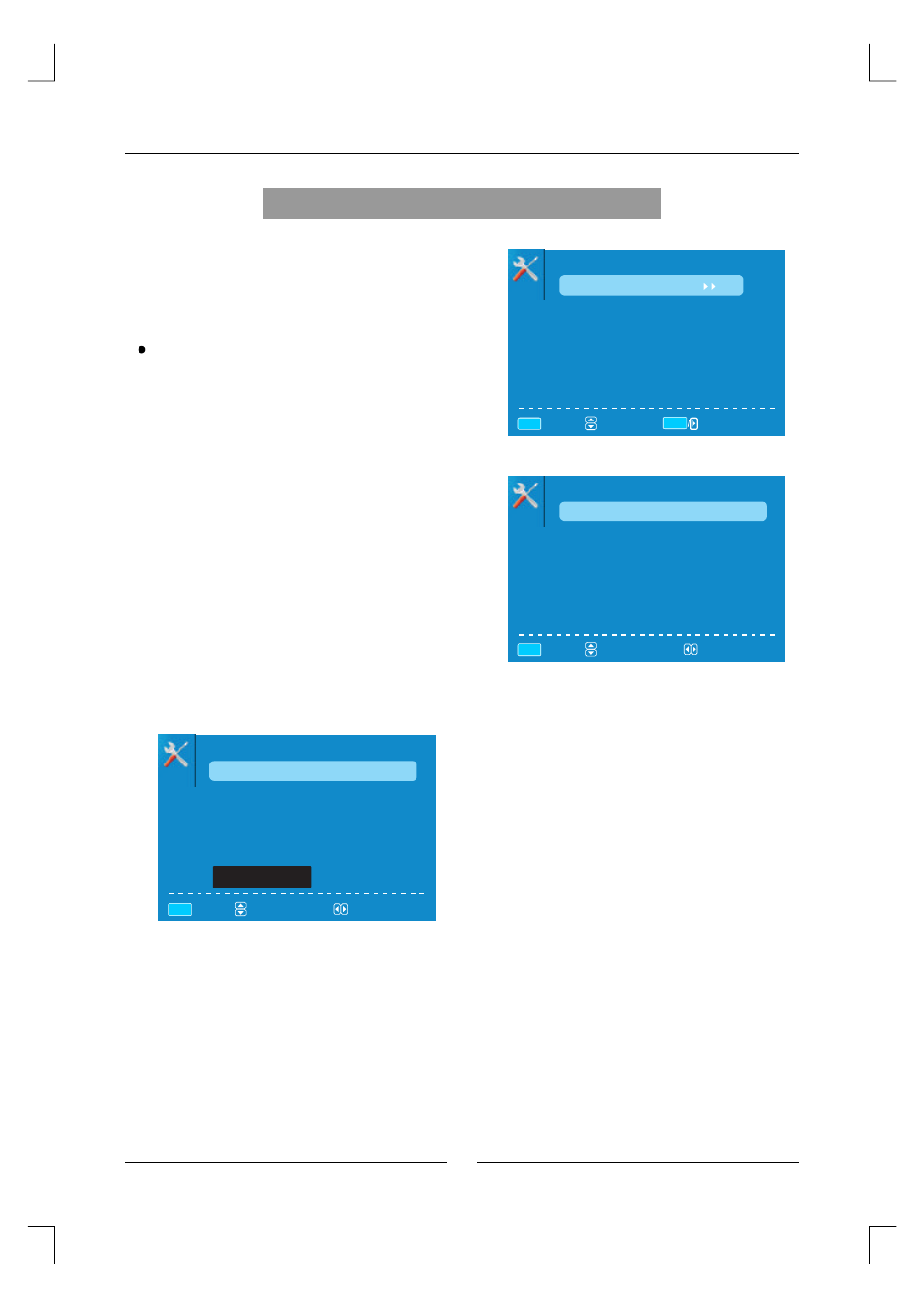
Setup Menu
SETUP menu and description are the same as that
for TV source. But the setting for Closed Caption
is invalid in HDMI/PC source .
Closed Caption
Caption Display
Analog Caption Type
Digital Caption Type
Digital CC Preset
Digital CC Style
Select ON or OFF.
Available type: TEXT1,TEXT2,TEXT3,TEXT4,CC1,
CC2,CC3,CC4.
Available type:Service1~6.
Select Default or Custom.
This menu is only shown when the Digital CC Preset
is selected Custom.
Press button to enter the sub menu.
Press button to enter the
sub menu.
ENTER
ENTER
SETUP
Closed Caption
Menu Language
Sleep Timer
Clock
English
Off
:Return
:Select Menu
:Go to Next Menu
MENU
ENTER
CLOSED CAPTION
Caption Display
Analog Caption Type
Digital Caption Type
Digital CC Preset
Digital CC Style
TEXT3
Service1
Default
Off
:Return
:Select Menu
:On/Off
MENU
CC Size
CC Font
CC Opacity
Text Color
CC Background Opacity
CC Background Color
Available Size: Small,Standard,Large,Default.
Available type: Style0~7.Default .
Available Opacity:Flashing,Default,Solid,Translucent,
Transparent.
Available Color: Blue,Yellow,Red,Black,White,Green,
Magenta,Cyan,Default.
Available Opacity:Flashing,Default,Solid,Translucent,
Transparent.
Available Color: Blue,Yellow,Red,Black,White,Green,
Magenta,Cyan,Default.
DIGITAL CC STYLE
CC Size
CC Font
Style4
CC Opacity
Solid
Text Color
Yellow
CC Background Opacity
Transparent
CC Background Color
Green
Small
:Return
:Select Menu
:Change Setting
MENU
CLOSE CAPTION
15
TV Operation
