Replacing the mini-card, Postrequisites – Dell XPS 8500 (Early 2012) User Manual
Page 51
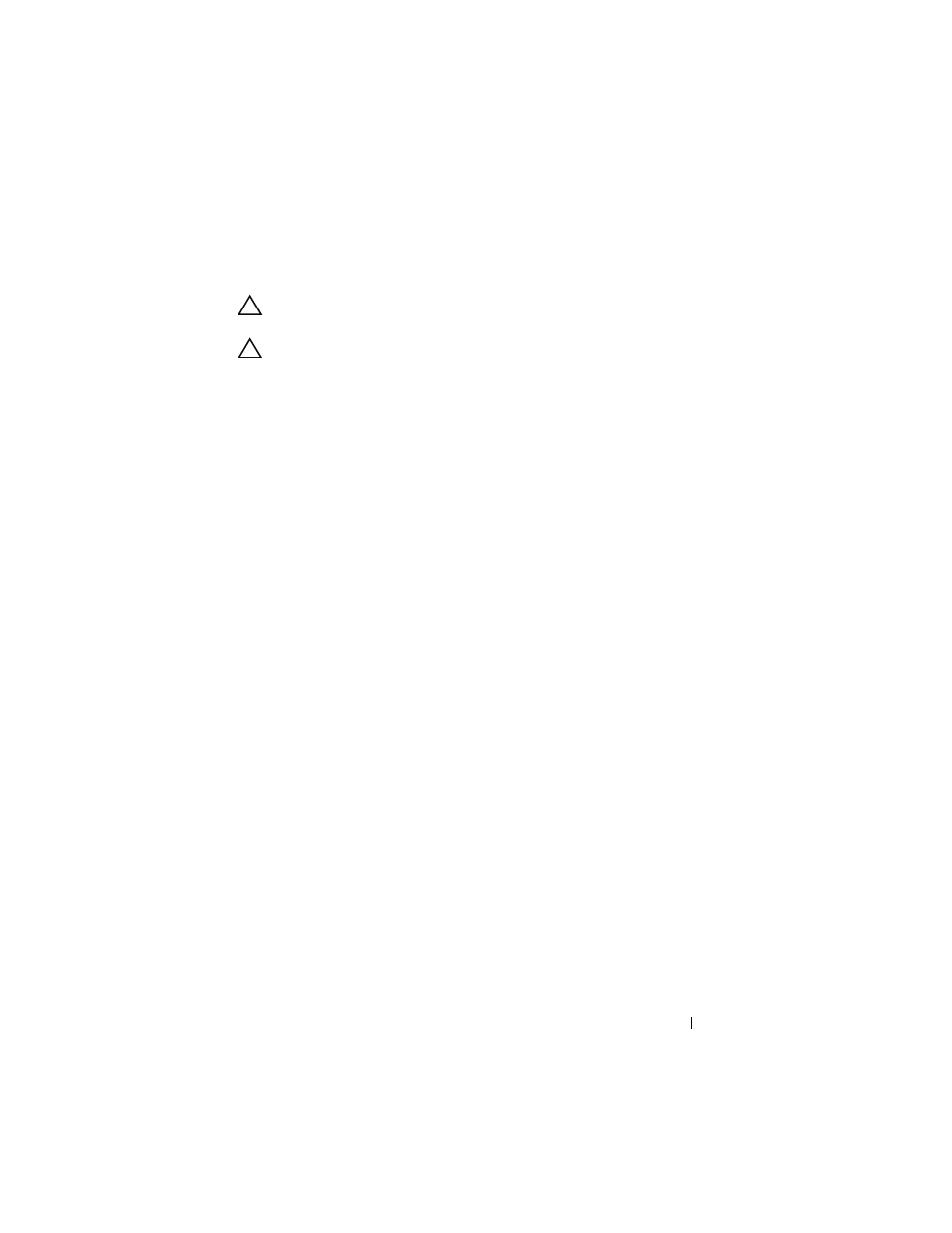
Replacing the Mini-Card
CAUTION:
The connectors are keyed to ensure correct insertion. Use of
excessive force may damage the connectors.
CAUTION:
To avoid damage to the Mini-Card, ensure that there are no cables or
antenna cables under the Mini-Card.
1 Align the notch on the Mini-Card with the tab in the system-board
connector.
2 Insert the Mini-Card at a 45-degree angle into the system-board connector.
3 Press the other end of the Mini-Card down into the slot on the system
board and replace the screws that secure the Mini-Card to the system
board.
4 Connect the appropriate antenna cables to the Mini-Card you are
installing. The Mini-Card has two triangles marked on the label (black and
white):
• Connect the black cable to the connector marked with a black
triangle.
• Connect the white cable to the connector marked with a white
triangle.
Postrequisites
1 Replace the computer cover. See "Replacing the Computer Cover" on
2 Follow the steps in "After Working Inside Your Computer" on page 15.
Wireless Mini-Card
51
