Appendix 2 shutdown settings, Shutdown setting listing and description – Dell UPS 4200R User Manual
Page 22
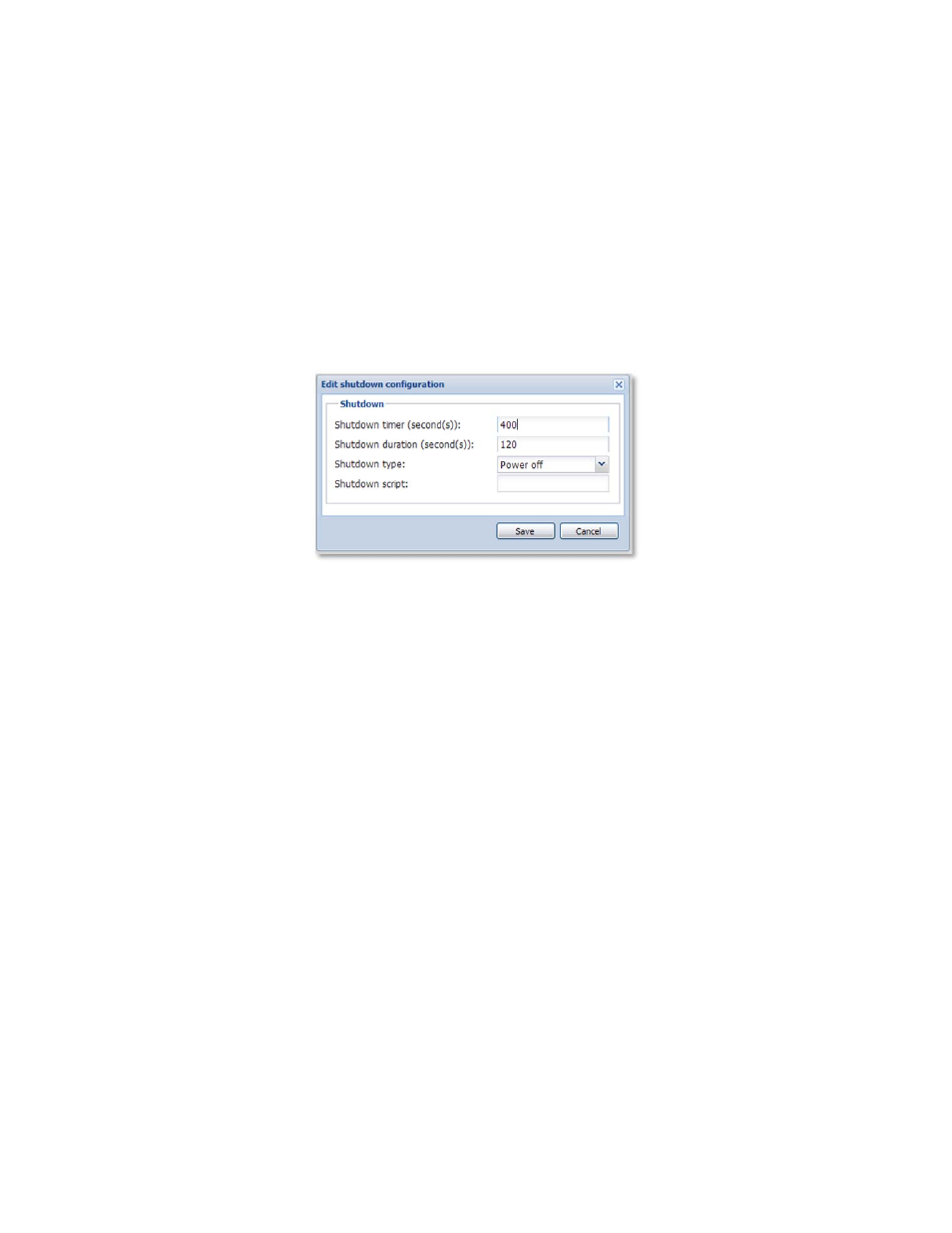
Dell UPS Management Software: Common Software Installation Scenarios
22
APPENDIX 2
Shutdown settings
To configure shutdown settings:
Specify how you want the server(s) to respond to a power failure by
accessing the Shutdown menu Edit Shutdown Configuration. Refer to the MUMC, ULNM and NMC card
user guides for detailed information about available settings and script options.
Figure 28: Edit shutdown configuration
Shutdown setting listing and description
The color-coded text below corresponds to Figure 29, “UPS battery capacity over time.” Figure
30, “Shutdown Sequence” describes effect NMC card and UPS settings have on UPS operation.
The following information is from the MUMC client and Dell’s node manager User’s Guides. Text
modified to include examples of settings.
A.
Remote Maintenance:
Choose “Enabled” to set the host(s) to “Maintenance Mode” in
the event of a power outage. If your hosts have vMotion enabled then the VMs will
automatically move from this host to another when power fails.
B.
Maintenance Timer:
This is the time between power failure and the command to set
the host to maintenance mode. -1 = immediate action.
C.
Remote Shutdown:
Disabled will leave the host in maintenance mode. Enabled will
shut down the hypervisor once all VMs have been evacuated.
D.
Remote Shutdown of Virtual Machines:
Use this setting in HA clusters where the
normal host VM Startup/Shutdown settings are disabled. This feature will shut down VMs
with VMTools running on an HA host but will not allow preferential VM startup. The MUMC
client will poll the host to check the status of VMs, and once all are shut down (no VMTools
devices still running), the MUMC client will issue the shutdown command to the host.
E.
Power Source:
Enter the IP address of your Dell UPS.
