Dell UltraSharp 34 Curved Monitor User Manual
Page 63
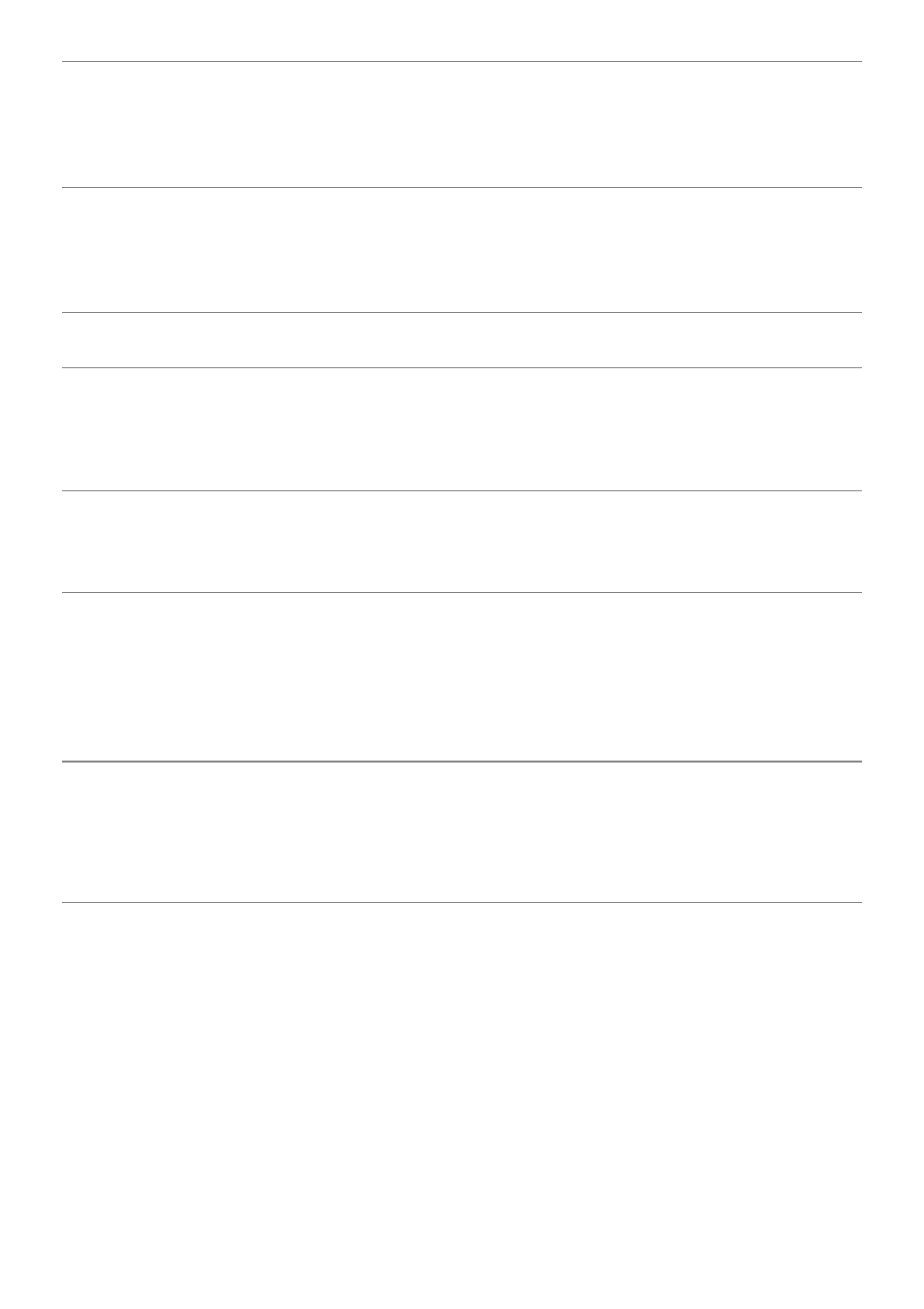
Troubleshooting |
63
Horizontal/
Vertical Lines
Screen has one
or more lines
• Reset the monitor to factory settings.
• Perform monitor self-test feature check and determine if
these lines are also in self-test mode.
• Check for bent or broken pins in the video cable connector.
• Run the built-in diagnostics.
Synchronization
Problems
Screen is
scrambled or
appears torn
• Reset the monitor to factory settings.
• Perform monitor self-test feature check to determine if the
scrambled screen appears in self-test mode.
• Check for bent or broken pins in the video cable connector.
• Restart the computer in the safe mode.
Safety Related
Issues
Visible signs of
smoke or sparks
• Do not perform any troubleshooting steps.
• Contact Dell immediately.
Intermittent
Problems
Monitor
malfunctions on
& off
• Ensure that the video cable connecting the monitor to the
computer is connected properly and is secure.
• Reset the monitor to factory settings.
• Perform monitor self-test feature check to determine if the
intermittent problem occurs in self-test mode.
Missing Color
Picture missing
color
• Perform monitor self-test feature check.
• Ensure that the video cable connecting the monitor to the
computer is connected properly and is secure.
• Check for bent or broken pins in the video cable connector.
Wrong Color
Picture color not
good
• Change the settings of the Preset Modes in the Color menu
OSD depending on the application.
• Adjust R/G/B value under Custom. Color in Color menu
OSD.
• Change the Input Color Format to PC RGB or YPbPr in the
Color menu OSD.
• Run the built-in diagnostics.
Image retention
from a static
image left on
the monitor for
a long period of
time
Faint shadow
from the static
image displayed
appears on the
screen
• Use the Power Management feature to turn off the monitor
at all times when not in use (for more information, see
).
• Alternatively, use a dynamically changing screensaver.
