Dell Vostro 2521 (Early 2013) User Manual
Page 36
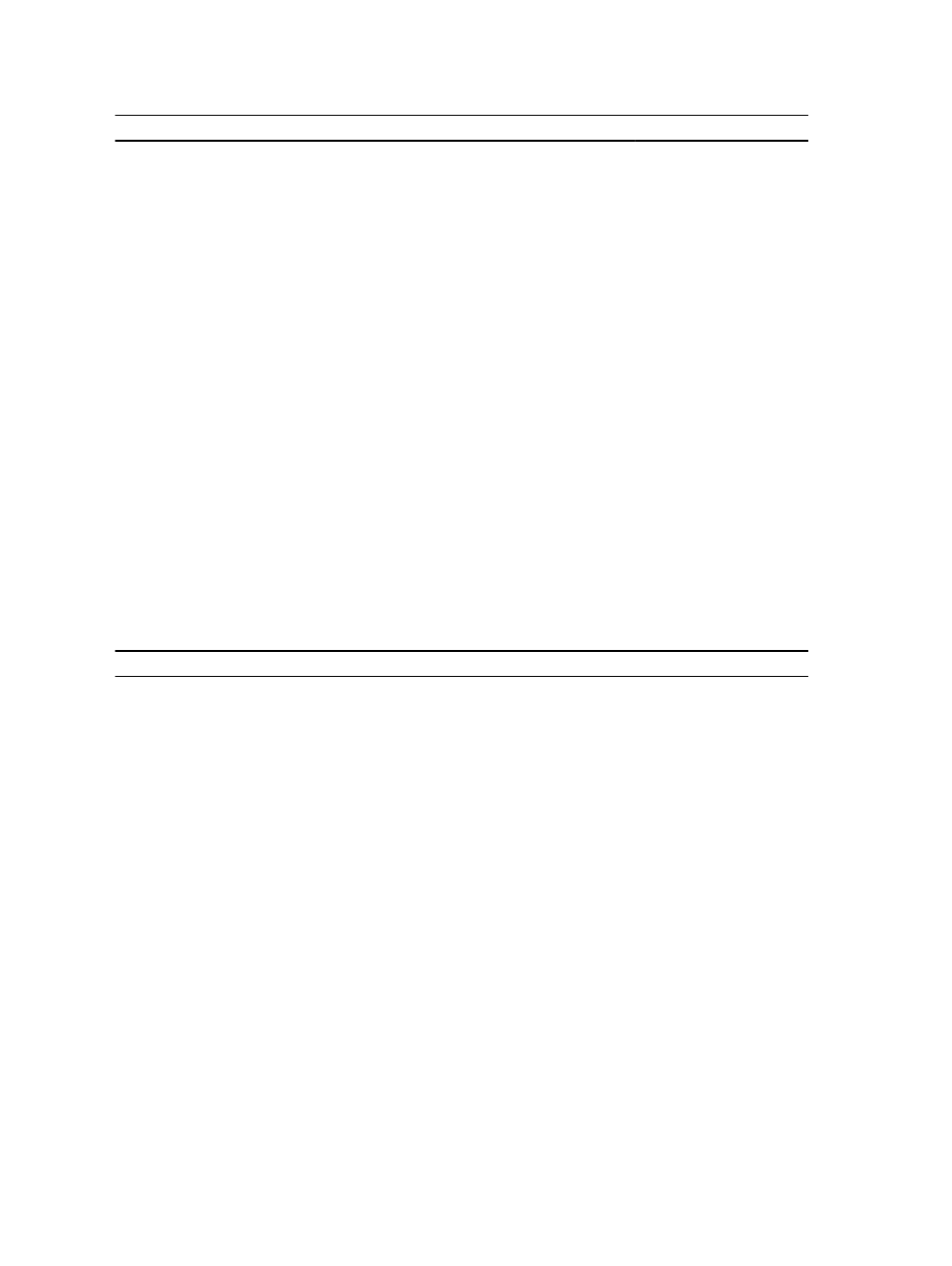
Option
Description
Miscellaneous Devices
These fields let you enable
or disable various on-board
devices.
External USB Ports
Enables or disables external
USB ports.
Default: Enabled
Microphone
Enables or disables
microphone.
Default: Enabled
Camera
Enables or disables camera. Default: Enabled
Internal Bluetooth
Enables or disables internal
bluetooth.
Default: Enabled
Internal WLAN
Enables or disables WLAN. Default: Enabled
Media Card Reader
Enables or disables media
card reader.
Default: Enabled
Optical Drive
Enables or disables optical
drive.
Default: Enabled
Boot Disable
Enables or disables boot.
Default: Disabled
USB debug
Enables or disables USB
debug.
Default: Disabled
The Security tab displays the security status and allows you to manage the security features of the computer.
Table 4. Security Options
Option
Description
Admin Password
This field displays if a admin password is set for this
computer or not (Default: Cleared/Not installed)
System Password
This field displays if a system password is set for this
computer or not (Default: Cleared/Not installed)
Hdd Password State
This field displays if a HDD password is set for this
computer or not (Default: Cleared)
Password Change
Allows you to add/remove permission for changing
passwords.
Password Bypass
Allows you to bypass the system password and the
internal HDD password prompts during a system restart/
resume from hibernate state. (Default: Disabled)
Computrace
Enable or disable the Computrace feature on your
computer.
The Boot tab allows you to change the boot sequence.
36
