Display (in video mode) – Dell 1510X Projector User Manual
Page 37
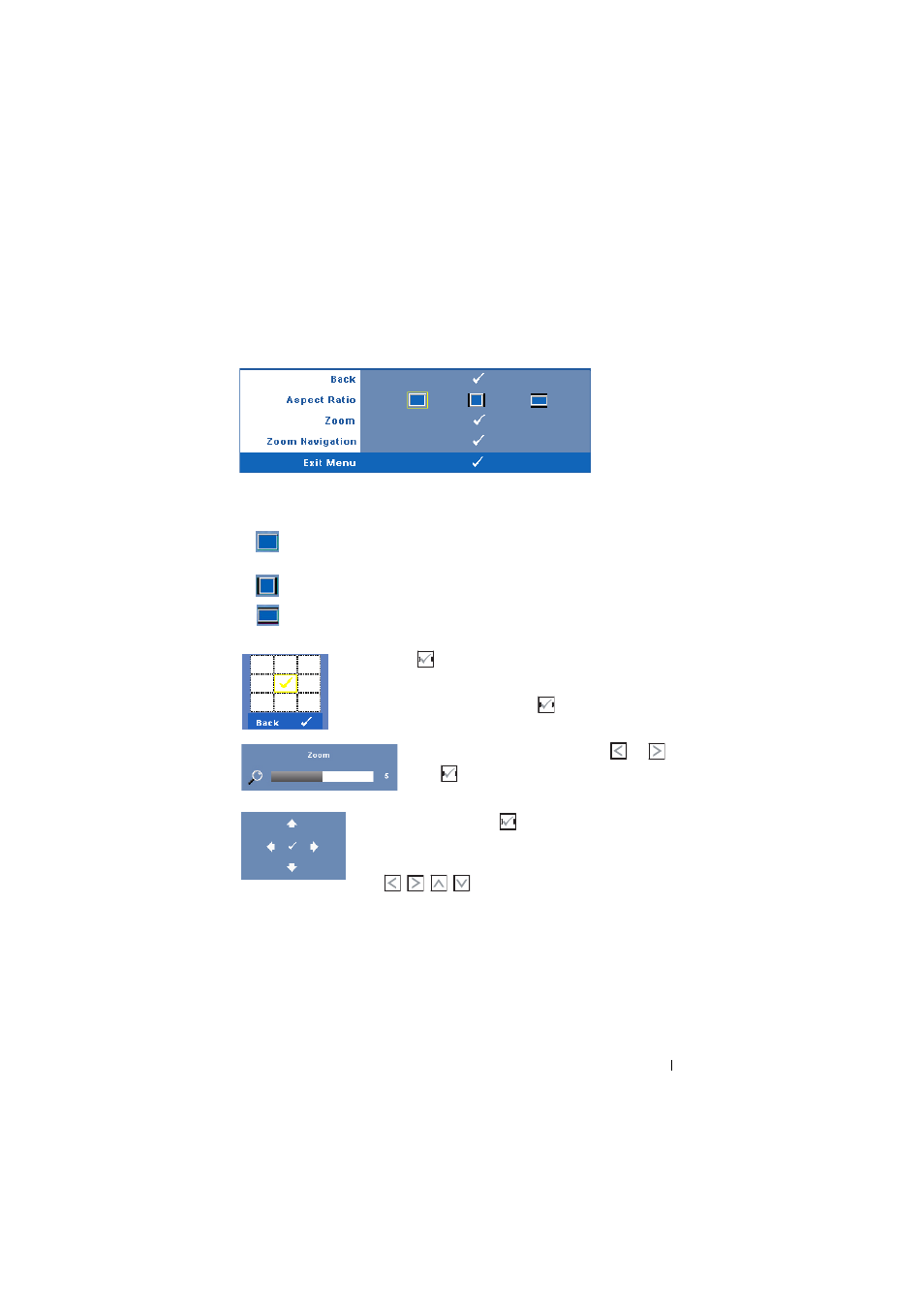
DISPLAY (in Video Mode)
Using the Display menu, you can adjust the display settings of your projector. The
Picture menu provides the following options:
A
SPECT
R
ATIO
—Allows you to select the aspect ratio to adjust how the image
appears.
•
Original — Select Original to maintain the aspect ratio of image projected
according to input source.
•
4:3 — The input source scales to fit the screen and projects a 4:3 image.
•
Wide — The input source scales to fit the width of the screen to project a
wide screen image.
Z
OOM
—Press
on the control panel or press Enter button on
the remote control to activate Zoom menu.
Select the area to zoom and press
on the control panel or
press Enter button on the remote control to view zoomed image.
Adjust the image scale by pressing
or
and
press
on the control panel or press
Enter button
on the remote control to view.
Z
OOM
N
AVIGATION
—Press
on the control panel or press
Enter button on the remote control to activate Zoom
Navigation menu.
Use
to navigate projection screen.
Using Your Projector
37
