Dell Inspiron Mini Duo (1090, Late 2010) User Manual
Page 27
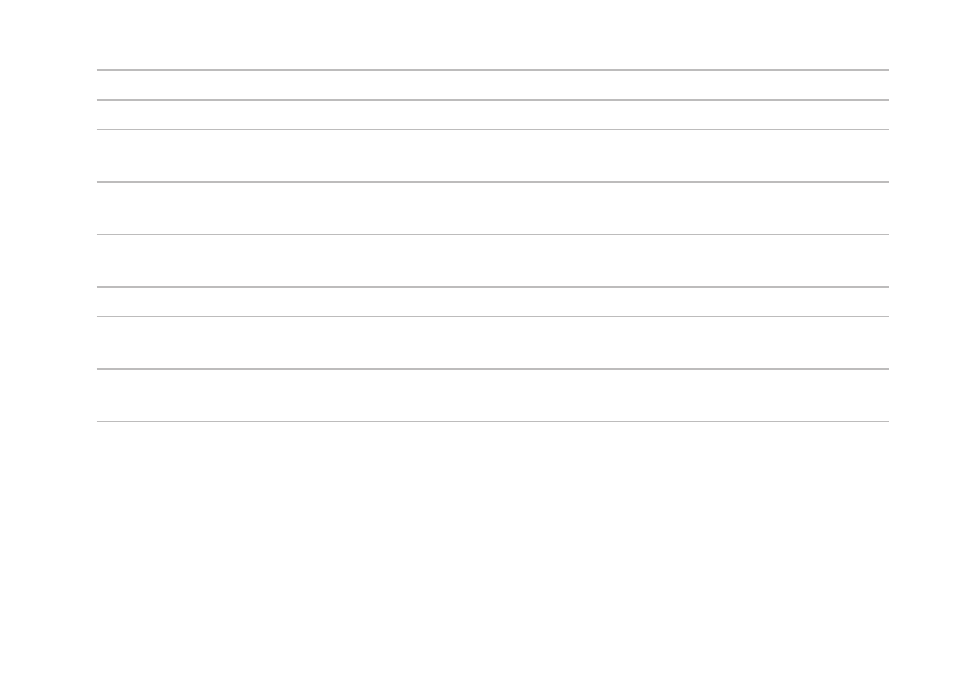
25
Using Your Dock
1 Touch to select the time format — 12 hour or 24 hour.
2 Touch the check box to enable or disable background sound for the clock.
3 Touch the drop down list to select a background sound. This option is enabled only if you
have selected the Play background sound check box.
4 Touch the Turn off after check box and drag the pointer on the slider to set the delay
which the music and display should turn off.
5 Allows you to set a video as background. Touch the Show video as background check
box to enable or disable this option.
6 Touch to preview the selected song.
7 Touch to check if there are any updates for the duo Station interface. If your tablet is
connected to the Internet, duo Station will download the updates and install them.
8 Touch to change the default application. For more information on changing the default
application, see page 16.
Click OK to save the changes you have made to the settings.
- Latitude E6410 (52 pages)
- Latitude E6410 (8 pages)
- Latitude D630 (218 pages)
- Latitude E6400 (99 pages)
- Latitude E6400 (70 pages)
- Latitude E6400 (4 pages)
- Latitude E6400 (2 pages)
- Latitude E6400 (8 pages)
- Latitude D630 (69 pages)
- Latitude D630 (168 pages)
- Latitude D630 (43 pages)
- Latitude D620 (43 pages)
- Latitude D620 (102 pages)
- Inspiron 1545 (51 pages)
- Inspiron 1545 (72 pages)
- Inspiron 1545 (4 pages)
- LATITUDE C510 (55 pages)
- LATITUDE C510 (170 pages)
- Inspiron 1200 (45 pages)
- Latitude D531 (Mid 2007) (46 pages)
- Latitude D531 (224 pages)
- Inspiron 1300 (142 pages)
- Inspiron 1300 (44 pages)
- INSPIRON 2600 (87 pages)
- INSPIRON 2600 (168 pages)
- INSPIRON 2600 (2 pages)
- INSPIRON 2600 (134 pages)
- Inspiron 1100 (40 pages)
- Inspiron 1100 (164 pages)
- Inspiron 5150 (160 pages)
- Inspiron E1505 (45 pages)
- Inspiron E1505 (186 pages)
- Inspiron 1150 (38 pages)
- Inspiron 1150 (112 pages)
- Inspiron M5040 (2 pages)
- Inspiron 3520 (72 pages)
- A860 (96 pages)
- 1000 (98 pages)
- STREAK 7 (141 pages)
- XPS 14Z (L412z) (2 pages)
- Latitude D520 (42 pages)
- Latitude D520 (124 pages)
- Latitude D520 (96 pages)
- Latitude D520 (168 pages)
- Latitude D520 (99 pages)
