Auto-adjust – Dell 7609WU Projector User Manual
Page 30
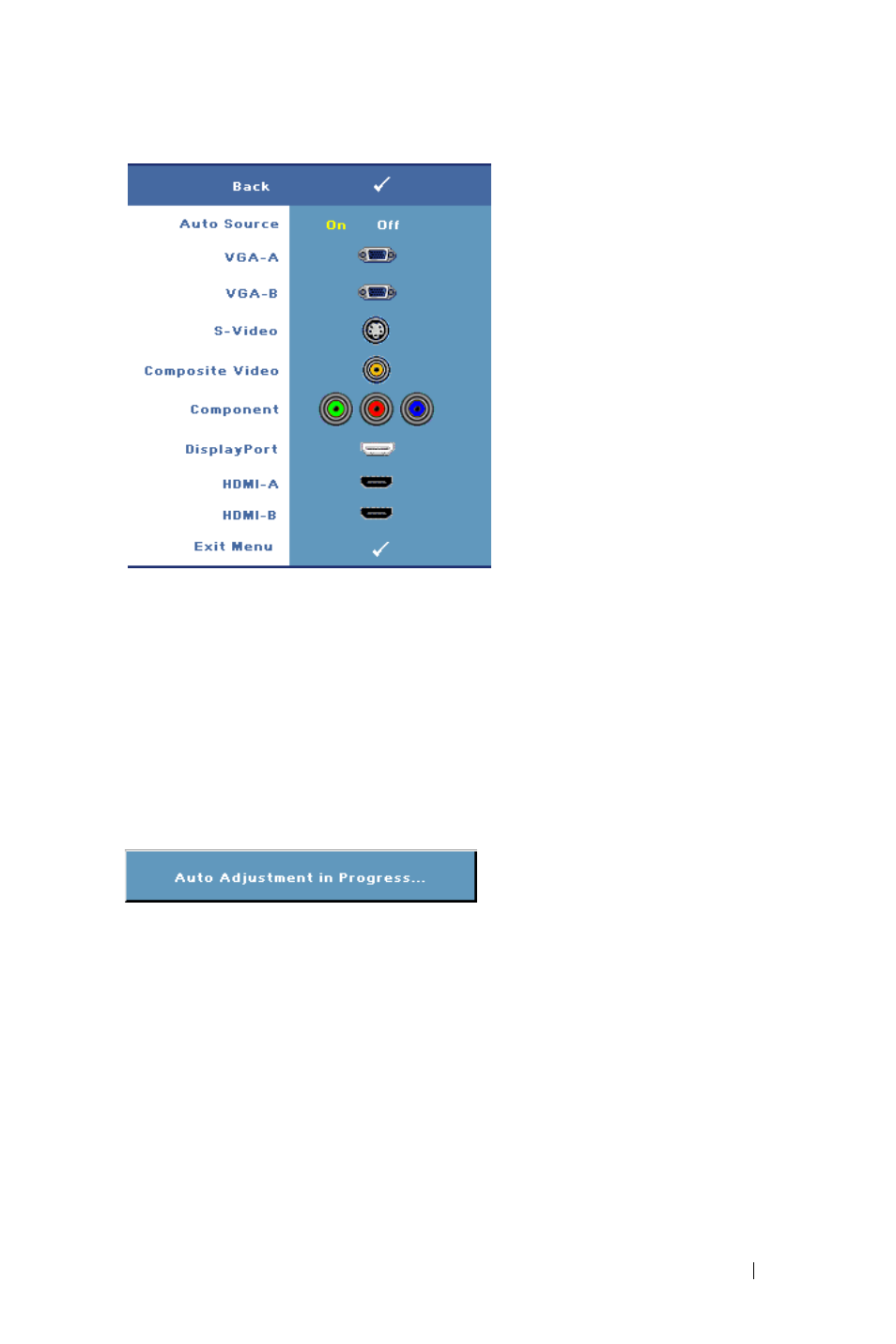
Using Your Projector
30
A
UTO
S
OURCE
—Select On (the
default option) to autodetect the
available input signals. If you press
the Source button when the
projector is on, it automatically
finds the next available input signal.
Select Off to lock the current input
signal. If you press the Source
button when the Auto Source mode
is set to Off, you can manually select
the input signal.
VGA-A—Press Enter to detect the
VGA-A signal.
VGA-B—Press Enter to detect the
VGA-B signal.
S-V
IDEO
—Press Enter to detect the
S-Video signal.
C
OMPOSITE
V
IDEO
—Press Enter to detect the Composite Video signal.
C
OMPONENT
—Press Enter to detect the Component Video signal.
D
ISPLAY
P
ORT
—Press Enter to detect the DisplayPort signal.
HDMI-A—Press Enter to detect the HDMI-A signal.
HDMI-B—Press Enter to detect the HDMI-B signal.
AUTO-ADJUST
Auto Adjust automatically adjusts the
projector's FREQUENCY and
TRACKING in PC mode. While
Auto Adjustment is in progress, the following message appears on the screen,
"Auto Adjustment in Progress...".
- u2410 (43 pages)
- BN68-00344E-00 (6 pages)
- E173FP (56 pages)
- Precision 380 (372 pages)
- Precision 380 (186 pages)
- Precision 380 (230 pages)
- Precision 380 (46 pages)
- OptiPlex ARAIO (15 pages)
- 828FI (32 pages)
- E551 (4 pages)
- E2013H Monitor (5 pages)
- E2013H Monitor (1 page)
- E2013H Monitor (51 pages)
- E2013H Monitor (4 pages)
- P2014H Monitor (1 page)
- P2014H Monitor (38 pages)
- P2014H Monitor (3 pages)
- SP2309WFP Monitor (36 pages)
- SP2309WFP Monitor (2 pages)
- P2714T Multi Touch Monitor with LED (2 pages)
- P2314T Multi Touch Monitor with LED (52 pages)
- P2714T Multi Touch Monitor with LED (1 page)
- P2314T Multi Touch Monitor with LED (4 pages)
- P2314T Multi Touch Monitor with LED (1 page)
- P2314T Multi Touch Monitor with LED (2 pages)
- P2314T Multi Touch Monitor with LED (1 page)
- P1913 Monitor (6 pages)
- P1913 Monitor (59 pages)
- P1913 Monitor (1 page)
- P1913 Monitor (3 pages)
- E2014T 19.5 Multi-Touch Monitor with LED (4 pages)
- E2014T 19.5 Multi-Touch Monitor with LED (56 pages)
- E2014T 19.5 Multi-Touch Monitor with LED (1 page)
- U2913WM Monitor (65 pages)
- U2913WM Monitor (1 page)
- U2913WM Monitor (11 pages)
- E2313H Monitor (51 pages)
- E2313H Monitor (1 page)
- E2313H Monitor (4 pages)
- E2313H Monitor (5 pages)
- ST2420L Monitor (2 pages)
- ST2420L Monitor (33 pages)
- E2211H Monitor (2 pages)
- E2211H Monitor (33 pages)
- S2440L Monitor (1 page)
