Dell Latitude E4310 (Mid 2010) User Manual
Page 8
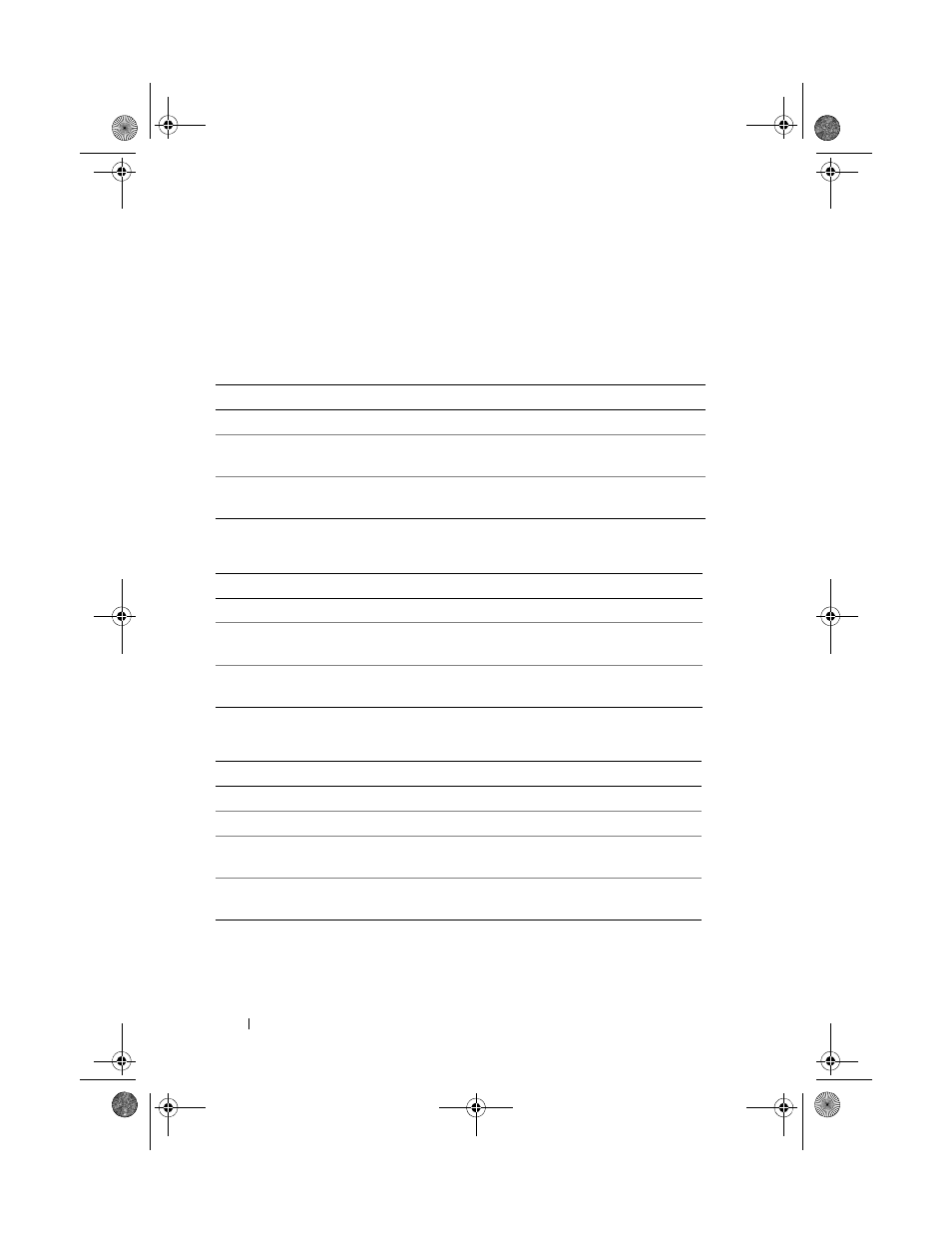
8
Frequently Asked Questions
What happens when I press the power button or the Latitude ON button
on the computer?
Table 1-1 through Table 1-4 describe the states of the computer when you
press the power button or the Latitude ON button.
Table 1-1. Latitude ON Mode — Instant ON Disabled
Computer State
Latitude ON Button
Power Button
Off
Cold boot Latitude ON
Cold boot Windows
Sleep
Instant boot Latitude ON
Exit Latitude ON and resume
Windows
On
Sleep Latitude ON
Exit Latitude ON and resume
Windows
Table 1-2. Latitude ON Mode — Instant ON Enabled
Computer State
Latitude ON Button
Power Button
Off
Instant boot Latitude ON
Cold boot to Windows
Sleep
Instant boot Latitude ON
Exit Latitude ON and resume
Windows
On
Sleep Latitude ON
Exit Latitude ON and resume
Windows
Table 1-3. Windows Mode — Latitude ON Enabled and Instant ON Disabled
Computer State
Latitude ON Button
Power Button
Off
Cold boot Latitude ON
Cold boot to Windows
Hibernating
Cold boot Latitude ON
Resume Windows
Sleep
Hibernate and cold boot
Latitude ON
Resume Windows
On
Hibernate and cold boot
Latitude ON
User configured
A5_bk0.book Page 8 Friday, August 28, 2009 1:58 PM
