Dell UPS 1920R User Manual
Page 9
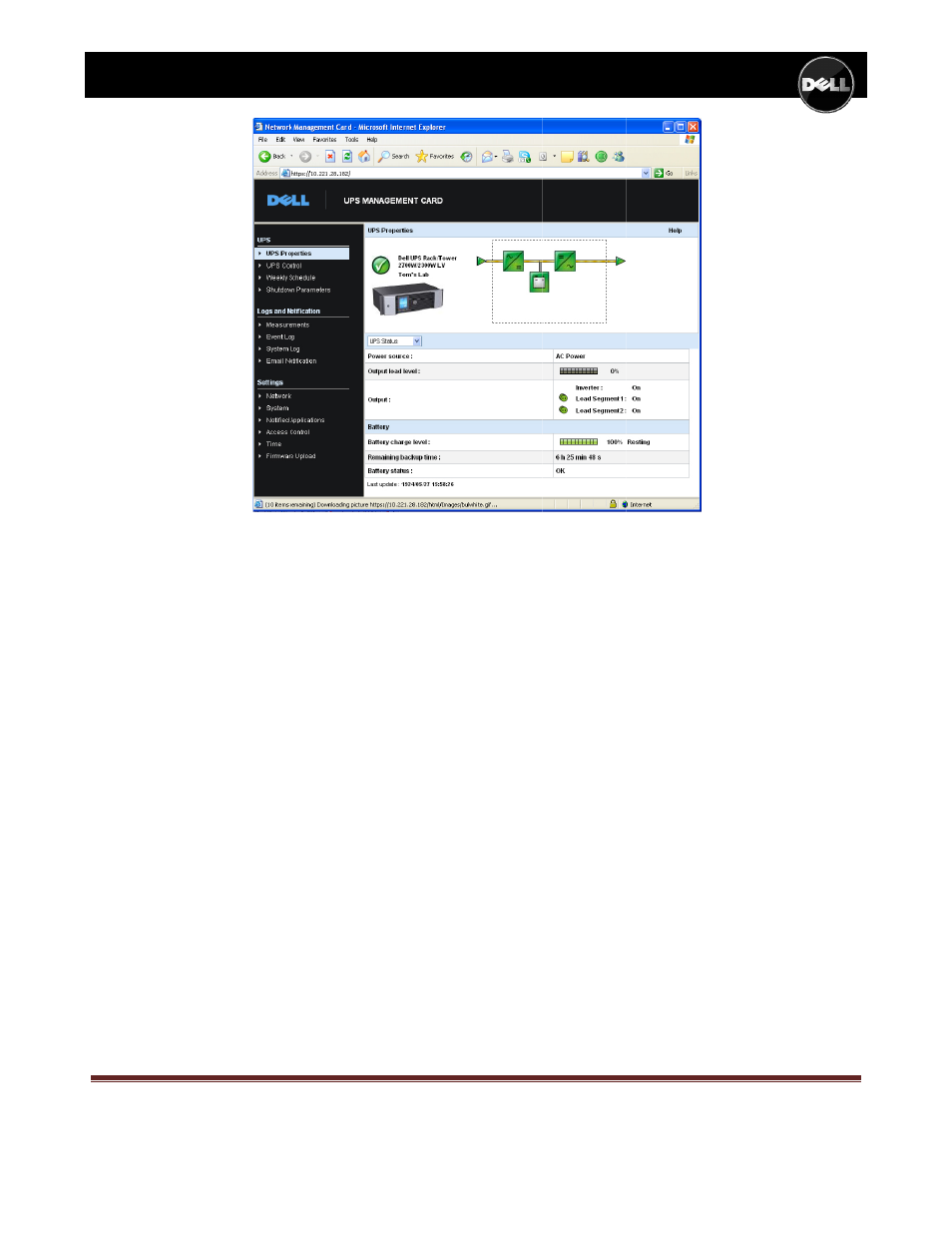
PRO
Docu
2
3
4
NOTE
in con
begin
power
ODUCT SUP
ument: Dell U
2. Enable SN
changes t
Reset Com
3. Edit the sh
Shutdown
4. Refer to t
points:
a. In
b. Lo
co
sa
: Configurations
nflict (e.g. shutdo
a shutdown imm
r remaining.
PORT QUIC
PS Software
NMP through
o take effect
mmunication.
hutdown par
n Parameters
he NMC man
nverter: refers
oad Segments
ontrolled inde
ave battery fo
i. Shutdo
remain
ii. Shutdo
iii. After x
iv. Shutdo
output
v. Restar
before
s made in this m
own 20mins afte
mediately. This
CK NOTES –
PSQN_SW‐A0
the Menu Â
. To do this, c
. Note that th
ameters that
. Click on “Sh
nual for full in
s to the overa
s 1 & 2: refer
ependently o
or essential sy
own if remain
ning.
own if capaci
x min: initiate
own duration
t sockets off.
rt if capacity e
e applying pow
menu are “OR” co
er power failure,
is designed so th
– DELL UPS
02
Access Contr
click the hype
he “Reset Com
you want to
how advanced
formation on
all UPS contro
r to the differe
of each other
ystems, or to
ning time und
ty under: as a
e the shutdow
n: time requir
exceeds: force
wer to the ou
ommands, mean
, but shutdown
hat a server doe
MANAGEM
www.DellUP
rol  SNMP.
erlink at the t
mmunication
take effect in
d Parameters
n the control
ols.
ent banks of
(for example
start some se
der: send shut
above, but ex
wn process aft
red for server
es the UPS to
utput sockets
ning that whiche
immediately wh
esn’t wait for 20m
MENT SOFTW
PS.com
You will be p
top of the pag
n” button is cl
n the event of
s” to show all
parameters, b
sockets on th
to shut down
ervers before
tdown comm
pressed as a
ter x seconds
rs to safely sh
o wait until ba
and allowing
ever event happe
hen battery low (
minutes to shut
WARE
prompted to
ge, or visit Me
ose to the “F
f a power fail
shutdown se
but follows a
he rear of the
n non essenti
e others when
and when ba
percent of ba
s on battery.
hutdown befo
atteries achie
g servers to re
ens first will cau
(and battery IS l
down even tho
Ma
restart the N
enu  System
actory Reset”
lure: Menu Â
ettings.
summary of
UPS which ca
ial systems ea
n power retur
attery has x se
attery power.
ore UPS turns
ve x% charge
estart.
use an action. If
ow)), the softwa
ugh there is no b
rch, 2010
Page 9
MC for
m Â
” button.
Â
key
an be
arly and
rns).
econds
.
the
e level
timings are
are will
battery
