Scope of this document, The two components of dell ups management software – Dell UPS 10000R User Manual
Page 3
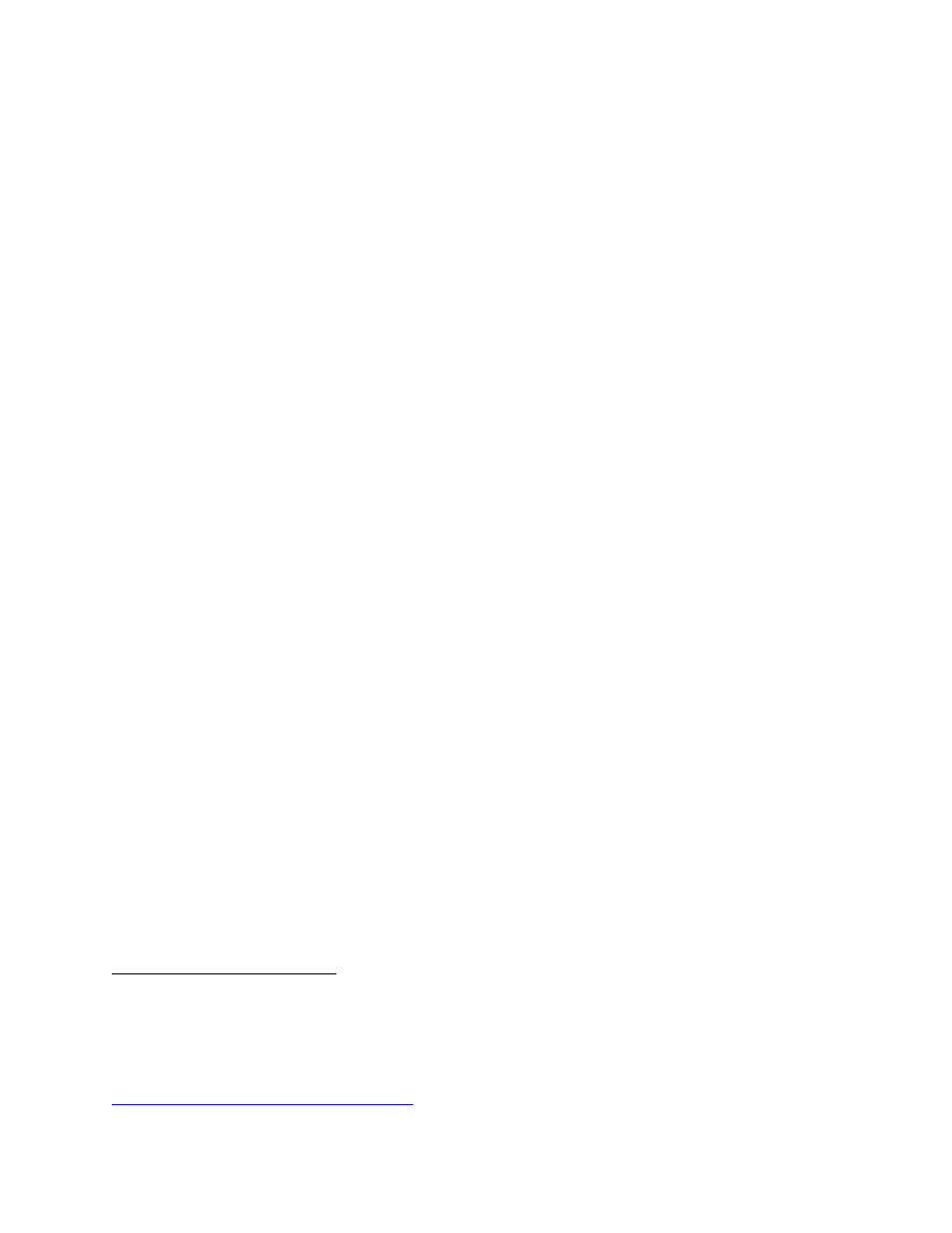
Dell UPS Management Software: VMware vCenter Shutdown Scenarios
iii
Scope of this document
This document provides a quick setup guide with practical examples for installing and using Dell
Uninterruptible Power Supply (UPS) Management Software, Release 2, 01.04.0010 (A02) [referred to as
Dell UPS Management Software], announced July 2012 with VMware® vCenter™
1
.
This guide is designed for readers who have comprehensive knowledge of and experience with VMware
vSphere / vCenter products. It is intended to complement the full user guide that comes with Dell UPS
management software.
For full information about Dell UPS Management Software — such as hardware and software
prerequisites and details about activating, configuring and using UPS monitoring and management
functions — refer to the complete Users’ Guides for the software components.
The two components of Dell UPS Management Software
The Dell UPS power management suite — Release 2, 01.04.0010 (A02) — is compatible with all Dell
single-phase UPS products. The software suite includes two complementary and integrated offerings,
both managed through a single, Web-based interface:
The Dell Multi-UPS Management Console (MUMC):
Discovers and supervises Dell UPSs and Dell intelligent power distribution units (PDUs)
connected to the network.
Provides a central control point for configuring, monitoring and reporting actions relating to
UPS and PDU events.
1
For more information when installing Dell UPS Management Software on VMware vMA 5.0.0.1 or
5.0.0.2, refer to Dell Technical Information Note “Implementing shutdown using Dell UPS Management
Software, Release 2 on VMware® vMA 5.0.0.1 and 5.0.0.2.” Download from
