Navigation, System setup options – Dell OptiPlex 790 (Early 2011) User Manual
Page 55
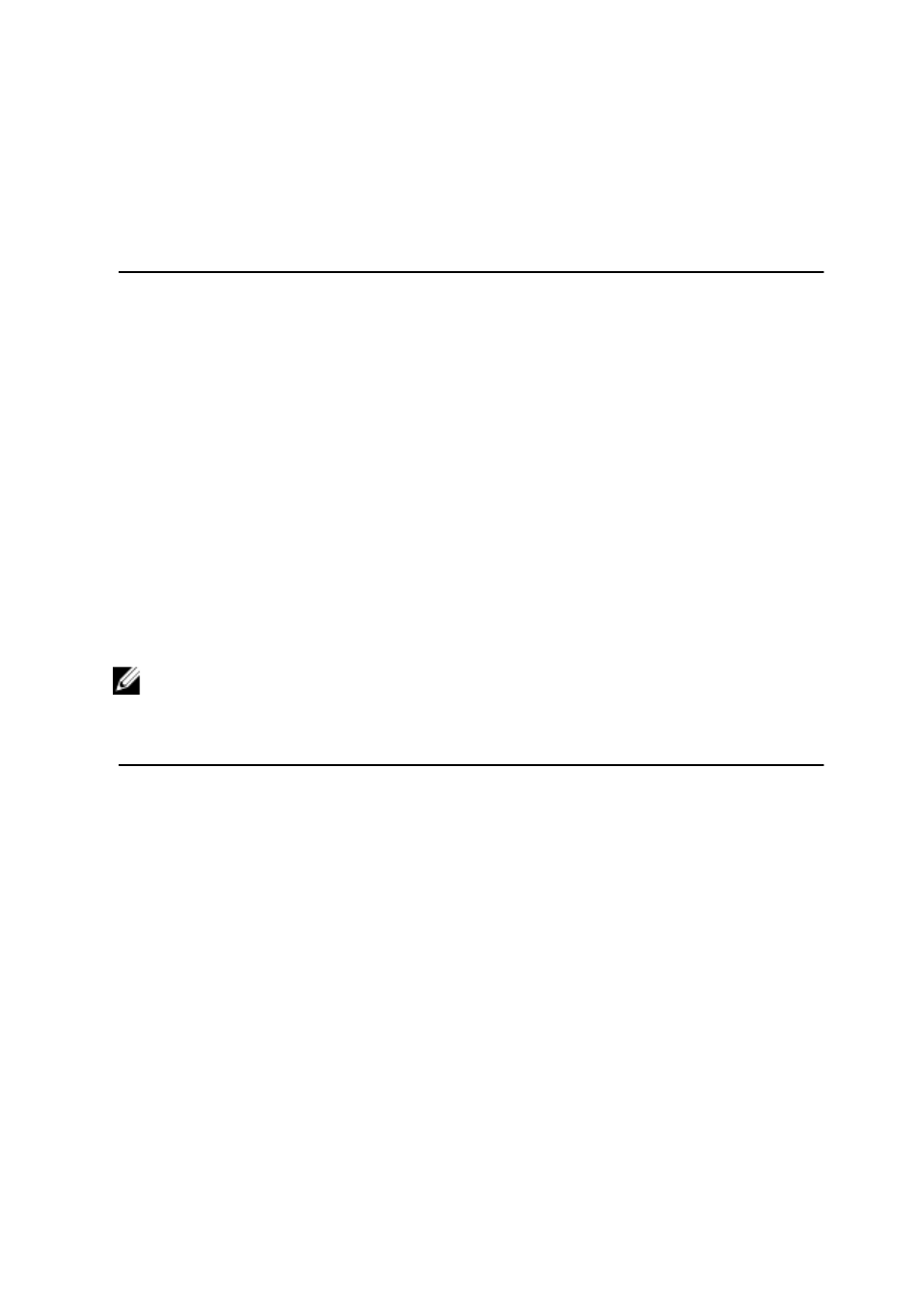
Navigation
The computer setup can be navigated by either the keyboard or the mouse.
Use the following keystrokes to navigate the BIOS screens:
Action
Keystroke
Expand and collapse field
Expand or collapse all fields
< >
Exit BIOS
Discard/Exit
Change a setting
Left or right-arrow key
Select field to change
Cancel modification
Reset defaults
System Setup Options
NOTE: Depending on the computer and its installed devices, the items listed in this
section may or may not appear.
General
System Information
Displays the following information:
•
System Information: Displays BIOS Version, Service Tag,
Asset Tag, Ownership Date, Manufacture Date, and the
Express Service Code.
•
Memory Information: Displays Memory Installed, Memory
Available, Memory Speed, Memory Channels Mode,
Memory Technology, DIMM 1 Size, DIMM 2 Size, DIMM 3
Size, and DIMM 4 Size.
•
Processor Information: Displays Processor Type, Core
Count, Processor ID, Current Clock Speed, Minimum Clock
Speed, Maximum Clock Speed, Processor L2 Cache,
Processor L3 Cache, HT Capable, and 64-Bit Technology.
•
PCI Information: Displays SLOT1, SLOT2, SLOT3, SLOT4
•
Device Information: Displays SATA-0, SATA-1, SATA-2,
SATA-3, and LOM MAC Address.
55
