System board, Installing the control panel assembly – Dell PowerEdge 1850 User Manual
Page 6
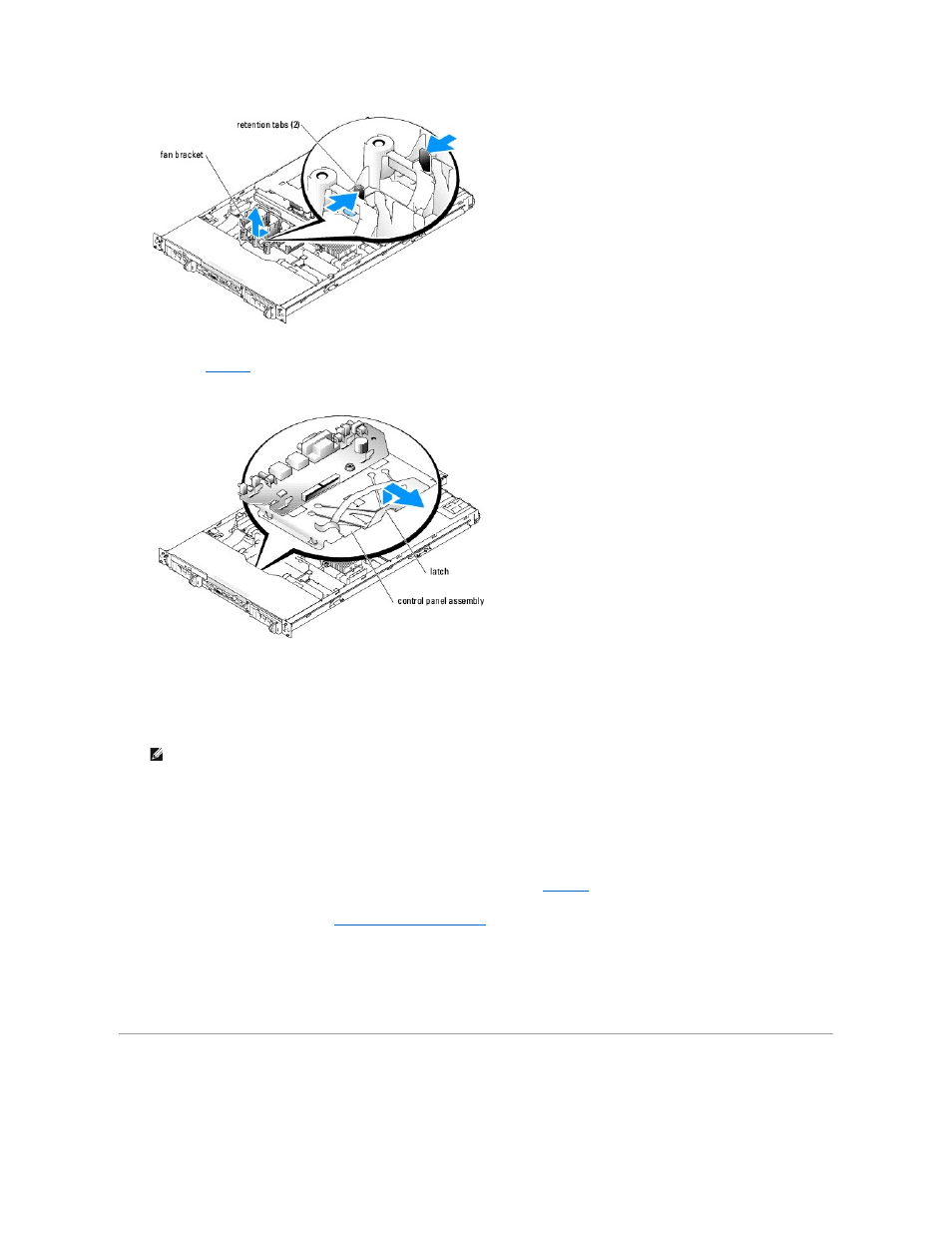
8.
To remove the control panel and control panel tray, lift up on the latch at the back of the control panel tray, then slide the tray towards the back of the
system. See
.
Figure 1-4. Removing the Control Panel
Installing the Control Panel Assembly
1.
Slide the new control panel assembly into the system.
2.
Reinstall the fan bracket.
3.
Reinstall the fans.
4.
With the fan power cable facing towards the back of the system, route the fan power cable through the opening in the fan bracket and insert the fan
module into the fan bracket.
Ensure that each fan power cable is routed through the opening in the fan bracket. See
5.
Reinstall the SCSI backplane board. See "
Installing a SCSI Backplane Board
6.
Reinstall the SCSI hard drives.
7.
Reinstall the cover.
8.
If applicable, reattach the bezel.
System Board
NOTE:
The left and right edges of the control tray fit underneath guides on the floor of the chassis.
- PowerEdge RAID Controller H700 (56 pages)
- PowerEdge RAID Controller H700 (200 pages)
- PowerEdge RAID Controller H700 (178 pages)
- PowerVault TL2000 (16 pages)
- PowerVault TL2000 (3 pages)
- PowerVault TL2000 (116 pages)
- PowerVault 130T DLT (Tape Library) (49 pages)
- PowerVault TL2000 (1 page)
- PowerVault 110T DLT VS80 (Tape Drive) (49 pages)
- PowerVault TL2000 (22 pages)
- PowerVault TL4000 (306 pages)
- PowerVault TL2000 (2 pages)
- PowerVault TL4000 (2 pages)
- PowerVault TL2000 (176 pages)
- PowerEdge 800 (87 pages)
- PowerEdge 800 (24 pages)
- PowerEdge 800 (82 pages)
- PowerEdge 800 (2 pages)
- PowerEdge 800 (27 pages)
- PowerEdge 800 (28 pages)
- PowerEdge 800 (58 pages)
- PowerEdge 6400 (86 pages)
- PowerVault 124T (2 pages)
- PowerVault 124T (64 pages)
- PowerVault 124T (56 pages)
- PowerVault 124T (66 pages)
- PowerVault 124T (57 pages)
- PowerVault 110T LTO (Tape Drive) (28 pages)
- PowerVault 124T (55 pages)
- PowerVault 124T (73 pages)
- PowerVault 124T (65 pages)
- PowerVault 124T (4 pages)
- PowerVault 124T (79 pages)
- PowerVault TL4000 (176 pages)
- PowerVault TL4000 (2 pages)
- PowerVault TL4000 (16 pages)
- PowerVault TL4000 (116 pages)
- PowerVault TL4000 (1 page)
- PowerVault TL4000 (66 pages)
- PowerVault TL4000 (22 pages)
- PowerVault TL4000 (3 pages)
- PowerEdge RAID Controller 6i (120 pages)
- PowerEdge RAID Controller 6i (156 pages)
- PowerVault 715N (Rackmount NAS Appliance) (42 pages)
- PowerVault 715N (Rackmount NAS Appliance) (57 pages)
