Dell Latitude D630 User Manual
Page 46
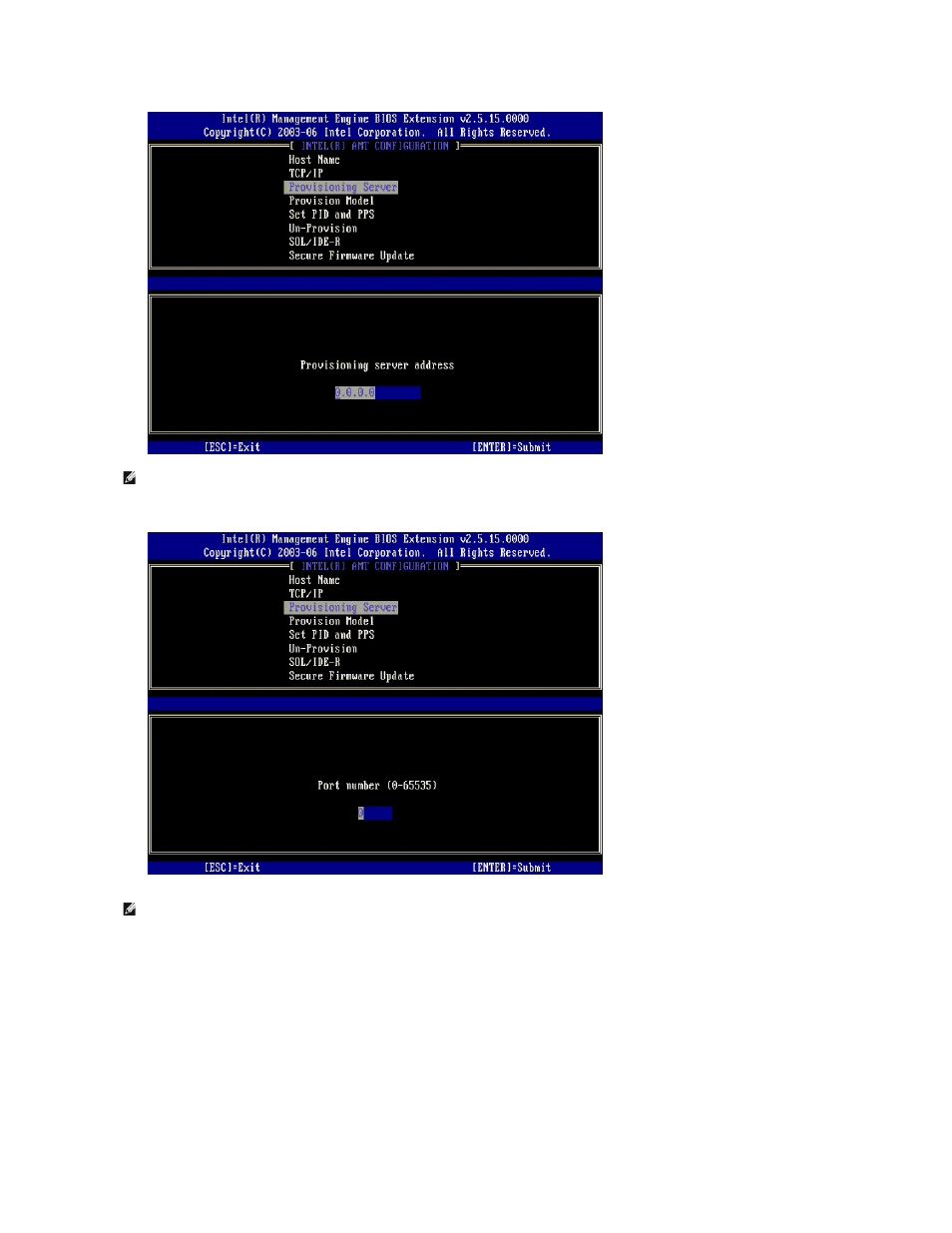
8.
Type the port in the Port number field and press
The following message appears:
l
[Intel (R) AMT 2.6 Mode] [Enterprise] change to Small Business: (Y/N)
Press
9.
Set PID and PPS is the next option. The PID and PPS can be input manually or by using a USB key once the SCS generates the codes.
This option is for entering the provisioning ID (PID) and provisioning passphrase (PPS). PIDs are eight characters and PPS are 32 characters. There are dashes
between every set of four characters, so including dashes, PIDs are nine characters and PPS are 40 characters. An SCS must generate these entries.
NOTE:
The default setting is 0.0.0.0. This default setting works only if the DNS server has an entry that can resolve tech provision server to the IP of
the provisioning server.
NOTE:
The default setting is 0. If left at the default setting of 0, the AMT attempts to contact the provisioning server on port 9971. If the provisioning
server is listening on a different port, enter it here.
