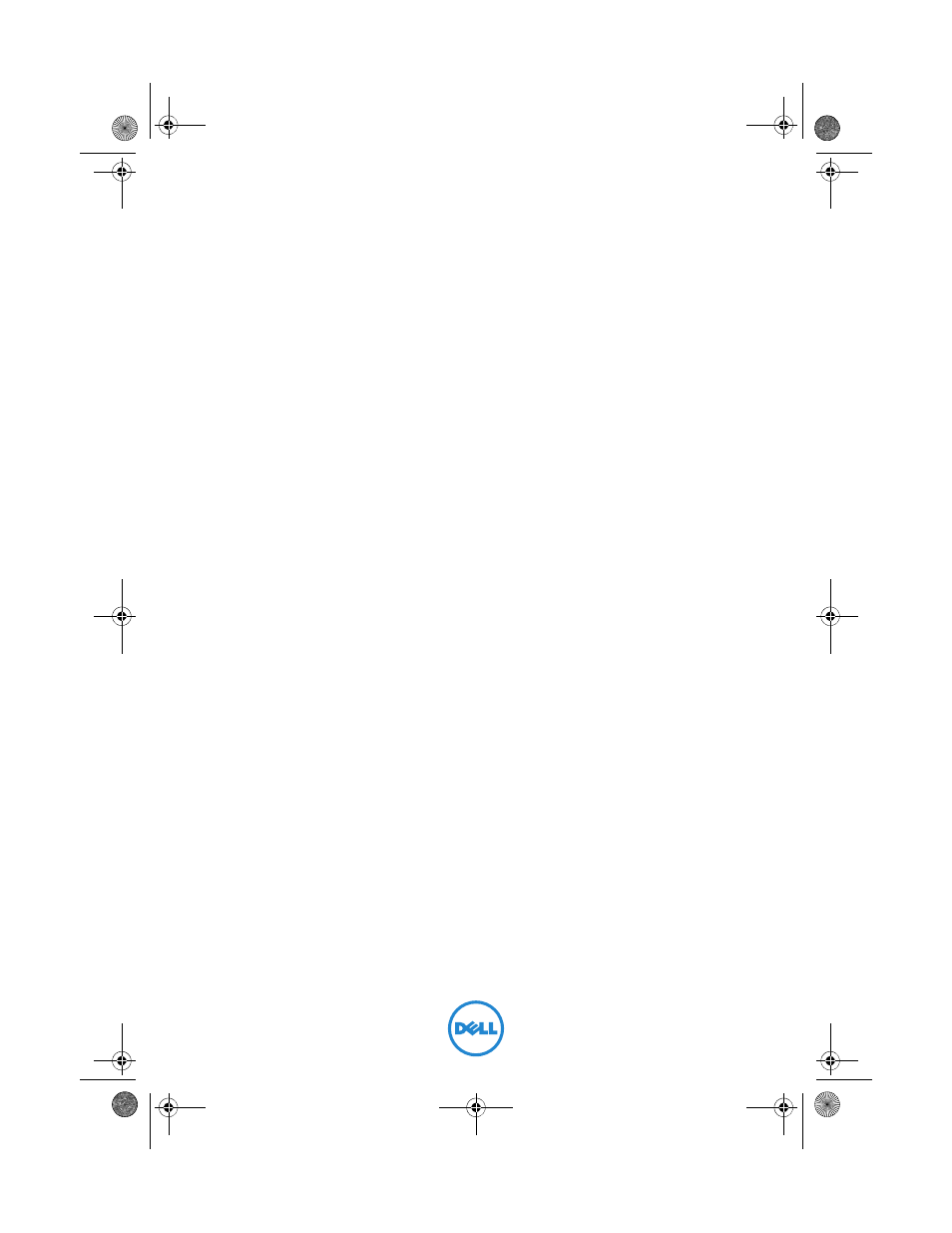Dell Inspiron M531R (5535, Mid 2013) User Manual
Dell inspiron m531r owner’s manual
Table of contents
Document Outline
- Before You Begin
- After Working Inside Your Computer
- Removing the Battery
- Replacing the Battery
- Removing the Memory Module(s)
- Replacing the Memory Module(s)
- Removing the Optical-Drive Assembly
- Replacing the Optical-Drive Assembly
- Removing the Hard-Drive Assembly
- Replacing the Hard-Drive Assembly
- Removing the Keyboard
- Replacing the Keyboard
- Removing the Palm-Rest
- Replacing the Palm-Rest
- Removing the Wireless Mini-Card
- Replacing the Wireless Mini-Card
- Removing the I/O Board
- Replacing the I/O Board
- Removing the System Board
- Replacing the System Board
- Removing the Coin-Cell Battery
- Replacing the Coin-Cell Battery
- Removing the Heat-Sink
- Replacing the Heat-Sink
- Removing the Fan
- Replacing the Fan
- Removing the Speakers
- Replacing the Speakers
- Removing the Display Assembly
- Replacing the Display Assembly
- Removing the Display Bezel
- Replacing the Display Bezel
- Removing the Display Hinges
- Replacing the Display Hinges
- Removing the Display Panel
- Replacing the Display Panel
- Removing the Camera Module
- Replacing the Camera Module
- Flashing the BIOS