Pc card problems – Dell Latitude C610 User Manual
Page 79
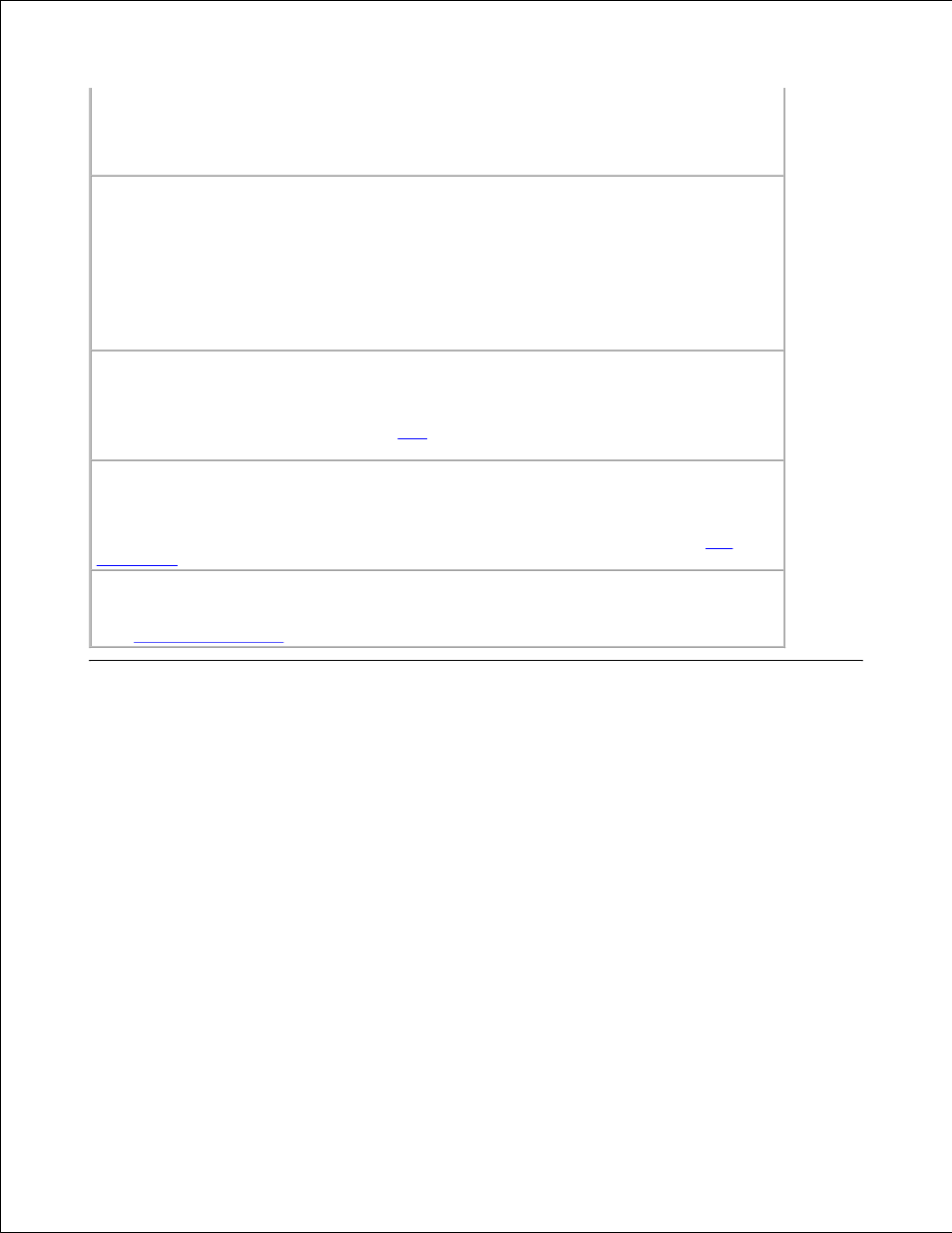
check the cable connector for bent or broken pins. Firmly reconnect the cable.
If you are using a mouse extension cable, disconnect it and connect the mouse directly to the
computer.
To verify that the problem is with the mouse, check the touch pad
Turn off the computer.
1.
Disconnect the mouse.
2.
Turn on the computer.
3.
At the Windows
®
desktop, use the touch pad to move the cursor around, select an icon,
and open it.
4.
If the touch pad operates correctly, the mouse may be defective.
Check the system setup program settings -
Verify that the system setup program lists the correct device for the pointing device option.
(The computer automatically recognizes a
USB
mouse without making any setting
adjustments.)
Test the mouse controller -
To test the mouse controller (which affects pointer movement) and the operation of the touch
pad or mouse buttons, run the Mouse test in the Pointing Devices device group in the
Dell
Diagnostics
.
Reinstall the touch pad driver -
See "
Reinstalling Software
."
PC Card Problems
- Latitude E6410 (52 pages)
- Latitude E6410 (8 pages)
- Latitude D630 (218 pages)
- Latitude E6400 (99 pages)
- Latitude E6400 (70 pages)
- Latitude E6400 (2 pages)
- Latitude E6400 (8 pages)
- Latitude E6400 (4 pages)
- Latitude D630 (168 pages)
- Latitude D630 (43 pages)
- Latitude D630 (69 pages)
- Latitude D620 (43 pages)
- Latitude D620 (102 pages)
- Inspiron 1545 (4 pages)
- Inspiron 1545 (51 pages)
- Inspiron 1545 (72 pages)
- LATITUDE C510 (170 pages)
- LATITUDE C510 (55 pages)
- Inspiron 1200 (45 pages)
- Latitude D531 (Mid 2007) (46 pages)
- Latitude D531 (224 pages)
- Inspiron 1300 (142 pages)
- Inspiron 1300 (44 pages)
- INSPIRON 2600 (168 pages)
- INSPIRON 2600 (2 pages)
- INSPIRON 2600 (134 pages)
- INSPIRON 2600 (87 pages)
- Inspiron 1100 (40 pages)
- Inspiron 1100 (164 pages)
- Inspiron 5150 (160 pages)
- Inspiron E1505 (45 pages)
- Inspiron E1505 (186 pages)
- Inspiron 1150 (38 pages)
- Inspiron 1150 (112 pages)
- Inspiron M5040 (2 pages)
- Inspiron 3520 (72 pages)
- A860 (96 pages)
- 1000 (98 pages)
- STREAK 7 (141 pages)
- XPS 14Z (L412z) (2 pages)
- Latitude D520 (96 pages)
- Latitude D520 (168 pages)
- Latitude D520 (99 pages)
- Latitude D520 (42 pages)
- Latitude D520 (124 pages)
