Power management modes – Dell E157FPT Monitor User Manual
Page 6
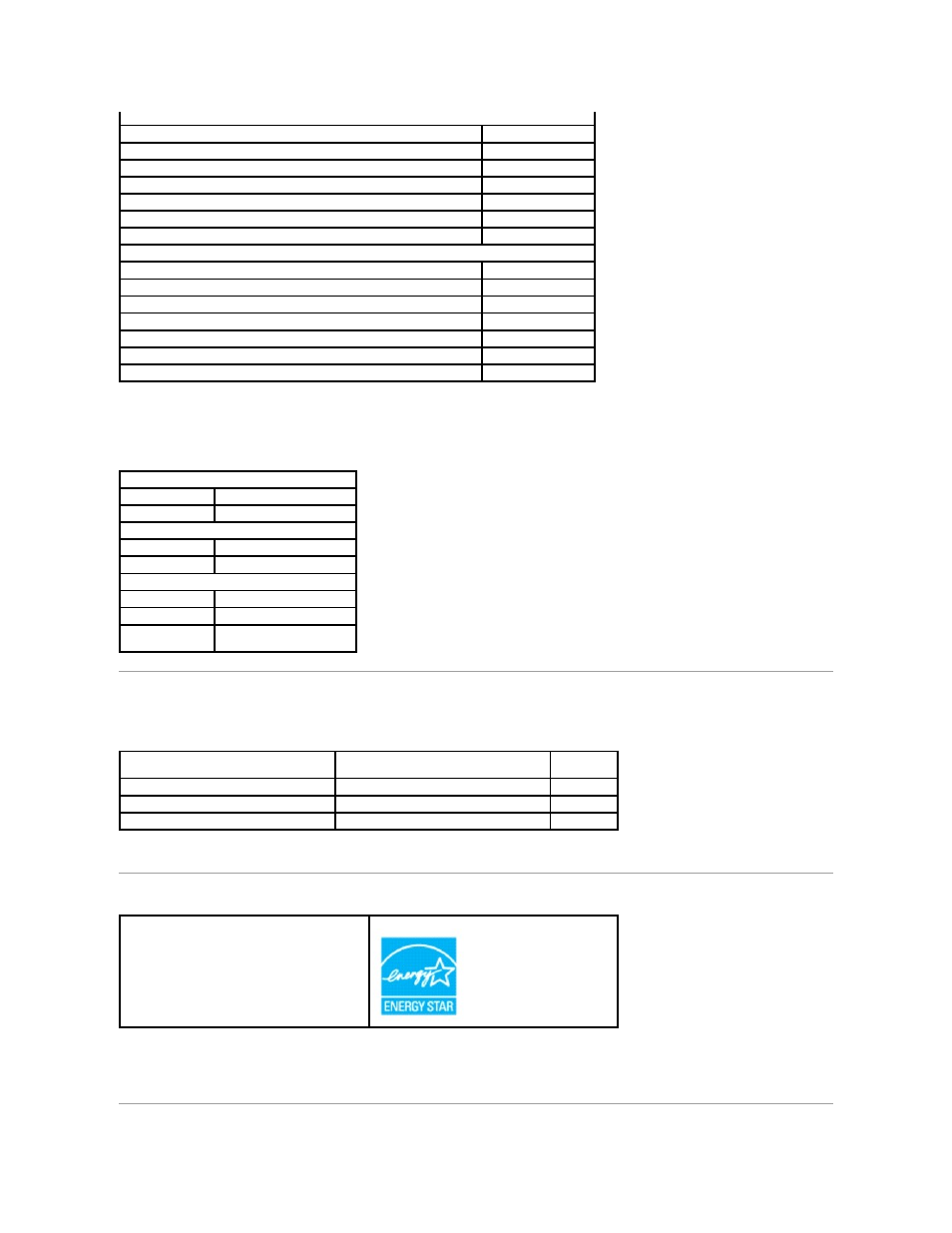
Environmental
The following table shows tolerable ambient environments while on (operating) and while off (non-operating).
Power Management Modes
During normal operation, the monitor's LED light is green. The LED indicates altered LED colors when monitor operates in different modes.
We recommend switching the monitor off when it is not in use for a long period of time.
Zero power consumption in OFF mode can only be achieved by disconnecting the mains cable from the display.
ENERGY STAR is a U.S. registered mark. As an ENERGY STAR Partner, DELL has determined that this product meets the ENERGY STAR guidelines for energy
efficiency.
Dimensions: (with stand)
Height
11.10 inches (282 mm )
Width
13.98 inches (355 mm )
Depth
8.90 inches (226 mm )
Dimensons (without stand)
Height
11.10 inches (282 mm )
Width
13.98 inches (355 mm )
Depth
2.40 inches (61 mm )
Stand dimensions:
Height
5.47 inches (139 mm )
Width
9.76 inches (248 mm )
Depth
3.58 inches (91 mm )
Weight with packaging
18.04 lb (8.2 kg ) max
Weight with stand assembly and video cable
14.08 lb (6.4 kg ) max
Weight without stand assembly (For wall mount or VESA mount considerations) 10.56 lb (4.8 kg ) max
Weight of stand assembly
3.52 lb (1.6 kg ) max
Temperature:
Operating
32° to 104°F (0° to 40 °C )
Nonoperating -4° to 140°F (-20° to 60°C )
Humidity:
Operating
10% to 80% (noncondensing)
Nonoperating 5% to 90% (noncondensing)
Altitude
Operating
3,658 m (12,000 ft)
Nonoperating 12,192 m (40,000 ft)
Thermal dissipation 89 BTU/hour (maximum)
75 BTU/hour (typical)
Power
Mode
Consumption
Indicator
On
32w maximum, 26w typical
Green
Power Save
less than 2w
Amber
Switch Off
less than 1w
Off
This display is ENERGY STAR-compliant.
