Dell PowerVault DP600 User Manual
Page 2
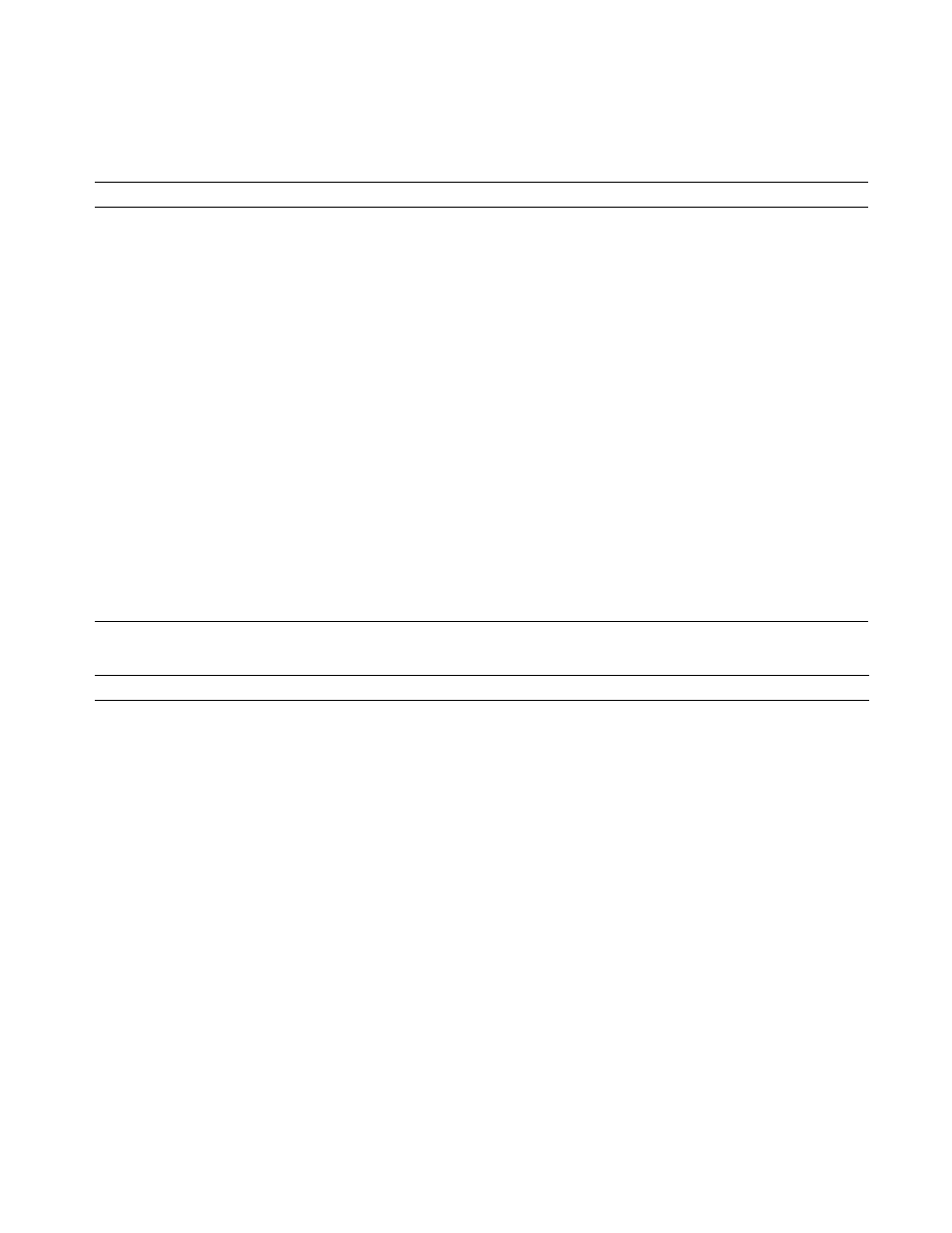
Quick Reference Section
Table 2. PowerVault Data Protection Solution Planning and Deployment
What do you want to do?
Where to go:
Learn about DPM 2007
For an introduction to DPM 2007, refer to the “Introducing DPM 2007" section in Planning
a DPM 2007 Deployment.
Also, see the System Center Data Protection Manager 2007 Getting Started Guide for more
information about DPM 2007.
Learn more about system requirements
for the PowerVault Data Protection
Solution
For a list of Dell-supported hardware and software, see the PowerVault Data Protection
Solution Support Matrix.
To verify that the DPM server and all protected computers meet DPM system requirements,
see System Center Data Protection Manager 2007 System Requirements.
Plan and prepare my network for
DPM 2007
To learn how to plan your network topology, hardware configuration and data protection
infrastructure, see Planning a System Center Data Protection Manager 2007 Deployment.
Learn about known issues and late-
breaking DPM 2007 information
For late-breaking information about the PowerVault Data Protection Solution and potential
issues and workarounds, see the PowerVault Data Protection Solution Information Update.
If you encounter problems with DPM, see System Center Data Protection Manager 2007
Known Issues.
For other late-breaking DPM 2007 information, see System Center Data Protection
Manager 2007 Release Notes.
Set up my Dell PowerVault system
Refer to the PowerVault Data Protection Solution Setup Diagram or PowerVault Data
Protection Solution Quick Start Guide.
Deploy DPM 2007 in my network
To help you with the DPM deployment process, see Deploying System Center Data Protection
Manager 2007.
Table 3. Operating the PowerVault Data Protection Solution
What do you want to do?
Where to go:
Learn how to use DPM 2007
For an end-to-end learning experience, see the System Center Data Protection
Manager 2007 Tutorial.
Configure DPM 2007 in my network
To start protecting data, see “Configuring DPM 2007" in Deploying System Center Data
Protection Manager 2007.
Also, see the “Installing Protection Agents” and “Creating Protection Groups” sections of
Deploying System Center Data Protection Manager 2007 for more information on DPM
deployment.
Learn how to administer DPM 2007
using the DPM Administrator Console
For information about using DPM Administrator Console, see the “DPM Administrator
Console in DPM 2007" section within DPM 2007 Help.
Manage my DPM 2007 installation
After you install, configure, and deploy DPM, see the System Center Data Protection
Manager 2007 Operations Guide to learn about managing your DPM installation.
Add additional storage capacity to my
Dell PowerVault Data Protection
Solution
For detailed information on adding disk storage to your system, refer to the PowerVault Data
Protection Solution Storage Expansion Guide.
Add tape devices for DPM archiving to
my Dell PowerVault Data Protection
Solution
For detailed information on adding tapes to your system, refer to PowerVault Data Protection
Solution Storage Expansion Guide.
Learn about the DPM 2007
Management shell
For information and command reference for the DPM 2007 Management Shell, refer to the
System Center Data Protection Manager 2007 Management Shell Reference.
