Dell XPS One 24 (Late 2008) User Manual
Page 39
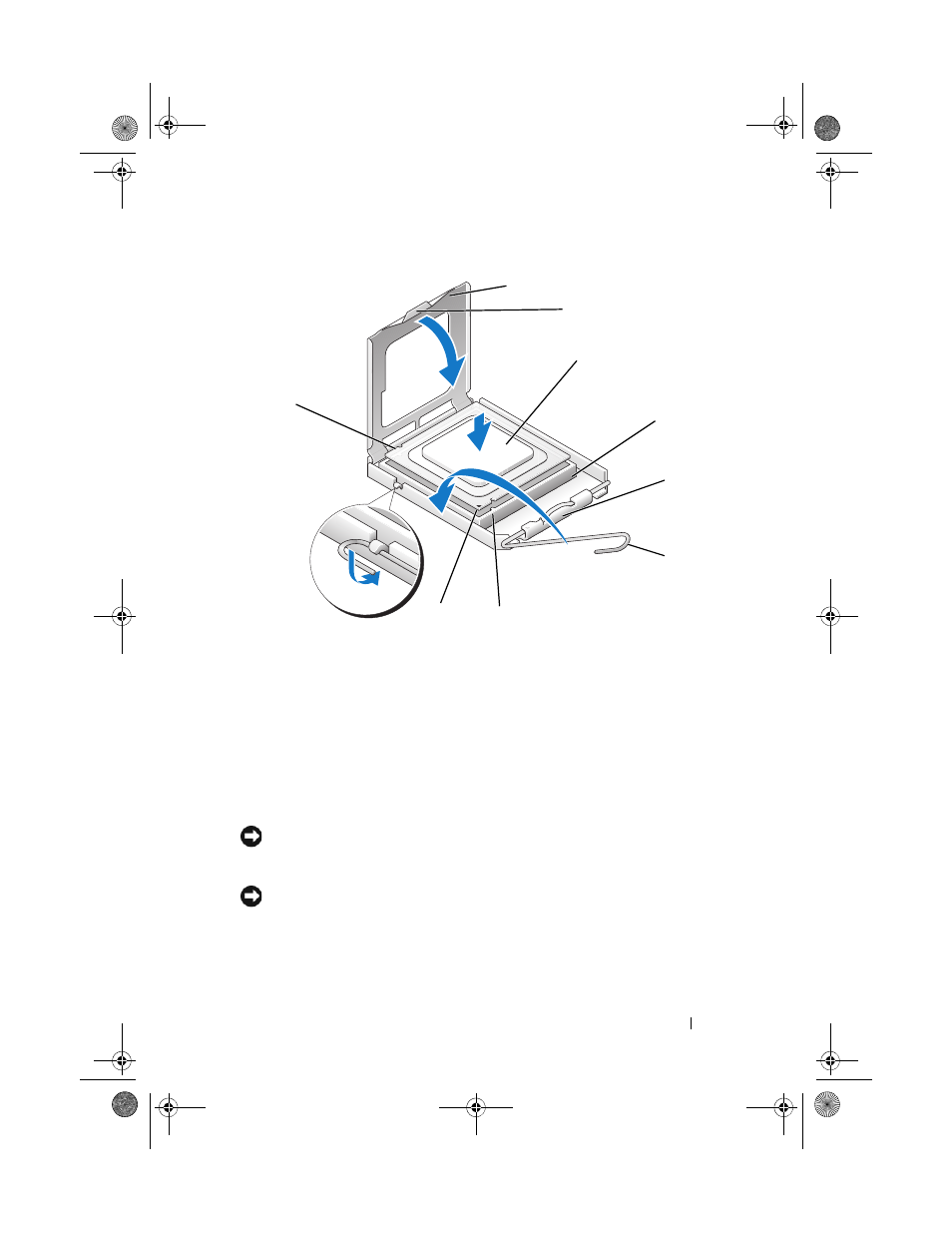
Replacing the Processor
39
9 If the release lever on the socket is not fully extended, move it to that
position.
NOTICE:
Socket pins are delicate. To avoid damage, ensure that the processor is
aligned properly with the socket, and do not use excessive force when you install
the processor. Be careful not to touch or bend the pins on the system board.
NOTICE:
You must position the processor correctly in the socket to avoid
permanent damage to the processor.
10 Orient the front and rear alignment notches on the processor with the
front and rear alignment notches on the socket.
11 Align the pin-1 corners of the processor and socket.
1
processor cover
2
tab
3
processor
4
processor socket
5
center cover latch
6
release lever
7
front alignment notch
8
processor pin-1 indicator
9
rear alignment notch
1
3
4
6
8
7
9
2
5
A5_bk0.book Page 39 Tuesday, February 5, 2013 11:19 AM
- Inspiron 530 (2 pages)
- OptiPlex 755 (45 pages)
- OptiPlex 755 (248 pages)
- OptiPlex 755 (622 pages)
- OptiPlex 755 (528 pages)
- OptiPlex 755 (82 pages)
- OptiPlex 760 (76 pages)
- OptiPlex 760 (203 pages)
- OptiPlex 745 (212 pages)
- OptiPlex 745 (360 pages)
- OptiPlex 745 (428 pages)
- OptiPlex 780 (73 pages)
- OptiPlex 780 (40 pages)
- OptiPlex 780 (14 pages)
- OptiPlex 780 (89 pages)
- OptiPlex 780 (10 pages)
- OptiPlex 780 (74 pages)
- OptiPlex 780 (80 pages)
- OptiPlex GX620 (221 pages)
- OptiPlex GX620 (294 pages)
- OptiPlex GX620 (338 pages)
- Inspiron 530 (226 pages)
- OptiPlex 960 (Late 2008) (16 pages)
- OptiPlex GX260 (100 pages)
- OptiPlex GX260 (235 pages)
- OptiPlex FX160 (Late 2008) (132 pages)
- OptiPlex FX160 (20 pages)
- OptiPlex FX160 (Late 2008) (20 pages)
- OptiPlex 210L (150 pages)
- OptiPlex 210L (130 pages)
- OptiPlex 210L (128 pages)
- OptiPlex 210L (300 pages)
- OptiPlex 210L (258 pages)
- OptiPlex 320 (132 pages)
- OptiPlex 320 (312 pages)
- OptiPlex 320 (266 pages)
- OptiPlex 320 (356 pages)
- OptiPlex 320 (44 pages)
- OptiPlex 320 (140 pages)
- OptiPlex GX240 (283 pages)
- OptiPlex GX240 (298 pages)
- OptiPlex GX240 (182 pages)
- OptiPlex GX240 (144 pages)
- OptiPlex GX240 (121 pages)
- OptiPlex GX240 (86 pages)
