Dell Powervault NX400 User Manual
Page 2
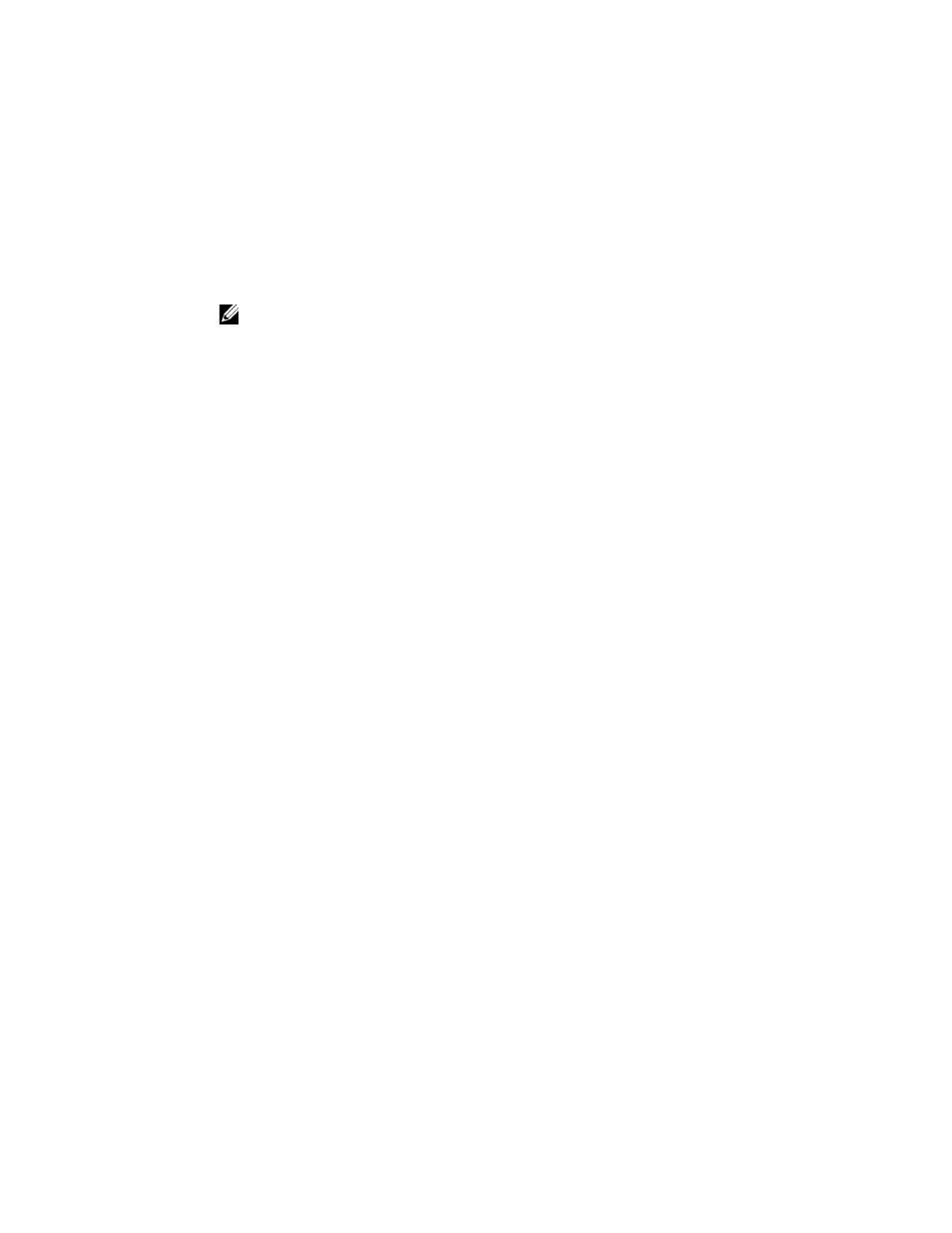
5 Restart your NAS system and ensure that you NAS system boots from the
resource media.
NOTE:
Your NAS system boots from the resource media by default. You may need to
access the BIOS of your NAS system and change the boot order so that the NAS system
boots from the resource media.
The operating system reinstallation begins and proceeds without any user
intervention if no errors are encountered. This process takes around 30 to
45 minutes to complete. Errors encountered are flagged on the front panel
LCD of your device. To resolve issues, see the Dell PowerVault Network
Attached Storage (NAS) Systems Troubleshooting Guide at
dell.com/powervaultmanuals.
6 After the operating system is upgraded to Windows Storage Server 2012 R2,
follow the initial configuration steps mentioned in the Dell PowerVault
Network Attached Storage (NAS) Systems Running Windows Storage
Server 2012 R2 Administrator's Guide at dell.com/powervaultmanuals.
____________________
© 2014 Dell Inc. All rights reserved. This product is protected by U.S. and international copyright and
intellectual property laws. Dell™ and the Dell logo are trademarks of Dell Inc. in the United States and/or
other jurisdictions. All other marks and names mentioned herein may be trademarks of their respective
companies.
2014 - 02
