Plug and play capability, General, Flat panel – Dell 1708FP Monitor User Manual
Page 6: Resolution, Video supported modes, Preset display modes
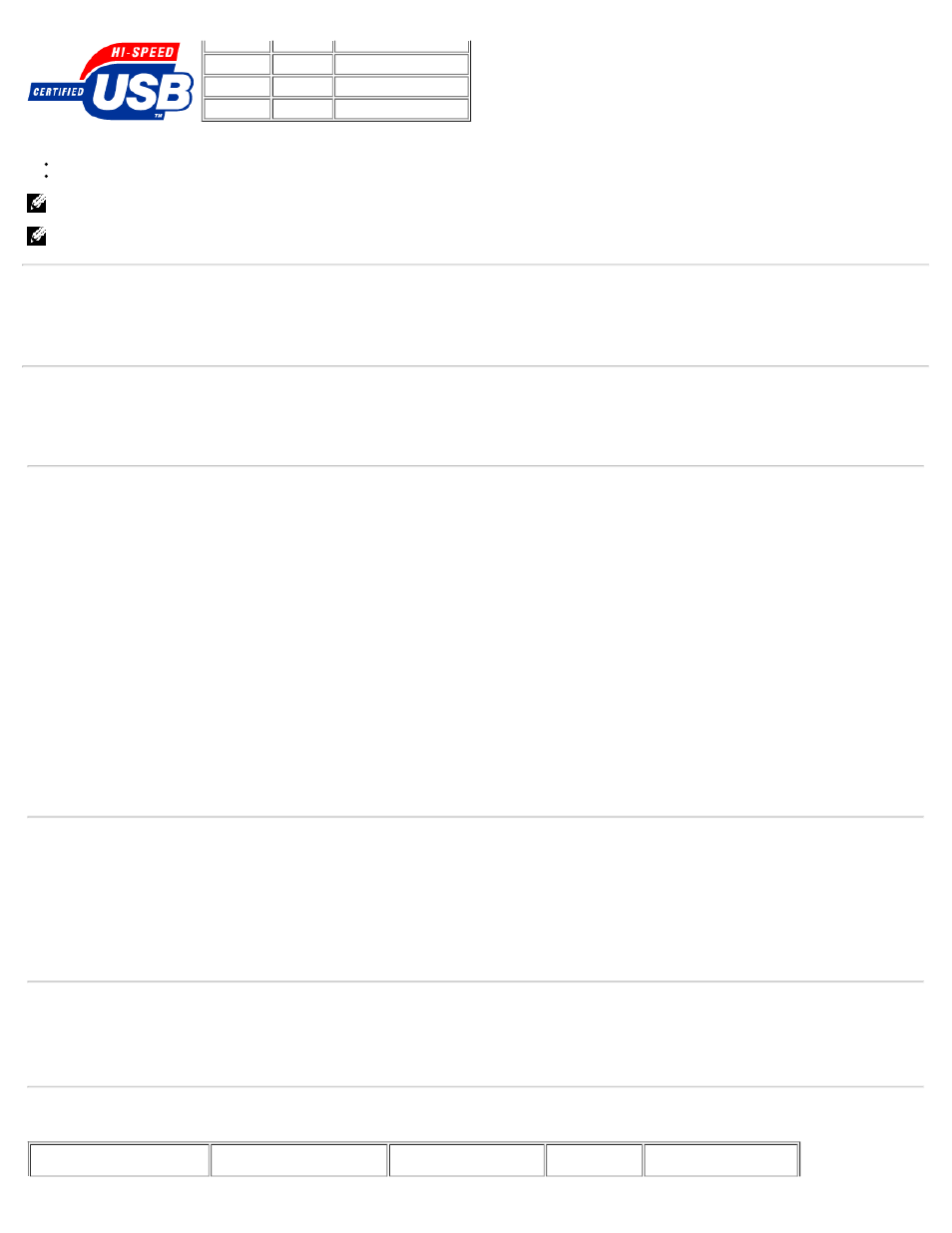
High speed 480 Mbps 2.5W (Max., each port)
Full speed
12 Mbps
2.5W (Max., each port)
Low speed
1.5 Mbps
2.5W (Max., each port)
USB ports:
1 upstream - rear
4 downstream - 2 on rear; 2 on left side
NOTE: USB 2.0 capability requires 2.0-capable computer.
NOTE: The USB interface of the monitor works ONLY when monitor is powered ON (or in Power Save Mode). Switching your monitor OFF and then ON would re-
enumerate its USB interface; attached peripherals may take a few seconds to resume normal functionality.
Plug and Play Capability
You can install the monitor in any Plug and Play-compatible system. The monitor automatically provides the computer system with its Extended Display Identification Data
(EDID) using Display Data Channel (DDC) protocols so the system can configure itself and optimize the monitor settings. Most monitor installations are automatic; you can
select different settings, if desired.
General
Model number
1708FP
Flat Panel
Screen type
Active matrix - TFT LCD
Screen dimensions
17 inches (17-inch viewable image size)
Preset display area:
Horizontal
337 mm (13.3 inches)
Vertical
270 mm (10.6 inches)
Pixel pitch
0.264 mm
Viewing angle
160° (vertical) typ, 160° (horizontal) typ
Luminance output
300 CD/m ²(typ)
Contrast ratio
800 to 1 (typ)
Faceplate coating
Antiglare with hard-coating 3H
Backlight
CCFL (4) edgelight system
Response Time
5ms typical
Resolution
Horizontal scan range
30 kHz to 81 kHz (automatic)
Vertical scan range
56 Hz to 76 Hz (automatic)
Optimal preset resolution
1280 x 1024 at 60 Hz
Highest preset resolution
1280 x 1024 at 75 Hz
Video Supported Modes
Video display capabilities (DVI playback)
480p/576p/720p (Supports HDCP)
Preset Display Modes
Display Mode
Horizontal Frequency (kHz)
Vertical Frequency (Hz)
Pixel Clock
(MHz)
Sync Polarity
(Horizontal/Vertical)
