Troubleshooting: dell 2300mp projector, Troubleshooting, Troubleshooting: dell™ 2300mp projector – Dell Projector 2300MP User Manual
Page 31
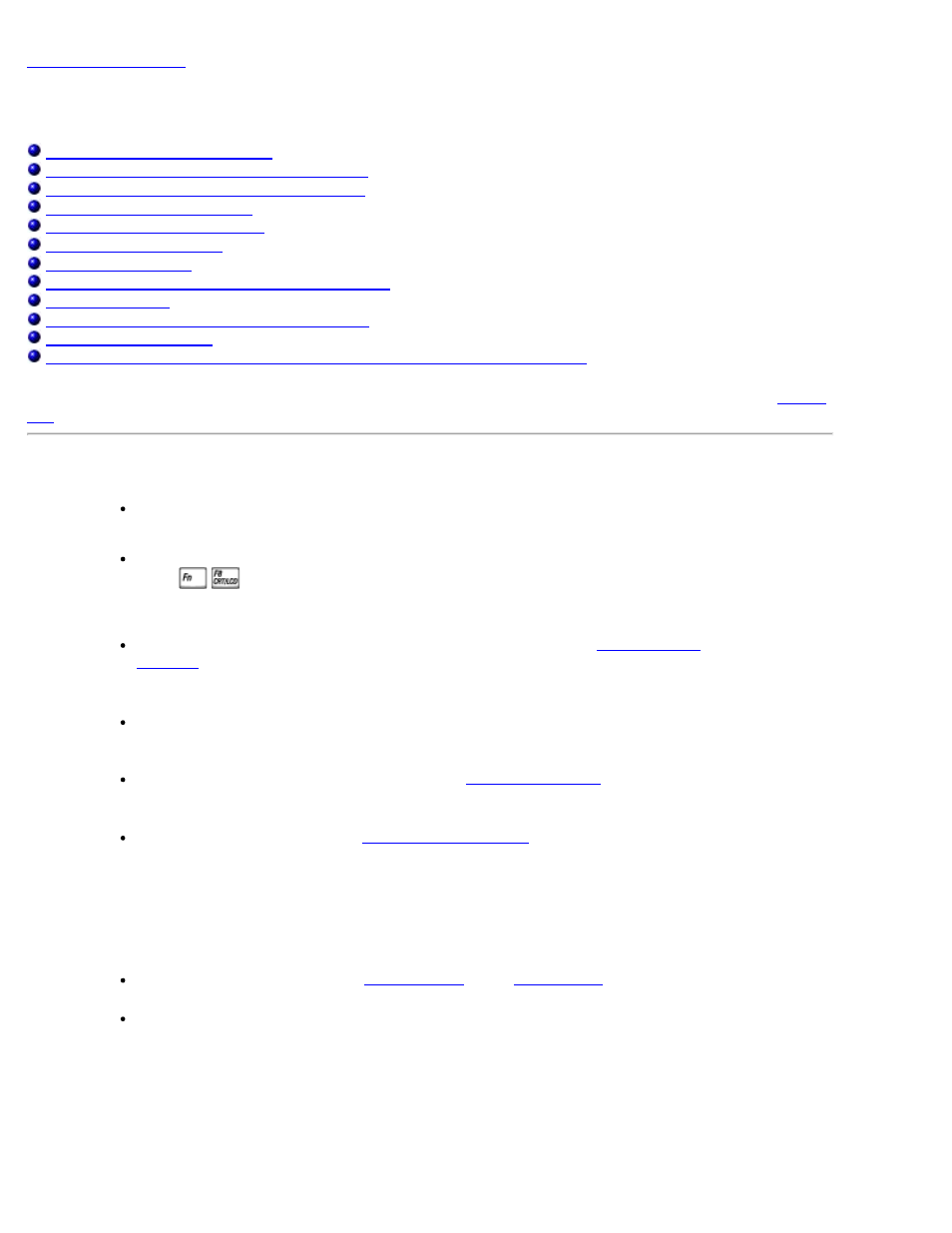
Troubleshooting: Dell 2300MP Projector
file:///C|/Venkat%20Shared/Projectors/2300MP/EN/trouble.htm[11/30/2012 2:18:58 PM]
Troubleshooting: Dell™ 2300MP Projector
No image appears on the screen
Partial, scrolling, or incorrectly displayed image
The screen does not display your presentation
Image is unstable or flickering
Image has vertical flickering bar
The image is stretched when displaying 16:9 DVD
Lamp is burned out or makes a popping sound
The remote control is not operating smoothly or operating in very limited range
If you experience problems with your projector, see the following troubleshooting tips. If the problem persists,
No image appears on the screen
Ensure that the lens cap is removed and the projector turned on.
Ensure the external graphics port is enabled. If you are using a Dell portable computer,
press
. For other computers, consult your owner's manual.
Ensure that all the cables are securely connected as described in "
Ensure that the pins of the connectors are not bent or broken.
Ensure that the lamp is securely installed (see "
Run "Self-diagnostic test" (see "
") for preliminary diagnostic on
projection problem for video. Ensure that the colors of the test pattern are correct.
Partial, scrolling, or incorrectly displayed image
Press the Resync button on the
or the
.
If you are using a Dell portable computer (for other computers consult your owner's
manual):
1. Set the resolution of the computer to XGA (1024 x 768):
1a) Right click on the unused portion of your Windows desktop-» Properties-»
Settings tab.
1b) Verify the "Screen area" slide bar is set to 1024x 768 pixels for the external
