Dell Projector 2300MP User Manual
Page 22
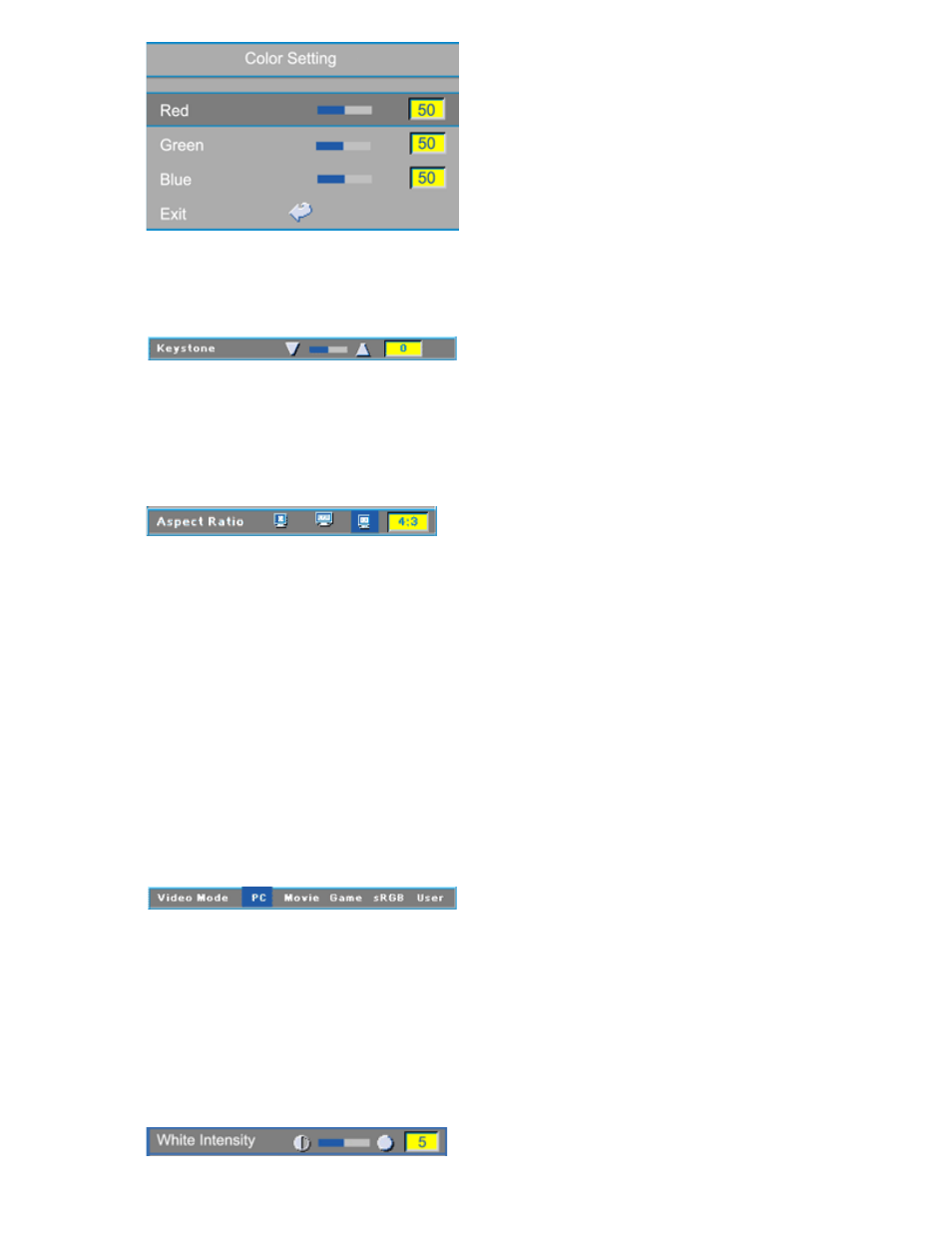
Using Your Projector: Dell 2300MP Projector
file:///C|/Venkat%20Shared/Projectors/2300MP/EN/usage.htm[11/30/2012 2:18:57 PM]
This mode allows for manual adjustment of red, green, and blue color settings. Modifying
these values will automatically change the color temperature to "user".
Keystone
Adjusts image distortion caused by tilting the projector. (±16 degrees)
Aspect Ratio
Select this function to fit 1:1, 16:9 or 4:3 aspect ratio. In order to use the 1:1 aspect ratio,
the input must be a computer signal (through VGA cable) less than XGA (1024 x 768),
component 576p/ 480i / 480p, S-Video, or Video (composite). If the input signal is a
computer signal greater than XGA or component 1080i / 720p, only 16:9 or 4:3 aspect
ratio will be available. When an icon is selected, the color of the icon will change to dark
blue.
1:1: The input source will be displayed without scaling.
16:9: The input source will be displayed in wide screen mode (16:9). The source will be
scaled to fit the width of the screen.
4:3: The input source will be scaled to fit the screen.
Video Mode
Select this function to optimize the display image for home use (Movie Mode or Game
Mode), conference use (PC Mode) or as user preferable settings (User Mode), or use
sRGB mode for more accurate color representation. When an icon is selected, the color of
the icon will change to dark blue. Adjusting the settings of White Intensity or Degamma
tab, will select User Mode automatically.
White Intensity
White Intensity can be adjusted between 0 and 10.
