Replacing the optical drive, Removing the hard drive, Replacing the hard drive – Dell Inspiron Small Desktop (3646, Mid 2014) User Manual
Page 5: Removing the front i/o-panel, Replacing the front i/o-panel, Removing the power-button module, Replacing the power-button module, Removing the coin-cell battery
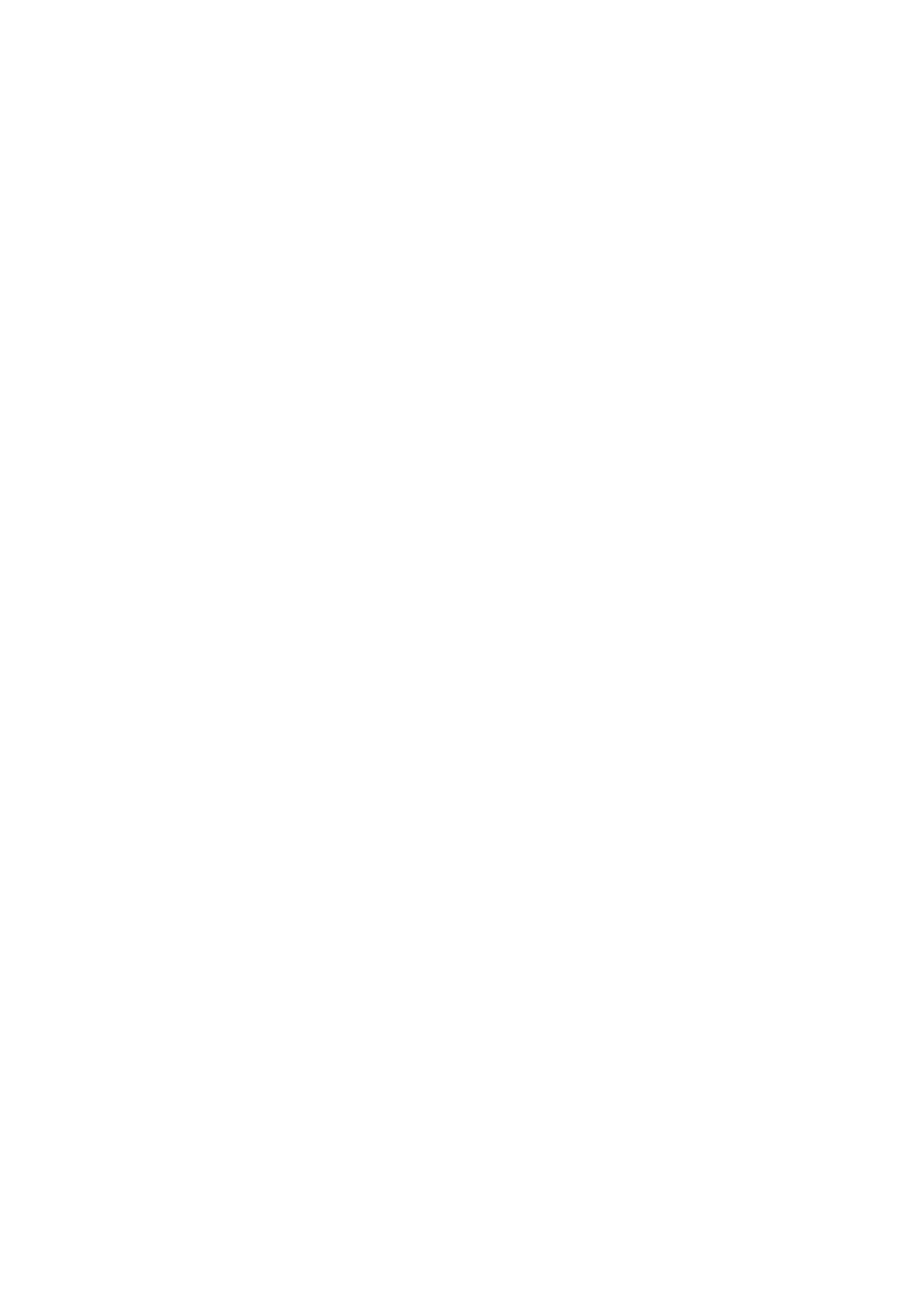
Replacing the Optical Drive.......................................................35
................................................................................................. 35
Removing the Hard Drive...........................................................36
Replacing the Hard Drive........................................................... 38
.................................................................................................38
Removing the Front I/O-Panel................................................. 39
Replacing the Front I/O-Panel.................................................. 41
................................................................................................. 41
Removing the Power-Button Module.....................................42
Replacing the Power-Button Module.....................................44
.................................................................................................44
Removing the Coin-Cell Battery.............................................. 45
