Omsa warnings – Dell PowerEdge R420 User Manual
Page 9
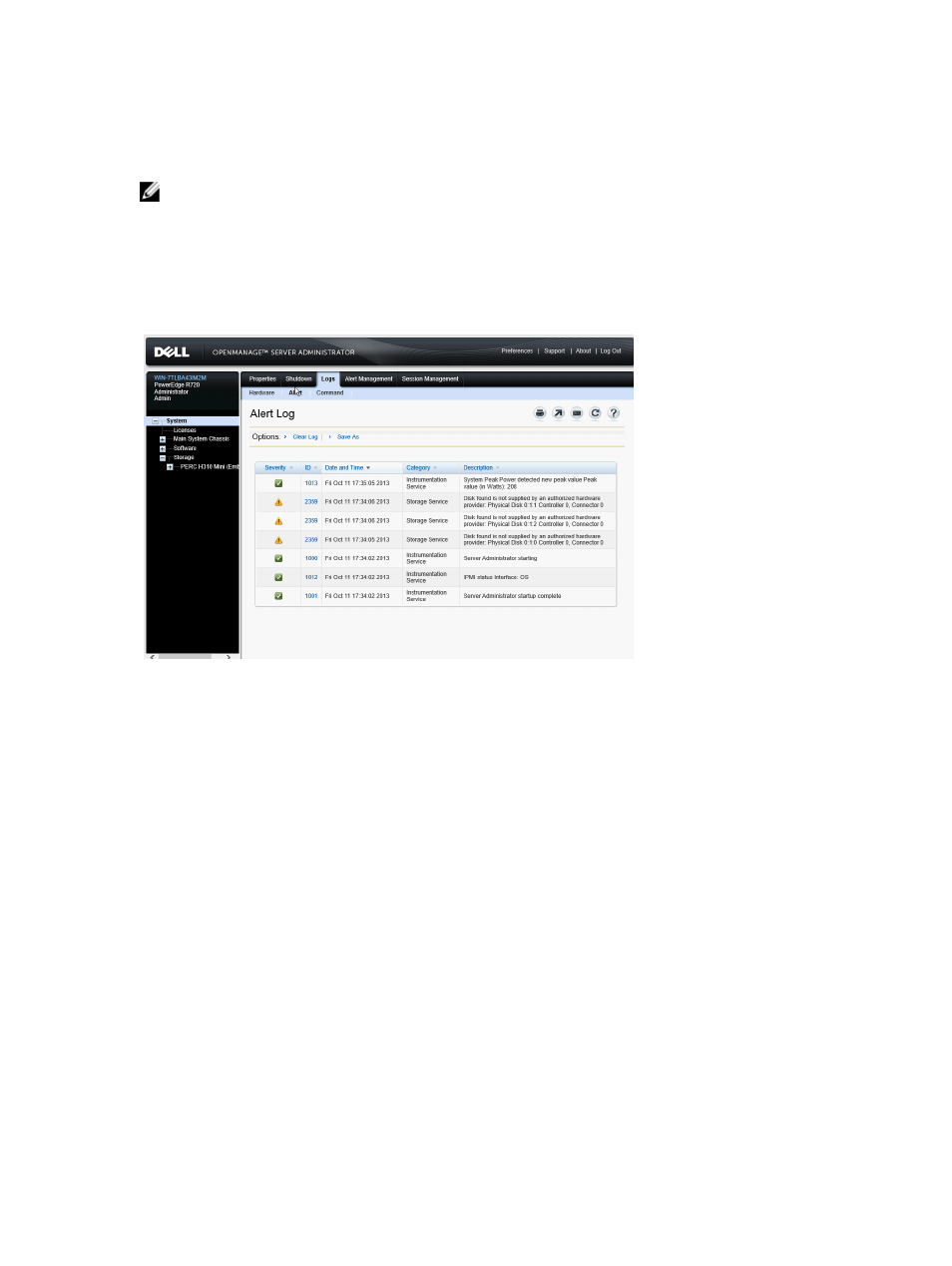
OMSA Warnings
NOTE: OMSA displays a yellow warning icon against the Micron P400m Series SATA SSDs. These
warning icons do not indicate a current or pending problem with the drive. The warning icon
appears because the drive is not recognized by OMSA as a Dell-branded drive.
System Alerts Page
A yellow warning icon and a
Disk found is not supported by an authorized hardware provider
message is
displayed against each Micron P400m Series SATA SSD. This does not indicate an issue with the drive.
Figure 4. OMSA System Alerts Page
Storage Pages
On the Storage section of OMSA, a yellow warning icon appears on the controller page, and the
Physical Disks page. This does not indicate an issue with the drive.
9
This manual is related to the following products:
