Before you begin – Dell OptiPlex 320 User Manual
Page 20
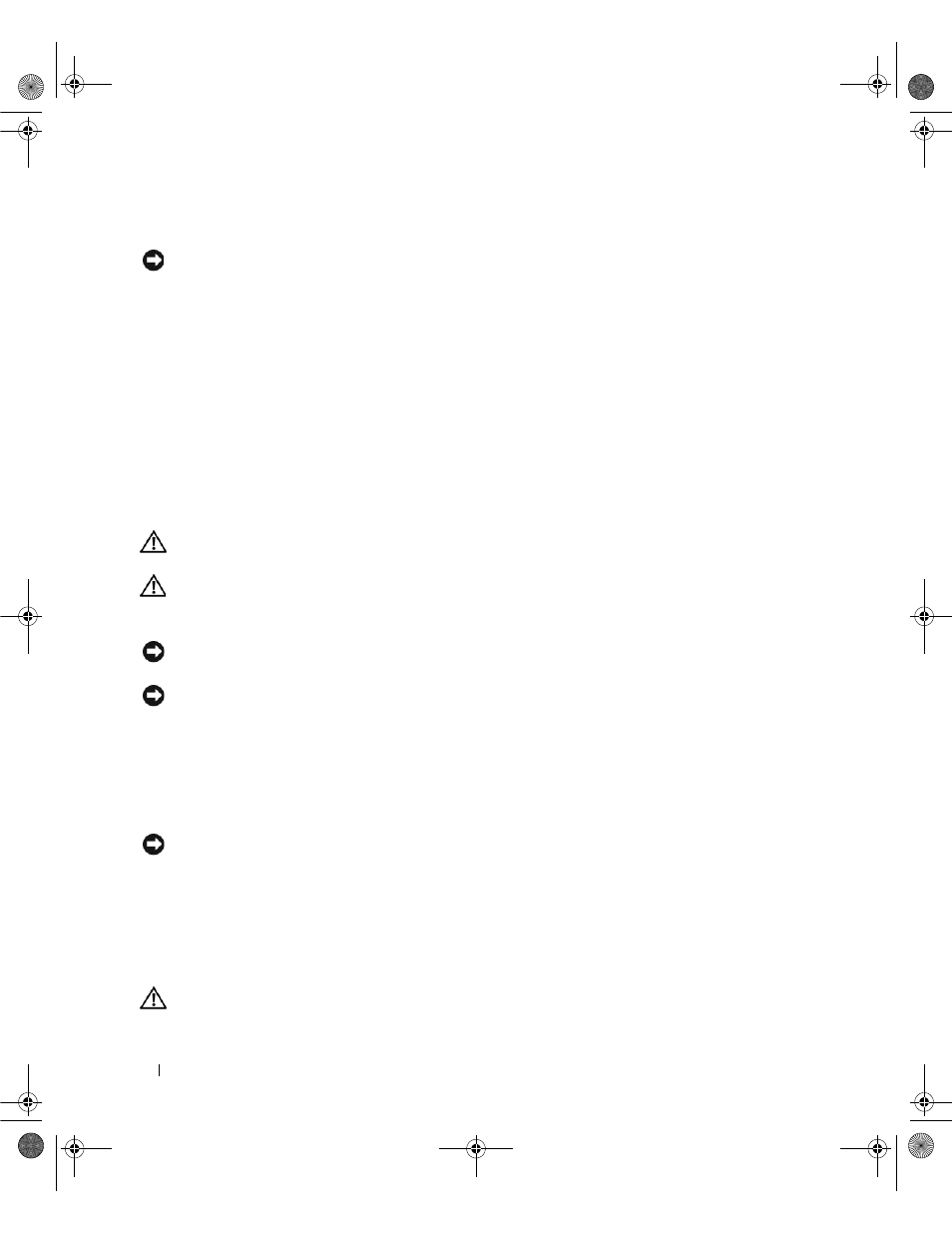
20
Quick Reference Guide
Before You Begin
NOTICE:
To avoid losing data, save and close any open files and exit any open programs before you turn off your
computer.
1 Shut down the operating system:
a
Save and close any open files, exit any open programs, click the Start button, and then click Turn
Off Computer.
b
In the Turn off computer window, click Turn off.
The computer turns off after the operating system shutdown process finishes.
2 Ensure that the computer and any attached devices are turned off. If your computer and attached
devices did not automatically turn off when you shut down your operating system, turn them off now.
Before Working Inside Your Computer
Use the following safety guidelines to help protect your computer from potential damage and to help
ensure your own personal safety.
CAUTION:
Before you begin any of the procedures in this section, follow the safety instructions in the Product
Information Guide.
CAUTION:
Handle components and cards with care. Do not touch the components or contacts on a card. Hold a
card by its edges or by its metal mounting bracket. Hold a component such as a processor by its edges, not by
its pins.
NOTICE:
Only a certified service technician should perform repairs on your computer. Damage due to servicing
that is not authorized by Dell is not covered by your warranty.
NOTICE:
When you disconnect a cable, pull on its connector or on its strain-relief loop, not on the cable itself.
Some cables have a connector with locking tabs; if you are disconnecting this type of cable, press in on the locking
tabs before you disconnect the cable. As you pull connectors apart, keep them evenly aligned to avoid bending any
connector pins. Also, before you connect a cable, ensure that both connectors are correctly oriented and aligned.
To avoid damaging the computer, perform the following steps before you begin working inside the
computer.
1 Turn off your computer.
NOTICE:
To disconnect a network cable, first unplug the cable from your computer and then unplug it from the
network wall jack.
2 Disconnect any telephone or telecommunication lines from the computer.
3 Disconnect your computer and all attached devices from their electrical outlets, and then press the
power button to ground the system board.
4 If applicable, remove the computer stand (for instructions, see the documentation that came with the
stand).
CAUTION:
To guard against electrical shock, always unplug your computer from the electrical outlet before
removing the cover.
book.book Page 20 Tuesday, October 17, 2006 11:16 AM
