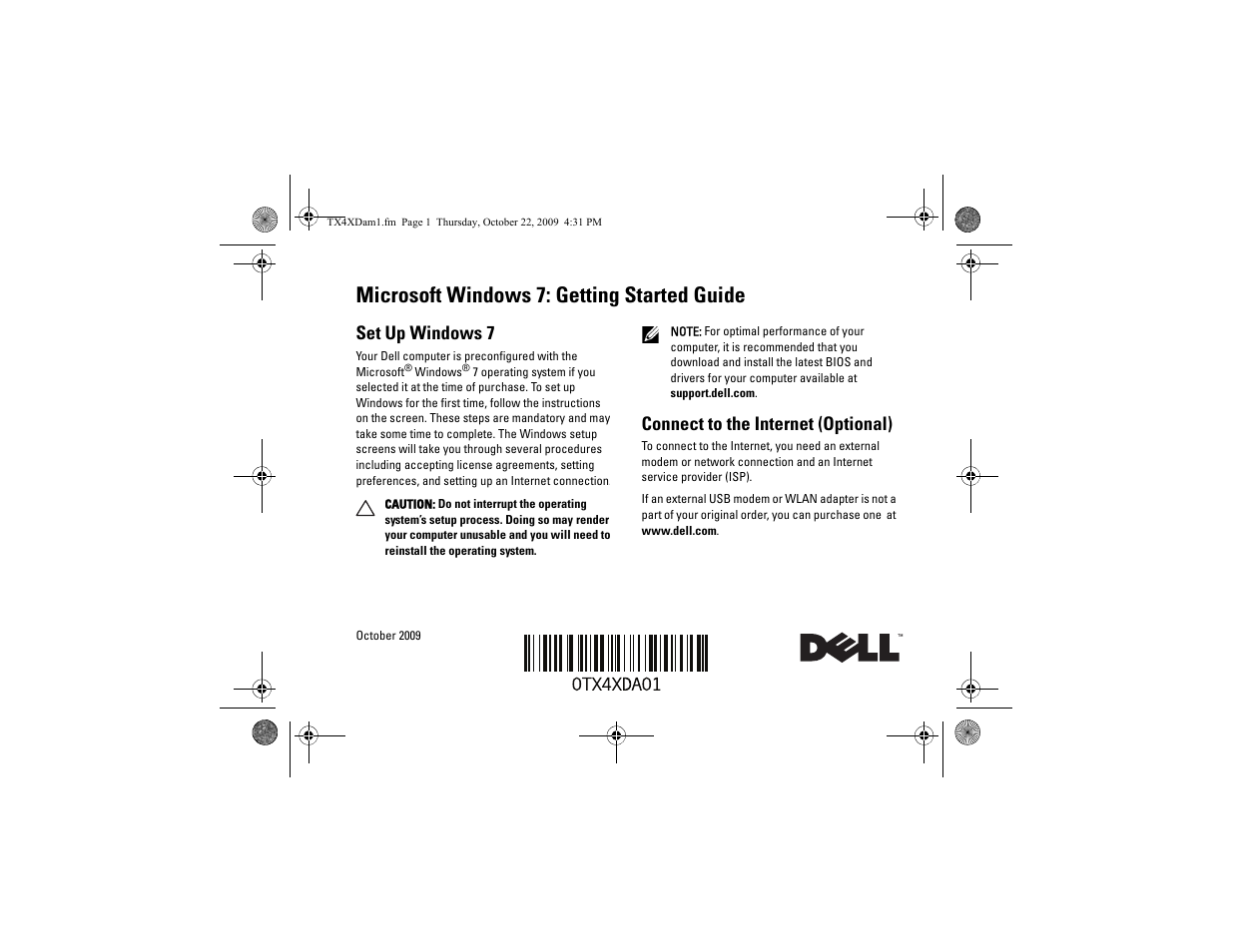Dell Studio 1555 (Early 2009) User Manual
Microsoft windows 7: getting started guide, Set up windows 7, Connect to the internet (optional)
Table of contents
Document Outline
- Microsoft Windows 7: Getting Started Guide
- Set Up Windows 7
- Connect to the Internet (Optional)
- Windows 7 Basic Features
- Reinstalling Windows 7
- 1 Save and close any open files and exit any open programs.
- 2 Insert the Operating System disc.
- 3 Click Exit if the Install Windows message appears.
- 4 Restart the computer.
- 5 When the DELL logo appears, press
immediately. - 6 When the boot device list appears, highlight CD/DVD/CD-RW Drive and press
. - 7 Press any key to Boot from CD-ROM. Follow the instructions on the screen to complete the installation.