Dell OptiPlex 170L User Manual
Page 60
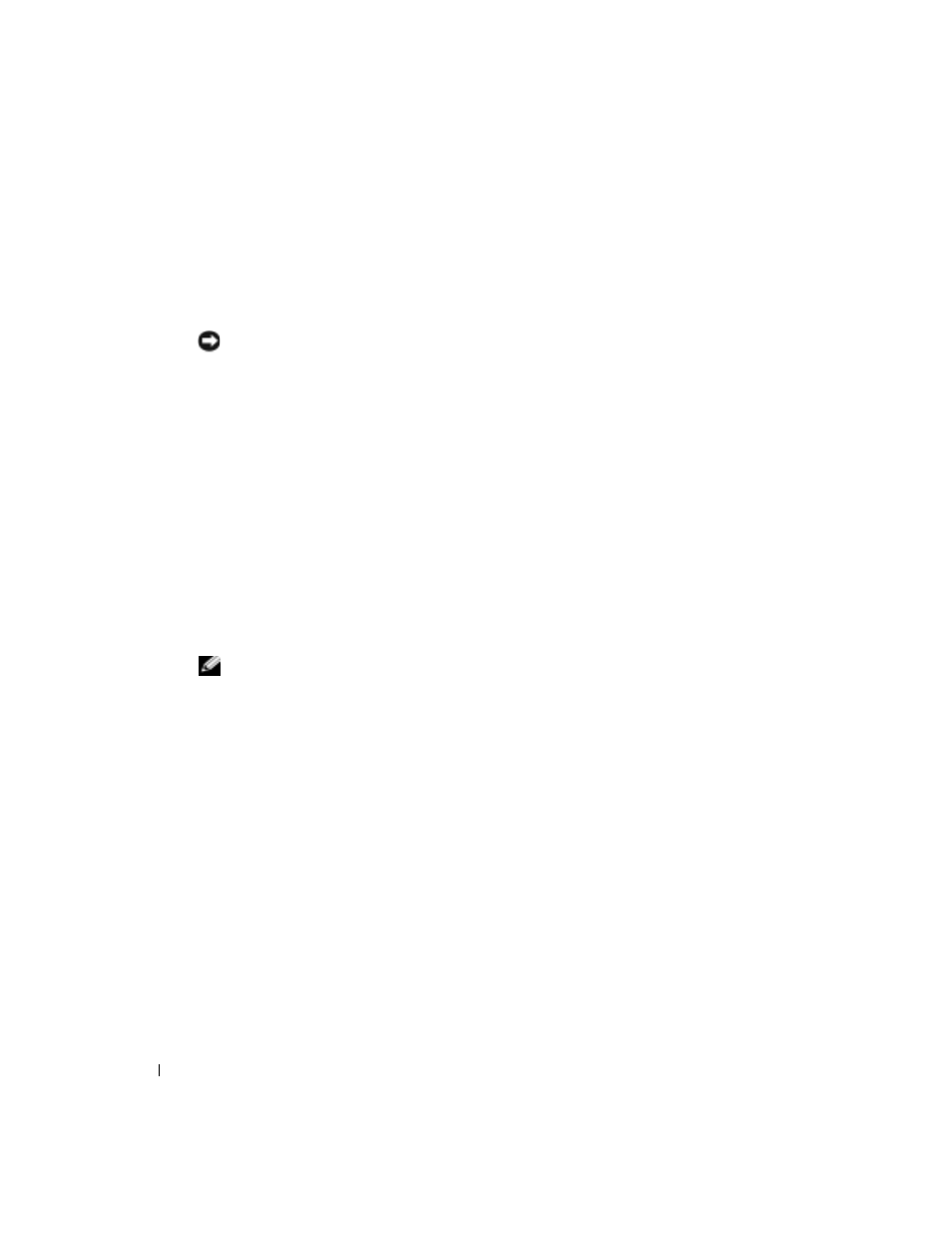
60
快速參考指南
www
.dell.com | support.dell.com
11
若 [Networking Settings] ( 網路設定值 ) 畫面出現,請按一下 [Typical] ( 一般 ),然後按一
下 [Next] ( 下一步 )。
12
若您重新安裝 Windows XP Professional,而電腦提示您提供網路組態相關的進一步資訊,
請輸入您的選擇。若不確定您的設定為何,請接受預設選擇。
Windows XP
會安裝作業系統元件並設定電腦。電腦會自動重新啟動。
通告:
在下列訊息出現時,請勿按任何按鍵:
Press any key to boot from the CD
(
按任意鍵從光碟開機
)
。
13
當 [Welcome to Microsoft] ( 歡迎使用 Microsoft) 畫面出現時,請按一下 [Next] ( 下一步 )。
14
當 [
How will this computer connect to the Internet?
]
(
這台電腦要如何連線到網
際網路?
)
訊息出現時,請按一下 [Skip] ( 略過 )。
15
當 [Ready to register with Microsoft?] ( 準備好要向 Microsoft 註冊? ) 畫面出現時,請選
擇 [No, not at this time] ( 否,我不想在這時候註冊 ),然後按一下 [Next] ( 下一步 )。
16
當 [Who will use this computer?] ( 誰將使用這台電腦? ) 畫面出現時,您可以輸入最多五
名使用者。
17
按一下 [Next] ( 下一步 )。
18
按一下 [Finish] ( 完成 ),以結束安裝,並取出 CD。
19
使用 Drivers and Utilities CD,重新安裝適當的驅動程式。
20
重新安裝防毒軟體。
21
重新安裝其他程式。
註:
若要重新安裝並啟用 Microsoft Office 或 Microsoft Works Suite 程式,您需要 Microsoft Office
或 Microsoft Works Suite CD 包裝盒背面的 Product Key。
- Inspiron 530 (2 pages)
- OptiPlex 755 (528 pages)
- OptiPlex 755 (82 pages)
- OptiPlex 755 (45 pages)
- OptiPlex 755 (248 pages)
- OptiPlex 755 (622 pages)
- OptiPlex 760 (76 pages)
- OptiPlex 760 (203 pages)
- OptiPlex 745 (212 pages)
- OptiPlex 745 (360 pages)
- OptiPlex 745 (428 pages)
- OptiPlex 780 (73 pages)
- OptiPlex 780 (40 pages)
- OptiPlex 780 (14 pages)
- OptiPlex 780 (89 pages)
- OptiPlex 780 (10 pages)
- OptiPlex 780 (74 pages)
- OptiPlex 780 (80 pages)
- OptiPlex GX620 (221 pages)
- OptiPlex GX620 (294 pages)
- OptiPlex GX620 (338 pages)
- Inspiron 530 (226 pages)
- OptiPlex 960 (Late 2008) (16 pages)
- OptiPlex GX260 (100 pages)
- OptiPlex GX260 (235 pages)
- OptiPlex FX160 (Late 2008) (20 pages)
- OptiPlex FX160 (Late 2008) (132 pages)
- OptiPlex FX160 (20 pages)
- OptiPlex 210L (258 pages)
- OptiPlex 210L (150 pages)
- OptiPlex 210L (130 pages)
- OptiPlex 210L (128 pages)
- OptiPlex 210L (300 pages)
- OptiPlex 320 (44 pages)
- OptiPlex 320 (140 pages)
- OptiPlex 320 (132 pages)
- OptiPlex 320 (312 pages)
- OptiPlex 320 (266 pages)
- OptiPlex 320 (356 pages)
- OptiPlex GX240 (121 pages)
- OptiPlex GX240 (86 pages)
- OptiPlex GX240 (283 pages)
- OptiPlex GX240 (298 pages)
- OptiPlex GX240 (182 pages)
- OptiPlex GX240 (144 pages)
