Storage enclosures, Hard drives (external), Network interface controllers (nic) – Dell PowerVault DL2200 CommVault User Manual
Page 2
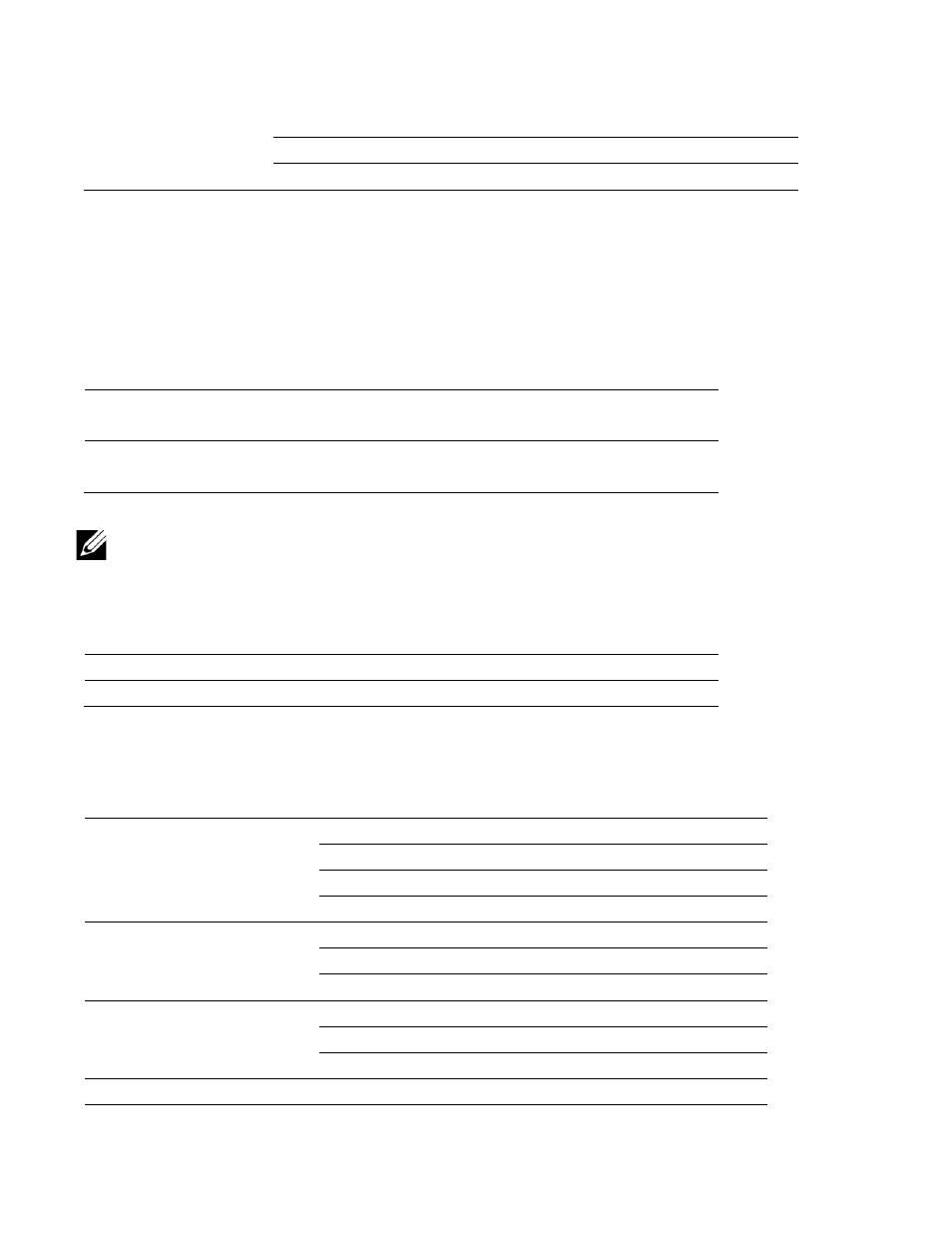
2
׀
Dell PowerVault Backup to Disk Appliance Interoperability Guide
DL2300
Enterprise
Configuration
PERC H710
0-5
Six (6) hot-swappable 3.5-inch SAS drives
10
6-11
Six (6) hot-swappable 3.5-inch SAS drives
10
12-13
1
Two (2) 2.5-inch Nearline SAS drives
1
1
Slots 12 and 13 are located within the DL2200 chassis. For information on locating these drives, see the Dell PowerVault
DL2200/ DL2300 Hardware Owner’s Manual.
2
Auto-provisioning of RAID6 Configurations are only supported with Windows Server 2008 R2 SP1
Storage Enclosures
Storage Enclosure
Firmware
Revision
Number of Enclosures Supported
PowerVault MD1000
A04 or later
Six (6) per PERC 6/E with a single SAS cable.
Three (3) per PERC 6/E with dual SAS cables.
PowerVault MD1200
1.0.1 or later
Eight (8) per PERC H800 with a single SAS cable.
Four (4) per PERC H800 with dual SAS cables.
NOTE: To connect or disconnect the redundant SAS cable(s), the DL2xxx system must be powered off.
Hard Drives (External)
Storage Enclosure
RAID Controller Drive Type
Drive Capacity
PowerVault MD1000
PERC 6/E
SATA
250GB, 500GB, 750GB, 1TB, 2TB
PowerVault MD1200
PERC H800
Nearline SAS
500GB, 1TB , 2TB, 3TB
Network Interface Controllers (NIC)
System
NIC
Driver Revision
DL2000
Broadcom NetXtreme
12.4.0 or later
Broadcom NetXtreme II
12.4.0 or later
Intel PRO PCI-E Gigabit (2007)
10.5 or later
Intel PCI-E 10 Gigabit server adapters
10.5 or later
DL2100
(with Microsoft Windows Server 2008 x64
Standard Edition, SP2)
Broadcom NetXtreme II
14.1.5, or later
Intel 10GBase-T Copper Single-Port NIC
11.6 or later
Intel Gigabit ET Quad Port Server Adapter
11.6 or later
DL2100
(with Microsoft Windows Server 2008 R2
Standard Edition, SP1)
Broadcom NetXtreme II
16.2.1, or later
Intel 10GBase-T Copper Single-Port NIC
11.6 or later
Intel Gigabit ET Quad Port Server Adapter
11.6 or later
DL2200
Broadcom NetXtreme II
14.2.3 or later
