Smart wear out indicator not supported, Omsa warnings – Dell POWEREDGE R720 User Manual
Page 8
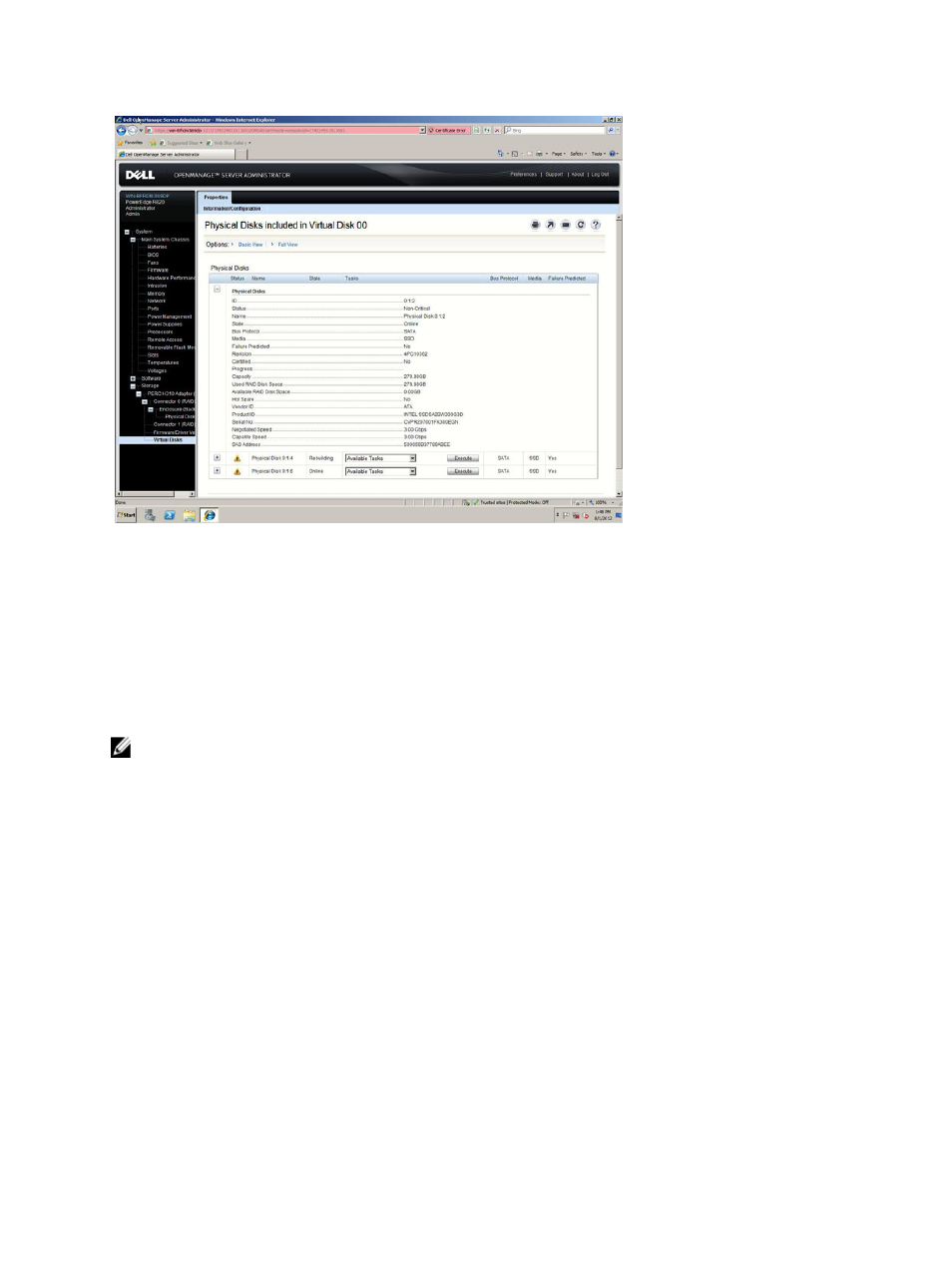
Figure 3. Drive information page with predictive failure notice
SMART Wear Out Indicator Not Supported
Although the Intel SSD 320 Series drives log SMART attribute E9, Media Wear Out Indicator, that captures the remaining
life of the SSD as a percentage, the OMSA Physical Disks page does not report this indicator.
OMSA Warnings
NOTE: Dell OpenManage Server Administrator (OMSA) will displays a yellow warning icon next to the Intel SSDs,
as noted below. These warning icons do not indicate a current or pending problem with the drive. They only appear
because the drive is not recognized by OMSA as a “Dell-branded” drive.
System Alerts Page
A yellow warning icon and a“Non-Dell-supplied disk drive has been detected.” message will be displayed next to each
Intel SSD drive. This is normal behavior and does not indicate an issue with the drive.
8
