Projecting from a terminal with mobishow installed – Casio XJ-M255 User Manual
Page 41
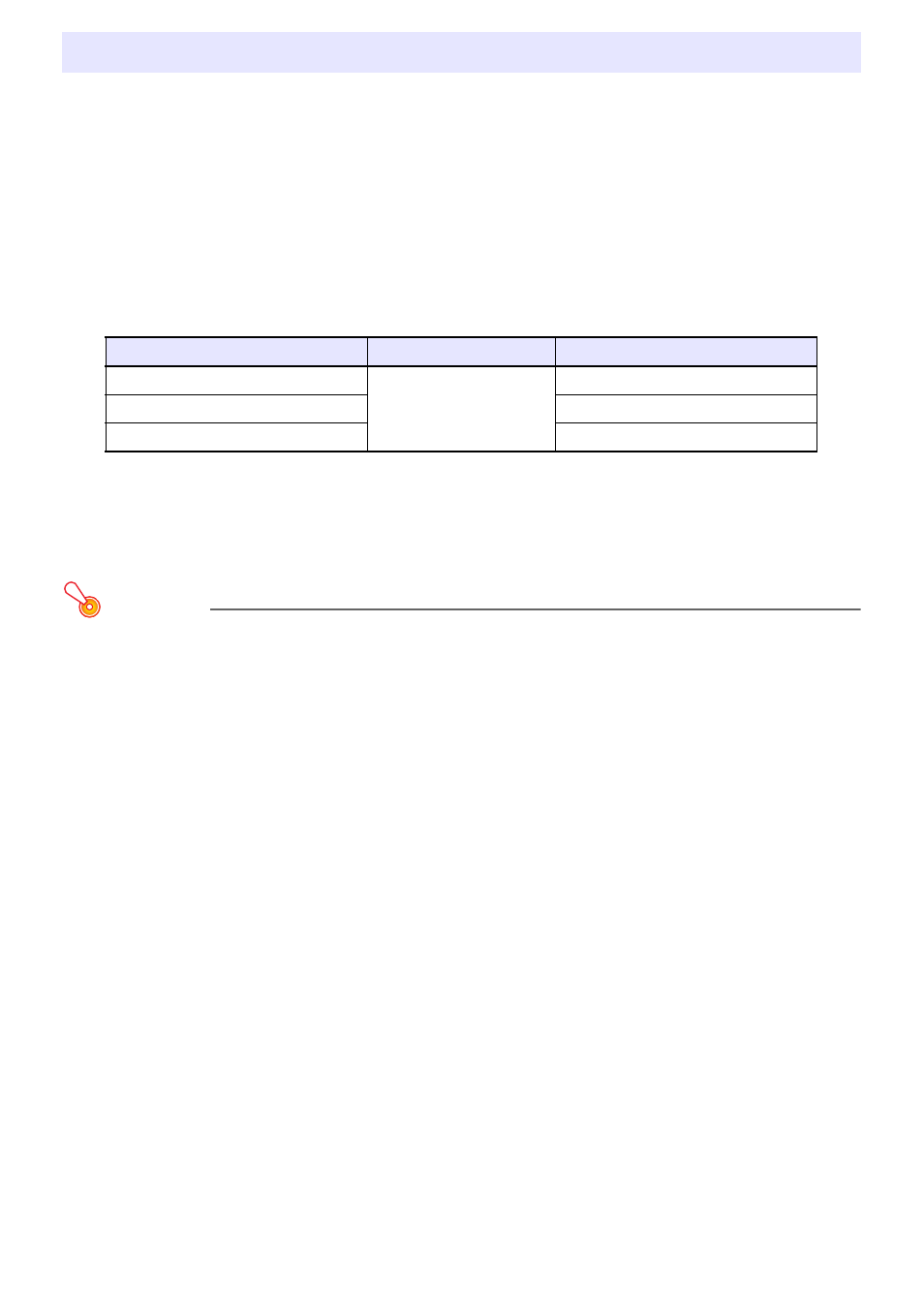
41
MobiShow is client software by AWIND that makes it possible to send data wirelessly from various
types of mobile terminals to the projector for projection. MobiShow can be used to send photographs
and presentation files to the projector and project them.
To project from MobiShow
1.
Using the procedure under “To switch between default SSIDs” (page 30), select
casiolpj_mobishow1, casiolpj_mobishow2, or casiolpj_mobishow3 as the SSID.
z These are default SSIDs for the first connection with MobiShow. The following are the initial
default settings of the security protocol and pass phrase.
2.
On the mobile terminal, start up MobiShow, log in to the projector, and then
perform the projection operation.
z For details about MobiShow operations, see the user documentation that comes with
MobiShow.
Important!
Once you use the above procedure to establish a wireless LAN connection between the mobile
terminal and projector, it is recommended that you create a new SSID and configure a pass
phrase that is different from the initial default. After that, use the SSID you create to establish a
wireless LAN connection. To create a new SSID, perform the following steps while there is a
wireless LAN connection between the mobile terminal and projector.
To create a new SSID
1.
Look up the projector’s IP address.
z Perform the following steps to look up the projector’s current IP address.
1. Press the [MENU] key to display the setup menu.
2. Use the [T] and [S] keys to move the highlighting to “Wired LAN settings” and then press
the [ENTER] key.
3. Use the [T] and [S] keys to move the highlighting to “Wired LAN info” and then press the
[ENTER] key.
2.
On the mobile terminal, start up your web browser and access the IP address
that you looked up in step 1.
z If the projector’s current IP address is 192.168.100.10, for example, you would access:
“http://192.168.100.10”.
z This displays the top page of the projector’s System Admin page.
3.
Click “System Admin”. On the password input screen that appears, enter the
password.
z The initial default password is “admin”.
Projecting from a Terminal with MobiShow Installed
SSID
Security Setting
Initial Default Pass Phrase
casiolpj_mobishow1
WPA-PSK AES
casiolpj1
casiolpj_mobishow2
casiolpj2
casiolpj_mobishow3
casiolpj3
