Using built-in color filters (color filter), Controlling image sharpness (sharpness), Controlling color saturation (saturation) – Casio EXILIM K1100PCM1DMX User Manual
Page 70
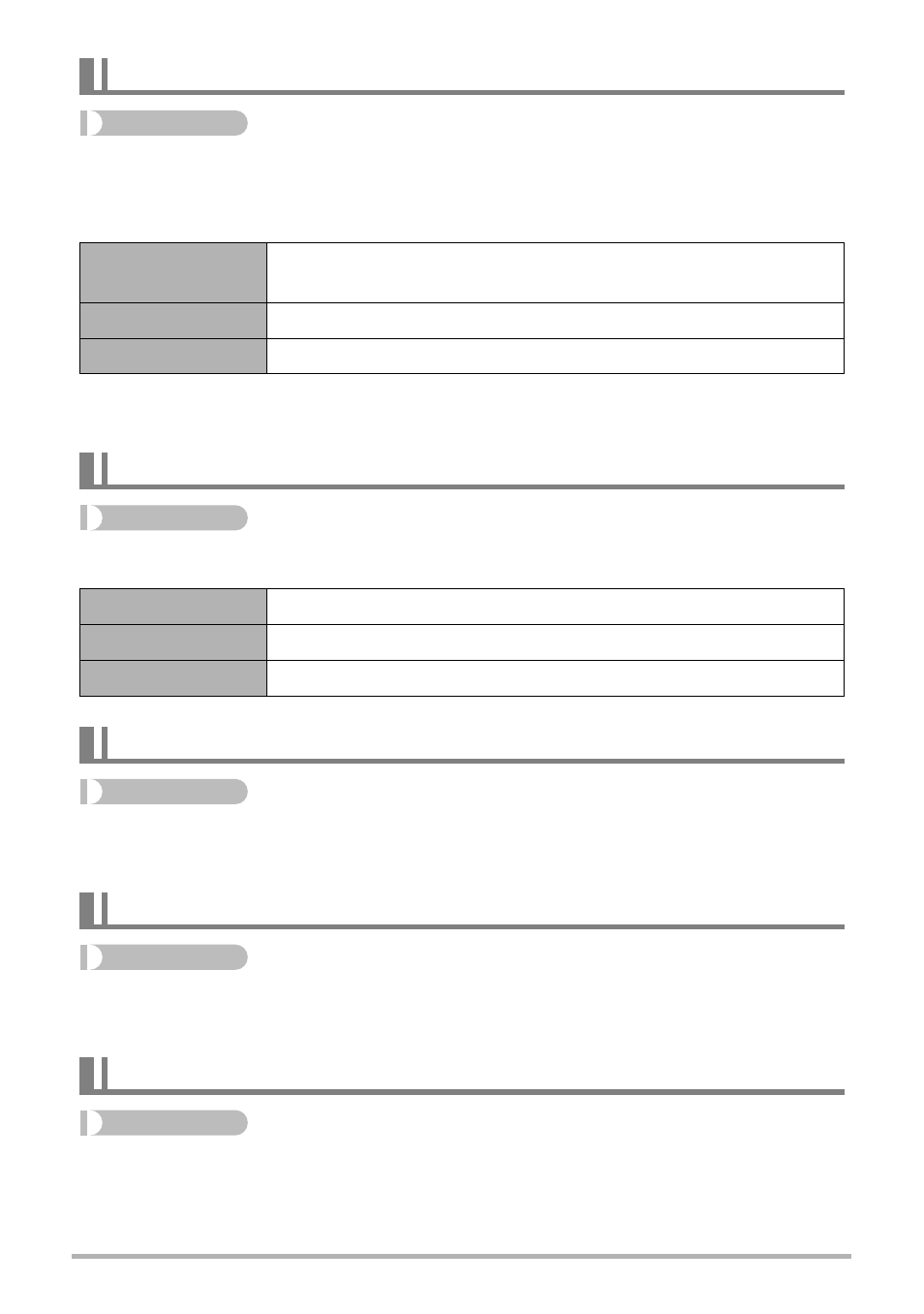
70
Advanced Settings
Procedure
[r] (REC) * [MENU] * Quality Tab * Dynamic Range
You can adjust the Dynamic Range setting in order to capture the bright areas of an
image while reducing the chance of overexposure and underexposure.
• You also can change the dynamic range of a photograph you have already shot
(page 82).
Procedure
[r] (REC) * [MENU] * Quality Tab * Portrait Refiner
Procedure
[r] (REC) * [MENU] * Quality Tab * Color Filter
Settings: Off, B/W, Sepia, Red, Green, Blue, Yellow, Pink, and Purple
Procedure
[r] (REC) * [MENU] * Quality Tab * Sharpness
You can specify one of five sharpness settings from +2 (sharpest) to –2 (least sharp).
Procedure
[r] (REC) * [MENU] * Quality Tab * Saturation
You can specify one of five saturation settings from +2 (most saturated) to –2 (least
saturated).
Reducing Overexposure and Underexposure (Dynamic Range)
Expand +2
Suppresses overexposure and underexposure more than
“Expand +1”
Expand +1
Suppresses overexposure and underexposure
Off
No suppression of overexposure and underexposure
Enhancing Skin Tones in a Portrait (Portrait Refiner)
Noise Filter +2
Reduces skin texture roughness more than “Noise Filter +1”
Noise Filter +1
Reduces skin texture roughness
Off
Turns off skin texture enhancement
Using Built-in Color Filters (Color Filter)
Controlling Image Sharpness (Sharpness)
Controlling Color Saturation (Saturation)
