Assigning a system and/or setup password – Dell PowerEdge M820 (for PE VRTX) User Manual
Page 24
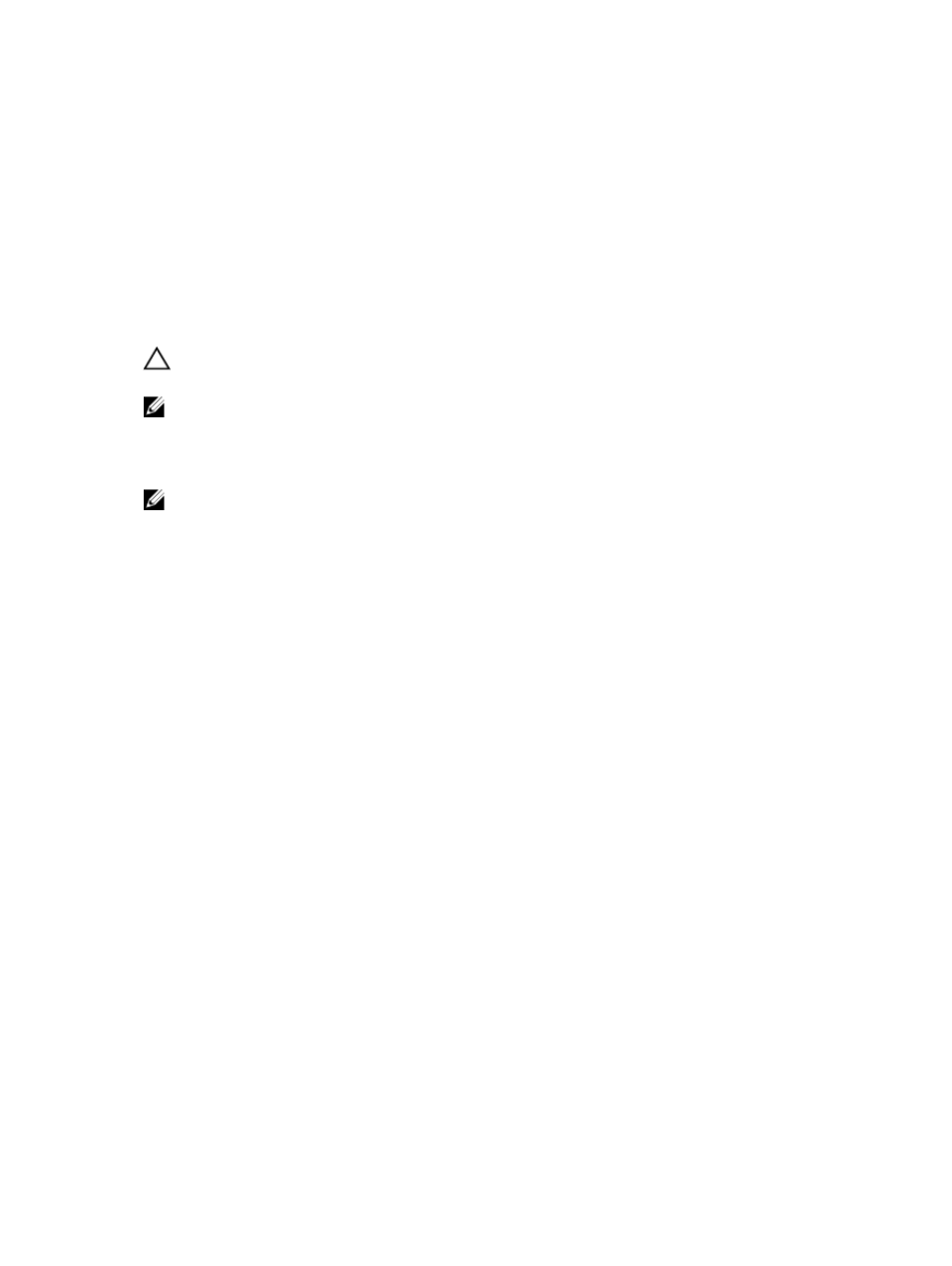
habilitado. Para obtener más información sobre los valores del puente de contraseña, consulte
"Configuración de los puentes de la placa base".
System
Password
(Contraseña
del sistema)
Esta es la contraseña que deberá introducir antes de poder iniciar el sistema.
Setup
password
(Contraseña de
configuración)
Es la contraseña que debe introducir para acceder a las configuraciones del BIOS y
la UEFI y realizar cambios en ellas.
PRECAUCIÓN: Trate de no dejar el sistema en funcionamiento y desatendido. La habilitación de
la función de contraseña proporciona un nivel básico de seguridad para los datos del sistema.
NOTA: El sistema se entrega con la característica de contraseña de configuración y de sistema
desactivada.
Assigning a system and/or setup password
NOTA: The password jumper enables or disables the System Password and Setup Password
features. For more information on the password jumper settings, see the chapter System board
jumper settings in your system Owner’s Manual.
You can assign a new System Password and/or Setup Password or change an existing System Password
and/or Setup Password only when the password jumper setting is enabled and Password Status is
Unlocked. If the Password Status is Locked, you cannot change the System Password and/or Setup
Password.
If the password jumper setting is disabled, the existing System Password and Setup Password is deleted
and you need not provide the system password to boot the system.
1.
To enter System Setup, press
2. In the System Setup Main Menu, select System BIOS and press
The System BIOS screen is displayed.
3. In the System BIOS screen, select System Security and press
The System Security screen is displayed.
4. In the System Security screen, verify that Password Status is Unlocked.
5. Select System Password, enter your system password, and press
Use the following guidelines to assign the system password:
• A password can have up to 32 characters.
• The password can contain the numbers 0 through 9.
• Only the following special characters are allowed: space, (”), (+), (,), (-), (.), (/), (;), ([), (\), (]), (`).
A message prompts you to re-enter the system password.
6. Re-enter the system password that you entered earlier and click OK.
7. Select Setup Password, enter your system password and press
A message prompts you to re-enter the setup password.
8. Re-enter the setup password that you entered earlier and click OK.
9. Press
save the changes.
24
