Adding physical disks, Installing internal drives, Installing a raid adapter for external storage – Dell PowerVault DP500 User Manual
Page 13: Installing an external storage enclosure
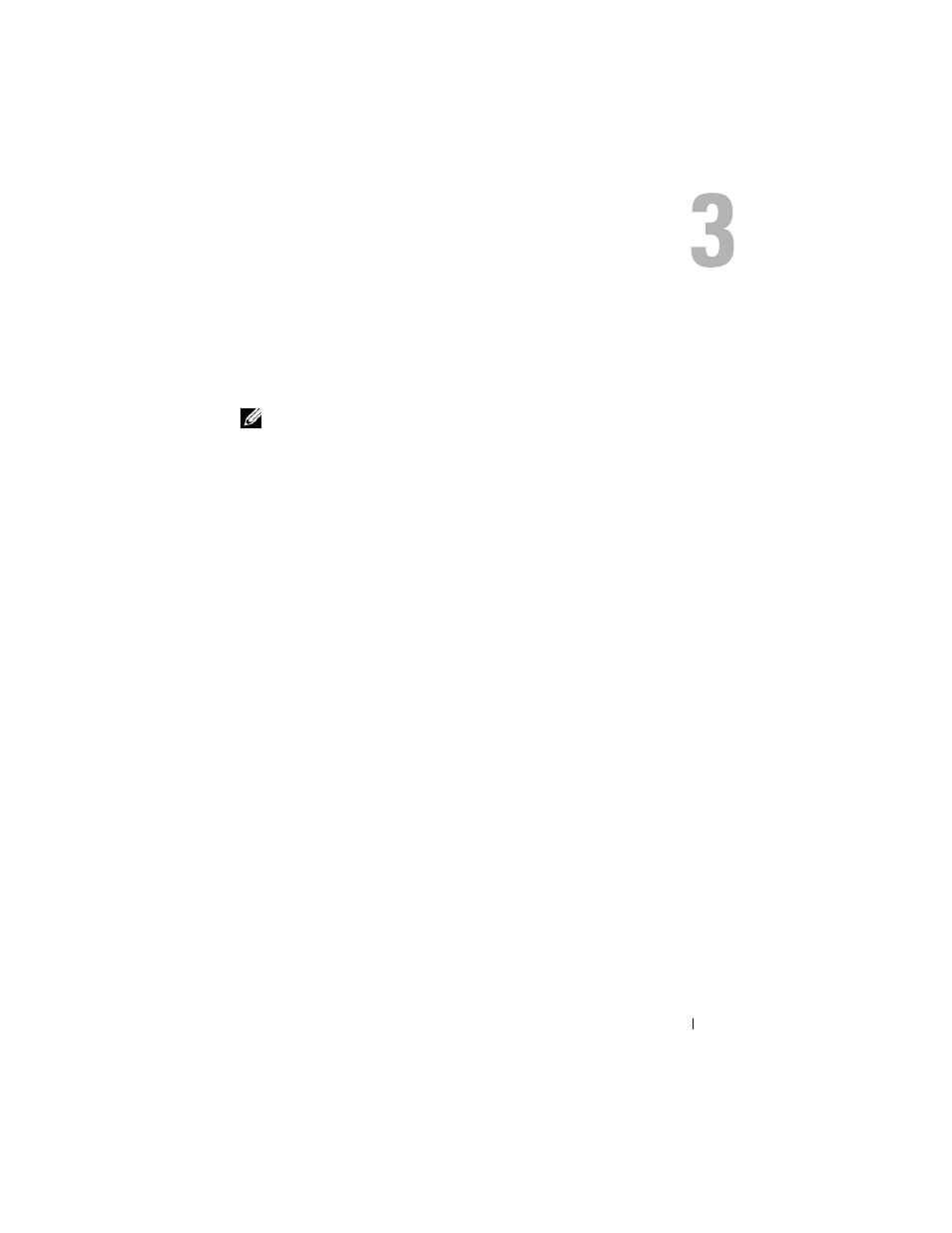
Adding Physical Disks
13
Adding Physical Disks
This section describes the steps involved in adding physical storage to your
PowerVault Data Protection Solution. It covers installing both the internal
drives and the external storage enclosures, such as the MD1000.
NOTE:
Before making any hardware changes to your system, you should back up
your operating system drive.
For PowerVault Data Protection Solution supported drives and external
storage enclosures, refer to Dell PowerVault Data Protection Solution Support
Matrix.
Installing Internal Drives
Refer to the "Hard Drives" section of your Dell PowerVault Systems Hardware
Owner's Manual to add additional disks.
Installing a RAID Adapter for External Storage
A RAID adapter with external ports is required to attach an external storage
enclosure to your system. Refer to the Dell PowerVault Data Protection
Solution Support Matrix for supported RAID adapters for your system. Follow
the instructions in the applicable PowerEdge™ Expandable Raid Controller
User's Guide to install the adapter in your system.
Installing an External Storage Enclosure
Refer to the applicable external storage enclosure’s Getting Started With Your
System document for instructions on how to unpack and setup your storage
enclosure.
Refer to your storage enclosure’s Hardware Owner's Manual to complete the
installation of your storage enclosure.
