Raid controllers, Installing raid controllers, Configuring raid controllers – Dell PowerEdge 2600 User Manual
Page 6: Novell netware 6.0, Usb driver issue
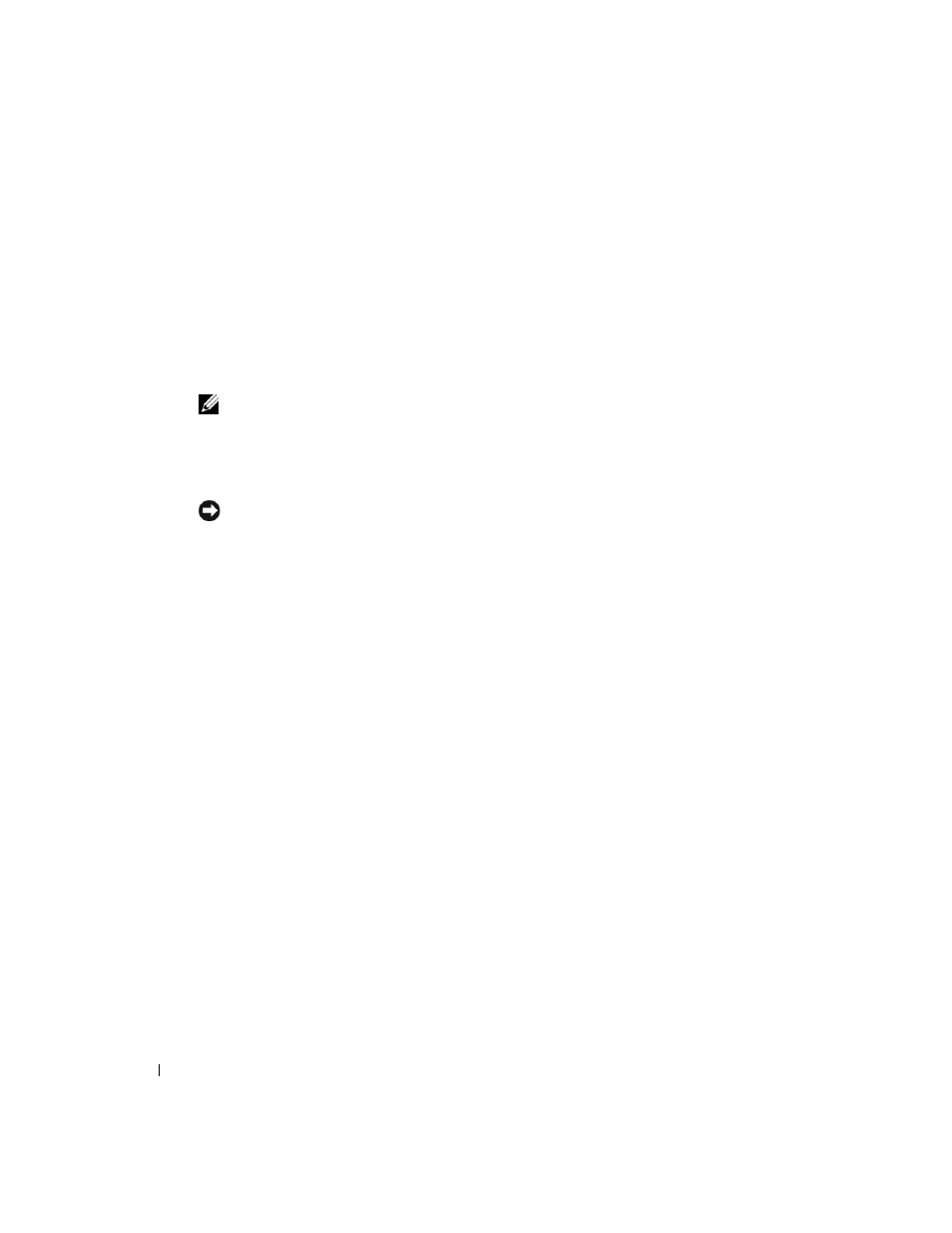
1
-
4
Information Update
www
.dell.com | support.dell.com
RAID Controllers
Installing RAID Controllers
Install Dell™ PowerEdge™ Expandable RAID Controller (PERC) 3/DC and PERC 3/QC controller
cards in PCI-X expansion slots 2 through 5. Do not install PERC 3/DC and PERC 3/QC controller
cards in slots 6 and 7. Expansion cards with older PCI technology might overload the newer
133-MHz PCI-X slots (slots 6 and 7), which have a lighter signal load due to a shorter bus and only
one slot on the bus.
NOTE:
"Overload" in this context refers to the signal load, not the power load. All the PCI slots receive
equal power from the same source.
See your Installation and Troubleshooting Guide for information about installing expansion cards.
Configuring RAID Controllers
NOTICE:
Changing the configuration of the ROMB controller on the boot drive by mistake can result in
clearing the operating system configuration.
If ROMB is enabled and one or more PERC 3/DC or PERC 3/QC RAID controllers are installed in
the system, do not change the configuration of the ROMB controller on the boot drive by mistake.
When you access the RAID controller setup functions by pressing
the ROMB boot drive is listed as the default controller. Be careful to select the correct RAID
controller before making any logical drive configuration changes.
Novell NetWare 6.0
USB Driver Issue
Systems running NetWare 6.0 with Support Pack 1 that have an attached USB keyboard can lock
up when the
reset server command is run. Use the updated UHC1DRV.NLM file (version 1.01,
dated December 12, 2001, or a later version) on the Dell OpenManage Server Assistant CD
to resolve this issue.
