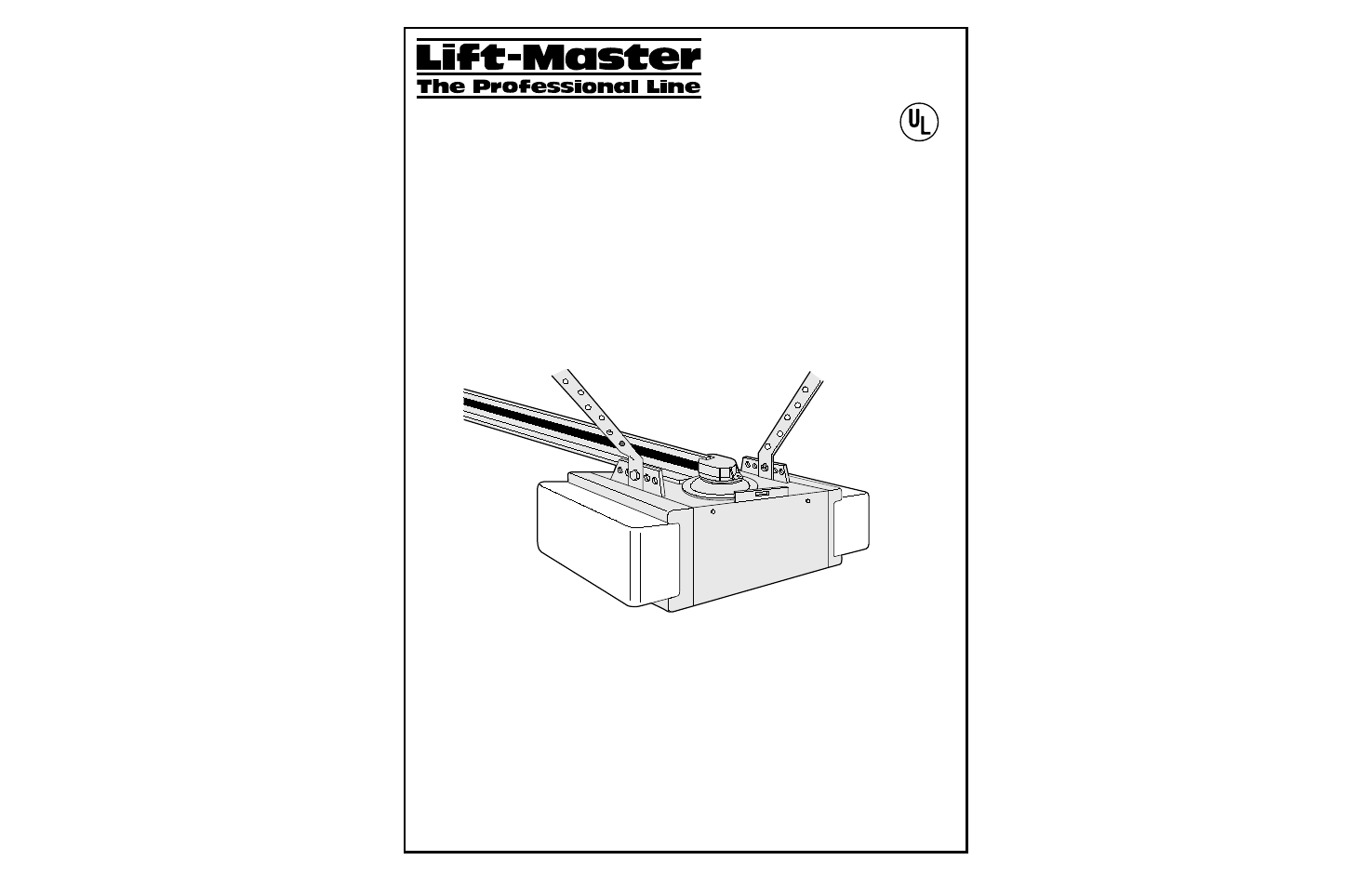Chamberlain 1280 - 1/2 HP User Manual
Chamberlain Kitchen
Table of contents
Document Outline
- OWNER'S MANUAL
- Contents
- Safety alert symbols
- SECTIONAL Door or ONE-PIECE Door with Track Installation
- ONE-PIECE Door Without Track Installation
- Carton Inventory
- Assembly Section
- INSTALLATION SECTION
- 1) Determine Header Bracket Location
- 2) Install the Header Bracket
- 3) Attach the T-rail to the Header Bracket
- 4) Position the Opener
- 5) Hang the Opener
- 6) Install the Multi- FunctionDoor Control Panel
- 7) Install the Lights and the Lenses
- 8) Attach the Manual Release Rope and Handle
- 9) Electrical Requirements
- The Protector System ®
- 10) Install the Safety Reversing Sensor(Receiving and Sending Eyes)
- 11) Fasten Door Bracket
- 12) Connect Door Arm to Trolley
- Adjustment Section
- SAFETY INSTRUCTIONS
- Care of Your Opener
- Maintenance Schedule
- Receiver & Remote Control Programming
- Having a Problem?
- Repair Parts
- Accessories
- Index
- HOW TO ORDER REPAIR PARTS
- LIMITED WARRANTY