Dell PowerEdge 500SC User Manual
Page 5
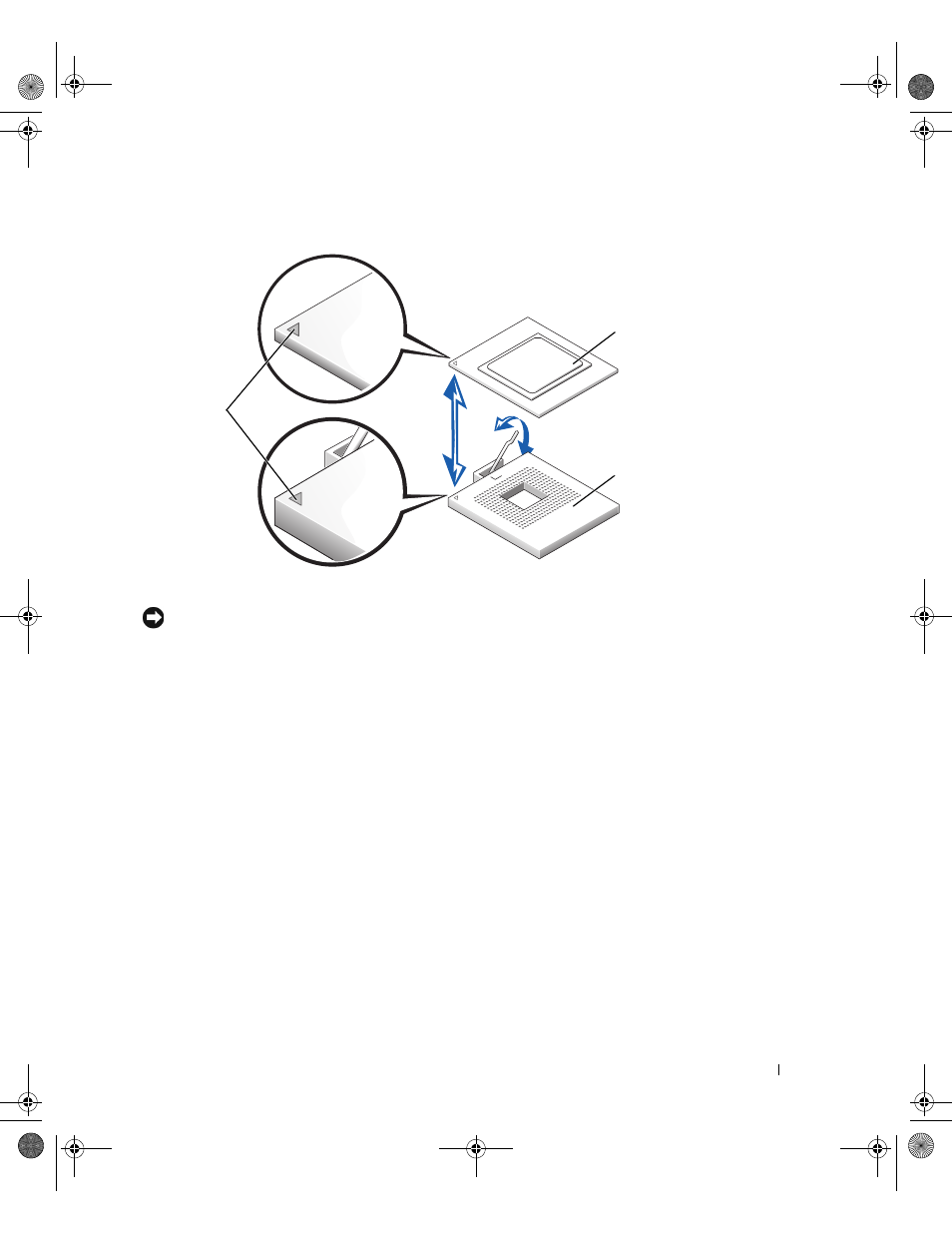
M i c r o p r o c e s s o r U p g r a d e I n s t a l l a t i o n G u i d e
1-3
F i g u r e 1 - 1 .
R e m o v i n g a n d R e p l a c i n g t h e M i c r o p r o c e s s o r
NOTICE: Positioning the microprocessor incorrectly can permanently damage the
microprocessor and the system when you turn on the system. When placing the microprocessor
in the ZIF socket, be sure that all of the pins on the microprocessor go into the corresponding
holes. Be careful not to bend the pins.
8
Install the microprocessor in the socket (see Figure 1-1).
a
Ensure that the microprocessor socket release lever is in the fully open position.
b
Align pin 1 on the microprocessor with pin 1 on the microprocessor socket.
c
With pin 1 of the microprocessor and socket aligned, set the microprocessor
lightly in the socket and ensure that all pins are matched with the correct holes in
the socket.
Because the system uses a ZIF microprocessor socket, there is no need to use force
(which could bend the pins if the microprocessor is misaligned). When the
microprocessor is positioned correctly, it should drop down into the socket with
minimal pressure.
d
When the microprocessor is fully seated in the socket, rotate the socket release
lever back down until it snaps into place, locking the microprocessor in the socket.
pin-1 locators
microprocessor
microprocessor socket
9D904eb4.fm Page 3 Tuesday, October 1, 2002 11:55 PM
