Dell Latitude XT (Late 2007) User Manual
Page 11
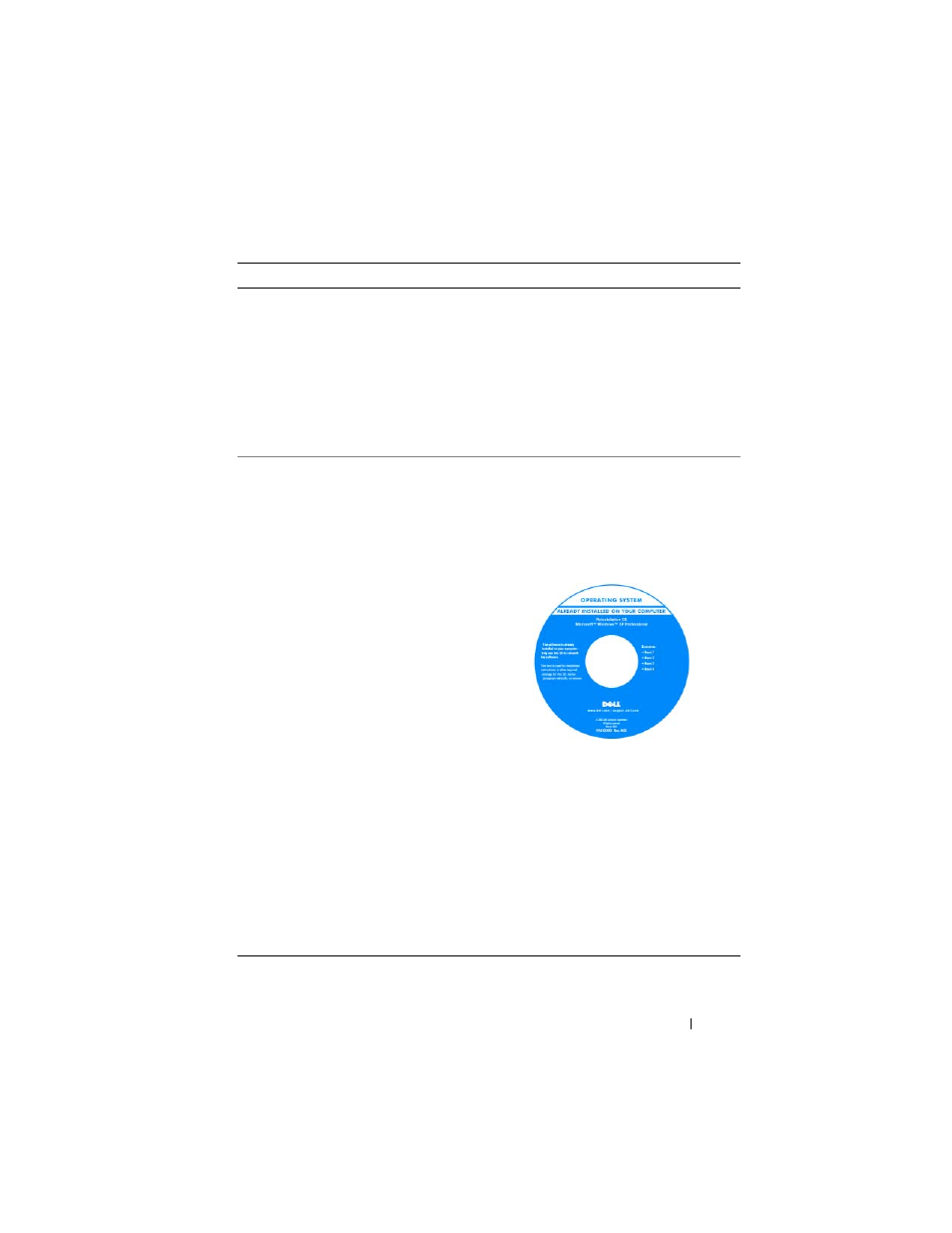
Quick Reference Guide
11
• Information on tablet features and
functionality, network activity, the Power
Management Wizard, hotkeys, and
other items controlled by Dell QuickSet
Dell QuickSet Help
To view Dell QuickSet Help, press the
QuickSet tablet settings button (see "Front
View" on page 13), or right-click the
QuickSet icon in the Microsoft
®
Windows
®
Notification area, and select
Help. The Windows Notification area is
located in the lower-right corner of your
screen.
• How to reinstall my operating system
Operating System Media
The operating system is already installed
on your Tablet-PC. To reinstall your
operating system, use the Operating
System media. See “Using the Operating
System Media” in your User’s Guide.
After you reinstall your operating system,
use the Drivers and Utilities media to
reinstall drivers for the devices that came
with your Tablet-PC.
Your operating system product key is on
the Microsoft
®
Windows
®
License Label
located in your Tablet-PC’s main battery
bay (see "Removing the Battery" on
page 22).
NOTE:
The color of your media varies
based on the operating system you ordered.
What Are You Looking For?
Find It Here
