Dell PowerEdge T110 II User Manual
Dell poweredge t110 ii systems— information update
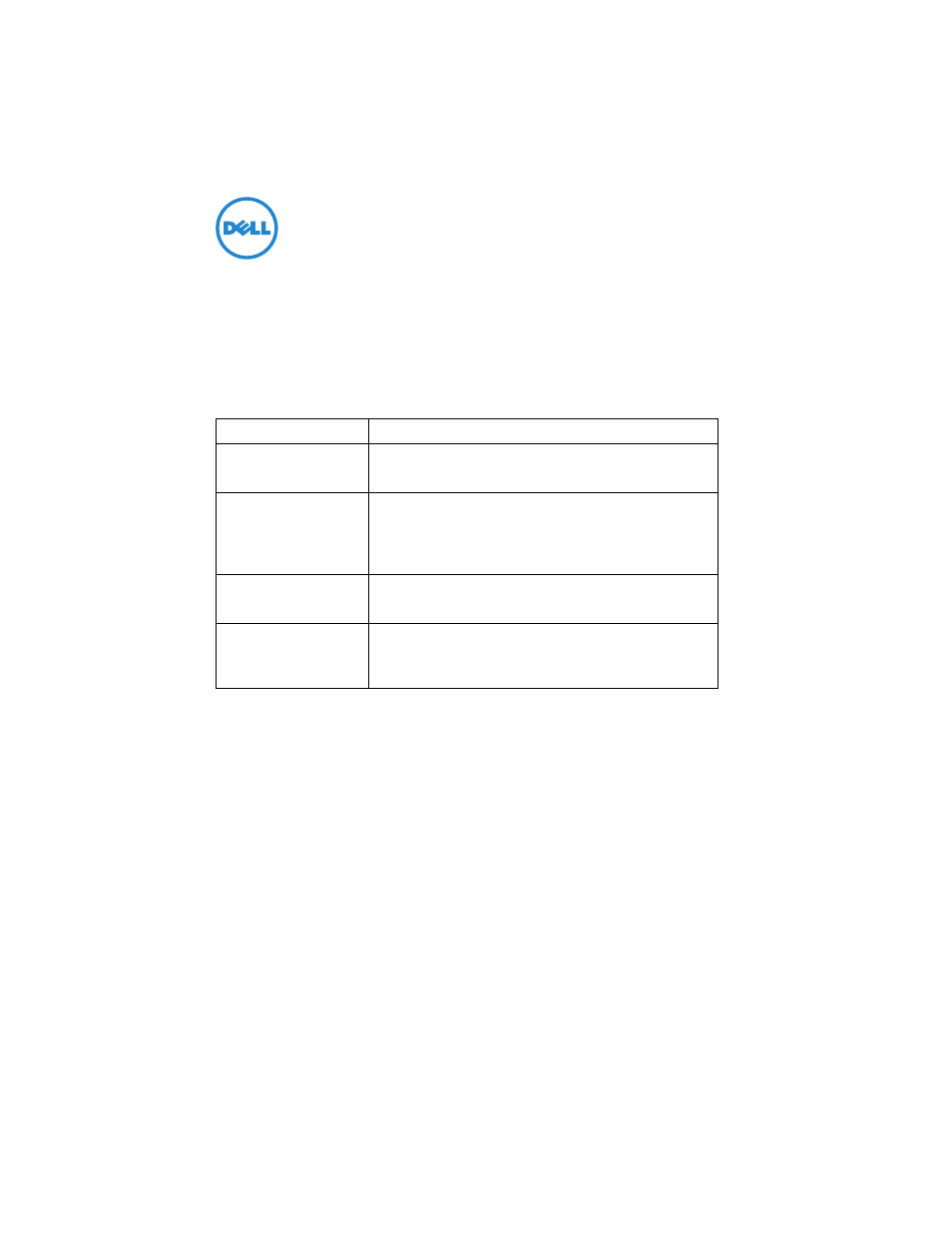
Dell PowerEdge T110 II Systems—
Information Update
Processor Settings Screen
Dell Systems Build and Update Utility
The following drivers are not available in the Systems Build Update Utility
(SBUU):
•
Video driver for Microsoft Windows Server 2008 R2 (x64)
•
Broadcom Ethernet driver for all supported operating systems
•
Intel driver for Microsoft Windows Small Business Server 2011
To download the latest drivers, go to support.dell.com.
Option
Description
Hardware Prefetcher
(Enabled default)
Enables or disables the hardware prefetcher.
Adjacent Cache Line
Prefetch
(Enabled default)
Enables or disables system optimization for sequential
memory access.
NOTE:
Disable this option for applications that require high
utilization of random memory access.
DCU IP Prefetch
(Enabled default)
Enables or disables the DCU IP prefetcher.
DCU Streamer
Prefetcher
(Enabled default)
Enables or disables the DCU streamer prefetcher.
2011 - 07
Rev. A01
Document Outline
- Dell PowerEdge T110 II Systems- Information Update
- Dell PowerEdge T110 II 系统 ― 信息更新
- Systèmes Dell PowerEdge T110 II - Mise à jour des informations
- Dell PowerEdge T110 II Systeme - Informationsaktualisierung
- Dell PowerEdge T110 II システム - アップデート情報
- Dell PowerEdge T110 II 시스템 - 정보 갱신본
- Sistemas Dell PowerEdge T110 II Actualización de información
