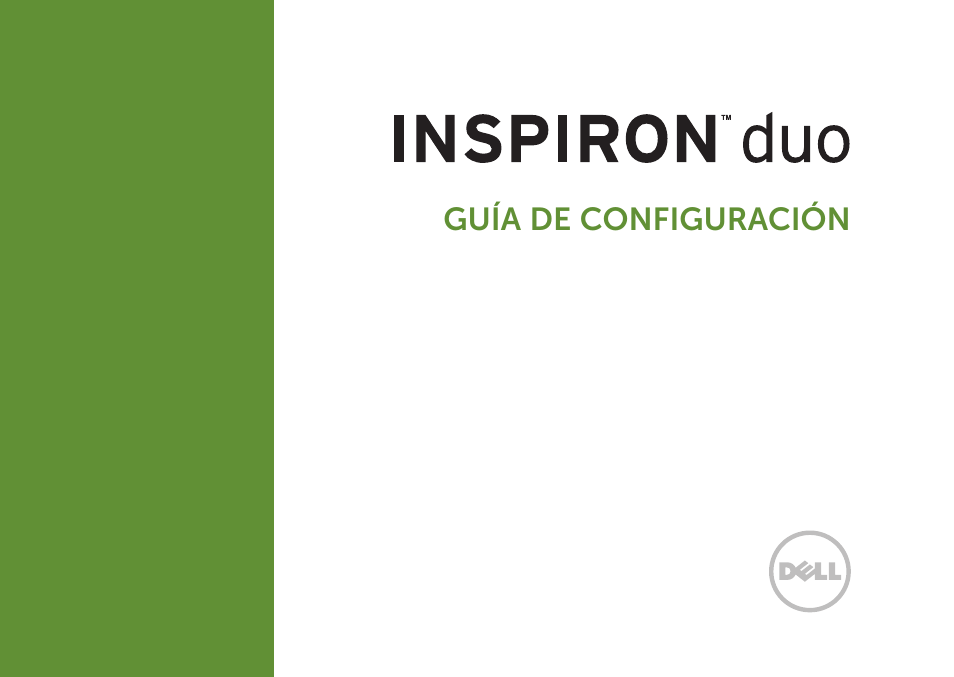Dell Inspiron Mini Duo (1090, Late 2010) User Manual
Dell Notebooks
Table of contents
Document Outline
- Setting Up Your Laptop
- Before Setting Up Your Computer
- Connect the AC Adapter
- Press the Power Button
- Set Up Microsoft Windows
- Create System Recovery Media (Recommended)
- Install the SIM Card (Optional)
- Enable or Disable Wireless (Optional)
- Connect to the Internet (Optional)
- User Interface Modes
- Set Up the Tablet Mode
- Using Your Inspiron Laptop
- Right View Features
- Left View Features
- Status Lights and Indicators
- Disabling Battery Charging
- Computer Base and Keyboard Features
- Touch Pad Gestures
- Multimedia Control Keys
- Display Features
- Using the Touch Screen
- Software Features
- Dell DataSafe Online Backup
- Free Fall Sensor
- Solving Problems
- Beep Codes
- Touch Screen Problems
- Network Problems
- Power Problems
- Memory Problems
- Lockups and Software Problems
- Using Support Tools
- Dell Support Center
- My Dell Downloads
- System Messages
- Hardware Troubleshooter
- Dell Diagnostics
- Restoring Your Operating System
- System Restore
- Dell DataSafe Local Backup
- System Recovery Media
- Dell Factory Image Restore
- Getting Help
- Technical Support and Customer Service
- DellConnect
- Online Services
- Automated Order-Status Service
- Product Information
- Returning Items for Repair Under Warranty or for Credit
- Before You Call
- Contacting Dell
- Finding More Information and Resources
- Specifications
- Appendix
- Information for NOM, or Official Mexican Standard (Only for Mexico)
- Index
- Setting Up Your Laptop
- Before Setting Up Your Computer
- Connect the AC Adapter
- Press the Power Button
- Set Up Microsoft Windows
- Create System Recovery Media (Recommended)
- Install the SIM Card (Optional)
- Enable or Disable Wireless (Optional)
- Connect to the Internet (Optional)
- User Interface Modes
- Set Up the Tablet Mode
- Using Your Inspiron Laptop
- Right View Features
- Left View Features
- Status Lights and Indicators
- Disabling Battery Charging
- Computer Base and Keyboard Features
- Touch Pad Gestures
- Multimedia Control Keys
- Display Features
- Using the Touch Screen
- Software Features
- Dell DataSafe Online Backup
- Free Fall Sensor
- Solving Problems
- Beep Codes
- Touch Screen Problems
- Network Problems
- Power Problems
- Memory Problems
- Lockups and Software Problems
- Using Support Tools
- Dell Support Center
- My Dell Downloads
- System Messages
- Hardware Troubleshooter
- Dell Diagnostics
- Restoring Your Operating System
- System Restore
- Dell DataSafe Local Backup
- System Recovery Media
- Dell Factory Image Restore
- Getting Help
- Technical Support and Customer Service
- DellConnect
- Online Services
- Automated Order-Status Service
- Product Information
- Returning Items for Repair Under Warranty or for Credit
- Before You Call
- Contacting Dell
- Finding More Information and Resources
- Specifications
- Appendix
- Information for NOM, or Official Mexican Standard (Only for Mexico)
- Index
- Setting Up Your Laptop
- Before Setting Up Your Computer
- Connect the AC Adapter
- Press the Power Button
- Set Up Microsoft Windows
- Create System Recovery Media (Recommended)
- Install the SIM Card (Optional)
- Enable or Disable Wireless (Optional)
- Connect to the Internet (Optional)
- User Interface Modes
- Set Up the Tablet Mode
- Using Your Inspiron Laptop
- Right View Features
- Left View Features
- Status Lights and Indicators
- Disabling Battery Charging
- Computer Base and Keyboard Features
- Touch Pad Gestures
- Multimedia Control Keys
- Display Features
- Using the Touch Screen
- Software Features
- Dell DataSafe Online Backup
- Free Fall Sensor
- Solving Problems
- Beep Codes
- Touch Screen Problems
- Network Problems
- Power Problems
- Memory Problems
- Lockups and Software Problems
- Using Support Tools
- Dell Support Center
- My Dell Downloads
- System Messages
- Hardware Troubleshooter
- Dell Diagnostics
- Restoring Your Operating System
- System Restore
- Dell DataSafe Local Backup
- System Recovery Media
- Dell Factory Image Restore
- Getting Help
- Technical Support and Customer Service
- DellConnect
- Online Services
- Automated Order-Status Service
- Product Information
- Returning Items for Repair Under Warranty or for Credit
- Before You Call
- Contacting Dell
- Finding More Information and Resources
- Specifications
- Appendix
- Information for NOM, or Official Mexican Standard (Only for Mexico)
- Index
- Setting Up Your Laptop
- Before Setting Up Your Computer
- Connect the AC Adapter
- Press the Power Button
- Set Up Microsoft Windows
- Create System Recovery Media (Recommended)
- Install the SIM Card (Optional)
- Enable or Disable Wireless (Optional)
- Connect to the Internet (Optional)
- User Interface Modes
- Set Up the Tablet Mode
- Using Your Inspiron Laptop
- Right View Features
- Left View Features
- Status Lights and Indicators
- Disabling Battery Charging
- Computer Base and Keyboard Features
- Touch Pad Gestures
- Multimedia Control Keys
- Display Features
- Using the Touch Screen
- Software Features
- Dell DataSafe Online Backup
- Free Fall Sensor
- Solving Problems
- Beep Codes
- Touch Screen Problems
- Network Problems
- Power Problems
- Memory Problems
- Lockups and Software Problems
- Using Support Tools
- Dell Support Center
- My Dell Downloads
- System Messages
- Hardware Troubleshooter
- Dell Diagnostics
- Restoring Your Operating System
- System Restore
- Dell DataSafe Local Backup
- System Recovery Media
- Dell Factory Image Restore
- Getting Help
- Technical Support and Customer Service
- DellConnect
- Online Services
- Automated Order-Status Service
- Product Information
- Returning Items for Repair Under Warranty or for Credit
- Before You Call
- Contacting Dell
- Finding More Information and Resources
- Specifications
- Appendix
- Information for NOM, or Official Mexican Standard (Only for Mexico)
- Index
- Setting Up Your Laptop
- Before Setting Up Your Computer
- Connect the AC Adapter
- Press the Power Button
- Set Up Microsoft Windows
- Create System Recovery Media (Recommended)
- Install the SIM Card (Optional)
- Enable or Disable Wireless (Optional)
- Connect to the Internet (Optional)
- User Interface Modes
- Set Up the Tablet Mode
- Using Your Inspiron Laptop
- Right View Features
- Left View Features
- Status Lights and Indicators
- Disabling Battery Charging
- Computer Base and Keyboard Features
- Touch Pad Gestures
- Multimedia Control Keys
- Display Features
- Using the Touch Screen
- Software Features
- Dell DataSafe Online Backup
- Free Fall Sensor
- Solving Problems
- Beep Codes
- Touch Screen Problems
- Network Problems
- Power Problems
- Memory Problems
- Lockups and Software Problems
- Using Support Tools
- Dell Support Center
- My Dell Downloads
- System Messages
- Hardware Troubleshooter
- Dell Diagnostics
- Restoring Your Operating System
- System Restore
- Dell DataSafe Local Backup
- System Recovery Media
- Dell Factory Image Restore
- Getting Help
- Technical Support and Customer Service
- DellConnect
- Online Services
- Automated Order-Status Service
- Product Information
- Returning Items for Repair Under Warranty or for Credit
- Before You Call
- Contacting Dell
- Finding More Information and Resources
- Specifications
- Appendix
- Information for NOM, or Official Mexican Standard (Only for Mexico)
- Index
- Setting Up Your Laptop
- Before Setting Up Your Computer
- Connect the AC Adapter
- Press the Power Button
- Set Up Microsoft Windows
- Create System Recovery Media (Recommended)
- Install the SIM Card (Optional)
- Enable or Disable Wireless (Optional)
- Connect to the Internet (Optional)
- User Interface Modes
- Set Up the Tablet Mode
- Using Your Inspiron Laptop
- Right View Features
- Left View Features
- Status Lights and Indicators
- Disabling Battery Charging
- Computer Base and Keyboard Features
- Touch Pad Gestures
- Multimedia Control Keys
- Display Features
- Using the Touch Screen
- Software Features
- Dell DataSafe Online Backup
- Free Fall Sensor
- Solving Problems
- Beep Codes
- Touch Screen Problems
- Network Problems
- Power Problems
- Memory Problems
- Lockups and Software Problems
- Using Support Tools
- Dell Support Center
- My Dell Downloads
- System Messages
- Hardware Troubleshooter
- Dell Diagnostics
- Restoring Your Operating System
- System Restore
- Dell DataSafe Local Backup
- System Recovery Media
- Dell Factory Image Restore
- Getting Help
- Technical Support and Customer Service
- DellConnect
- Online Services
- Automated Order-Status Service
- Product Information
- Returning Items for Repair Under Warranty or for Credit
- Before You Call
- Contacting Dell
- Finding More Information and Resources
- Specifications
- Appendix
- Information for NOM, or Official Mexican Standard (Only for Mexico)
- Index
- Setting Up Your Laptop
- Before Setting Up Your Computer
- Connect the AC Adapter
- Press the Power Button
- Set Up Microsoft Windows
- Create System Recovery Media (Recommended)
- Install the SIM Card (Optional)
- Enable or Disable Wireless (Optional)
- Connect to the Internet (Optional)
- User Interface Modes
- Set Up the Tablet Mode
- Using Your Inspiron Laptop
- Right View Features
- Left View Features
- Status Lights and Indicators
- Disabling Battery Charging
- Computer Base and Keyboard Features
- Touch Pad Gestures
- Multimedia Control Keys
- Display Features
- Using the Touch Screen
- Software Features
- Dell DataSafe Online Backup
- Free Fall Sensor
- Solving Problems
- Beep Codes
- Touch Screen Problems
- Network Problems
- Power Problems
- Memory Problems
- Lockups and Software Problems
- Using Support Tools
- Dell Support Center
- My Dell Downloads
- System Messages
- Hardware Troubleshooter
- Dell Diagnostics
- Restoring Your Operating System
- System Restore
- Dell DataSafe Local Backup
- System Recovery Media
- Dell Factory Image Restore
- Getting Help
- Technical Support and Customer Service
- DellConnect
- Online Services
- Automated Order-Status Service
- Product Information
- Returning Items for Repair Under Warranty or for Credit
- Before You Call
- Contacting Dell
- Finding More Information and Resources
- Specifications
- Appendix
- Information for NOM, or Official Mexican Standard (Only for Mexico)
- Index
- Setting Up Your Laptop
- Before Setting Up Your Computer
- Connect the AC Adapter
- Press the Power Button
- Set Up Microsoft Windows
- Create System Recovery Media (Recommended)
- Install the SIM Card (Optional)
- Enable or Disable Wireless (Optional)
- Connect to the Internet (Optional)
- User Interface Modes
- Set Up the Tablet Mode
- Using Your Inspiron Laptop
- Right View Features
- Left View Features
- Status Lights and Indicators
- Disabling Battery Charging
- Computer Base and Keyboard Features
- Touch Pad Gestures
- Multimedia Control Keys
- Display Features
- Using the Touch Screen
- Software Features
- Dell DataSafe Online Backup
- Free Fall Sensor
- Solving Problems
- Beep Codes
- Touch Screen Problems
- Network Problems
- Power Problems
- Memory Problems
- Lockups and Software Problems
- Using Support Tools
- Dell Support Center
- My Dell Downloads
- System Messages
- Hardware Troubleshooter
- Dell Diagnostics
- Restoring Your Operating System
- System Restore
- Dell DataSafe Local Backup
- System Recovery Media
- Dell Factory Image Restore
- Getting Help
- Technical Support and Customer Service
- DellConnect
- Online Services
- Automated Order-Status Service
- Product Information
- Returning Items for Repair Under Warranty or for Credit
- Before You Call
- Contacting Dell
- Finding More Information and Resources
- Specifications
- Appendix
- Information for NOM, or Official Mexican Standard (Only for Mexico)
- Index
- Setting Up Your Laptop
- Before Setting Up Your Computer
- Connect the AC Adapter
- Press the Power Button
- Set Up Microsoft Windows
- Create System Recovery Media (Recommended)
- Install the SIM Card (Optional)
- Enable or Disable Wireless (Optional)
- Connect to the Internet (Optional)
- User Interface Modes
- Set Up the Tablet Mode
- Using Your Inspiron Laptop
- Right View Features
- Left View Features
- Status Lights and Indicators
- Disabling Battery Charging
- Computer Base and Keyboard Features
- Touch Pad Gestures
- Multimedia Control Keys
- Display Features
- Using the Touch Screen
- Software Features
- Dell DataSafe Online Backup
- Free Fall Sensor
- Solving Problems
- Beep Codes
- Touch Screen Problems
- Network Problems
- Power Problems
- Memory Problems
- Lockups and Software Problems
- Using Support Tools
- Dell Support Center
- My Dell Downloads
- System Messages
- Hardware Troubleshooter
- Dell Diagnostics
- Restoring Your Operating System
- System Restore
- Dell DataSafe Local Backup
- System Recovery Media
- Dell Factory Image Restore
- Getting Help
- Technical Support and Customer Service
- DellConnect
- Online Services
- Automated Order-Status Service
- Product Information
- Returning Items for Repair Under Warranty or for Credit
- Before You Call
- Contacting Dell
- Finding More Information and Resources
- Specifications
- Appendix
- Information for NOM, or Official Mexican Standard (Only for Mexico)
- Index
- Configuración de su portátil
- Antes de configurar su equipo
- Conexión del adaptador de CA
- Presione el botón de alimentación
- Configuración de Microsoft Windows
- Creación de soportes de recuperación del sistema (recomendado)
- Instalación de la tarjeta SIM (opcional)
- Activación o desactivación de la conexión inalámbrica (opcional)
- Conexión a Internet (opcional)
- Modos de la interfaz de usuario
- Configuración del Modo tableta
- Uso de su portátil Inspiron
- Componentes de la vista derecha
- Componentes de la vista izquierda
- Luces e indicadores de estado
- Desactivación de la carga de la batería
- Base del equipo y funciones del teclado
- Movimientos de la superficie táctil
- Teclas de control multimedia
- Funciones de la pantalla
- Uso de la Pantalla táctil
- Funciones de software
- Dell DataSafe Online Backup
- Sensor de caída libre
- Solución de problemas
- Cómo utilizar las herramientas de asistencia
- Restauración de su sistema operativo
- Cómo obtener ayuda
- Buscar más Información y recursos
- Especificaciones
- Apéndice
- Índice
- Configuración de su portátil
- Antes de configurar su equipo
- Conexión del adaptador de CA
- Presione el botón de alimentación
- Configuración de Microsoft Windows
- Creación de soportes de recuperación del sistema (recomendado)
- Instalación de la tarjeta SIM (opcional)
- Activación o desactivación de la conexión inalámbrica (opcional)
- Conexión a Internet (opcional)
- Modos de la interfaz de usuario
- Configuración del Modo tableta
- Uso de su portátil Inspiron
- Componentes de la vista derecha
- Componentes de la vista izquierda
- Luces e indicadores de estado
- Desactivación de la carga de la batería
- Base del equipo y funciones del teclado
- Movimientos de la superficie táctil
- Teclas de control multimedia
- Funciones de la pantalla
- Uso de la Pantalla táctil
- Funciones de software
- Dell DataSafe Online Backup
- Sensor de caída libre
- Solución de problemas
- Cómo utilizar las herramientas de asistencia
- Restauración de su sistema operativo
- Cómo obtener ayuda
- Buscar más Información y recursos
- Especificaciones
- Apéndice
- Índice