Apr i/o connectors, Apr i/o connectors -1 – Dell Inspiron 8000 User Manual
Page 5
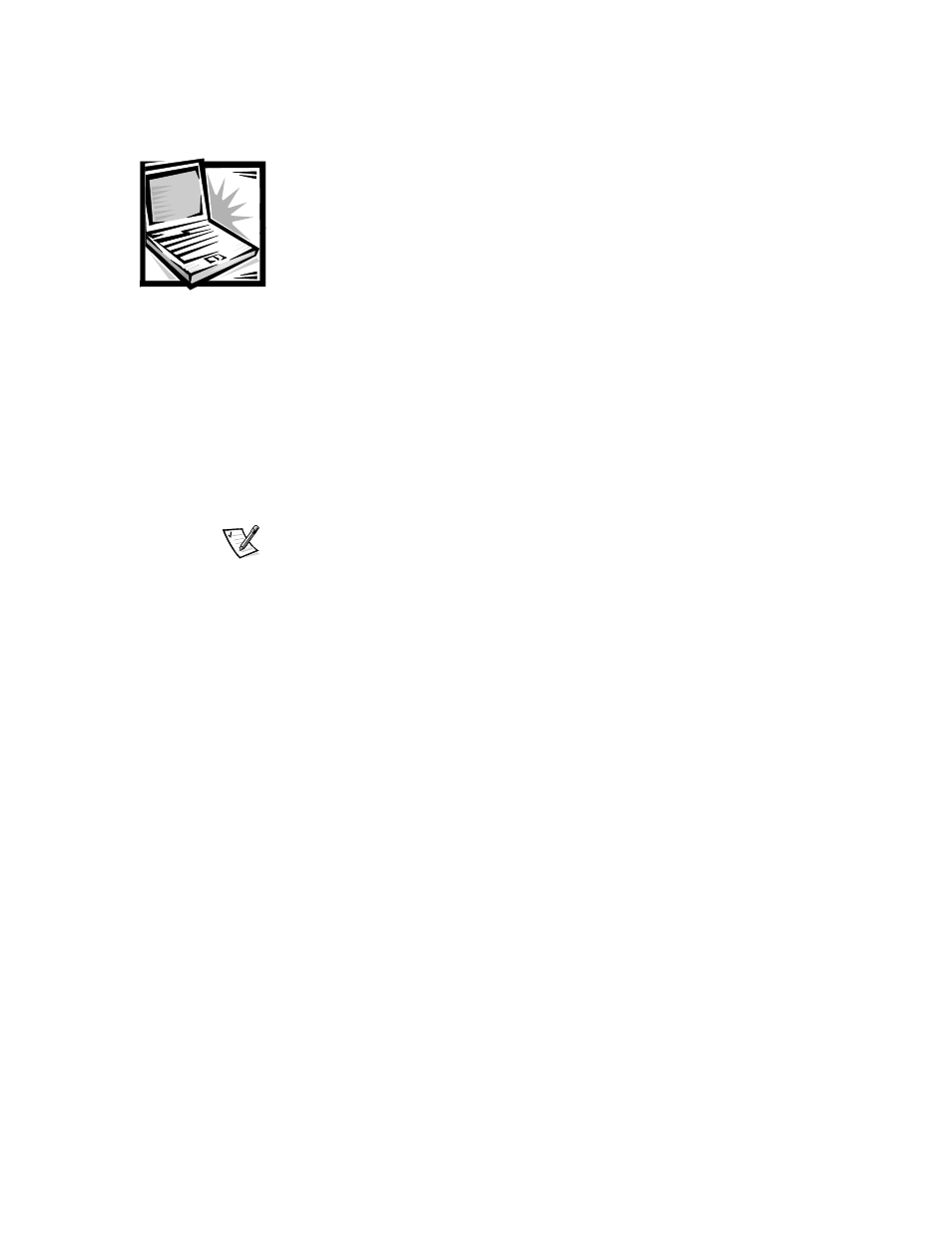
Dell Inspiron Advanced Port Replicator User’s Guide
1-1
Dell™ Inspiron™Advanced Port
Replicator
User’s Guide
The advanced port replicator (APR) integrates your computer quickly and easily into a
desktop environment. Use the instructions in this document to attach external
devices to the APR and to connect your computer to the APR.
NOTE: If you received a basic input/output system (BIOS) upgrade diskette with your
APR, use the diskette to upgrade the BIOS on your computer before attaching it to the
APR. For instructions, see the documentation that came with the BIOS upgrade
diskette.
NOTICE: Do not attempt to lift the computer while it is docked in the APR.
Doing so will damage the docking connector. For instructions, refer to
“Undocking the Computer,” found later in this guide.
APR I/O Connectors
The input/output (I/O) connectors on the back and side of the APR (see Figures 1-1
and 1-2) duplicate the primary connectors on the back and side of your computer.
- Latitude E6410 (52 pages)
- Latitude E6410 (8 pages)
- Latitude D630 (218 pages)
- Latitude E6400 (99 pages)
- Latitude E6400 (70 pages)
- Latitude E6400 (2 pages)
- Latitude E6400 (8 pages)
- Latitude E6400 (4 pages)
- Latitude D630 (168 pages)
- Latitude D630 (43 pages)
- Latitude D630 (69 pages)
- Latitude D620 (43 pages)
- Latitude D620 (102 pages)
- Inspiron 1545 (51 pages)
- Inspiron 1545 (72 pages)
- Inspiron 1545 (4 pages)
- LATITUDE C510 (55 pages)
- LATITUDE C510 (170 pages)
- Inspiron 1200 (45 pages)
- Latitude D531 (Mid 2007) (46 pages)
- Latitude D531 (224 pages)
- Inspiron 1300 (142 pages)
- Inspiron 1300 (44 pages)
- INSPIRON 2600 (168 pages)
- INSPIRON 2600 (2 pages)
- INSPIRON 2600 (134 pages)
- INSPIRON 2600 (87 pages)
- Inspiron 1100 (40 pages)
- Inspiron 1100 (164 pages)
- Inspiron 5150 (160 pages)
- Inspiron E1505 (45 pages)
- Inspiron E1505 (186 pages)
- Inspiron 1150 (38 pages)
- Inspiron 1150 (112 pages)
- Inspiron M5040 (2 pages)
- Inspiron 3520 (72 pages)
- A860 (96 pages)
- 1000 (98 pages)
- STREAK 7 (141 pages)
- XPS 14Z (L412z) (2 pages)
- Latitude D520 (124 pages)
- Latitude D520 (96 pages)
- Latitude D520 (168 pages)
- Latitude D520 (99 pages)
- Latitude D520 (42 pages)
