Dell PowerEdge 1800 User Manual
Page 10
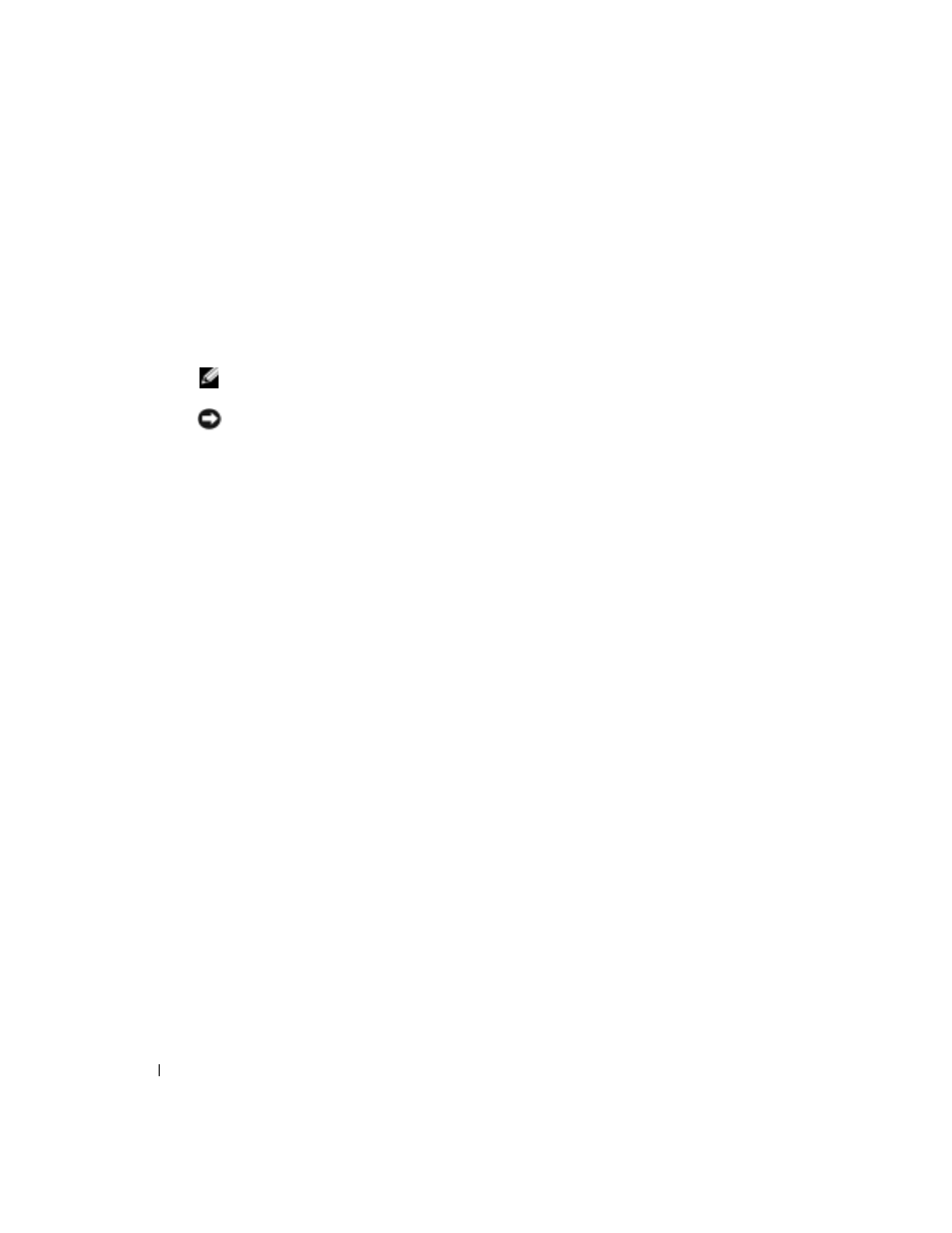
8
Information Update
www
.dell.com | support.dell.com
See the Red Hat Enterprise Linux documentation for instructions on how to install that operating
system from the Red Hat Enterprise Linux media.
After installing the operating system from the Red Hat Enterprise Linux media, you can use Server
Assistant to install additional utilities, such as diagnostics, if desired.
Considerations When Configuring RAID Using Red Hat Enterprise Linux
and the Embedded SATA Controller
NOTE:
The following information applies only if you want to use the embedded SATA controller
in a RAID configuration using Red Hat Enterprise Linux.
NOTICE:
The system does not have RAID drivers that support an embedded SATA controller RAID
configuration in a Red Hat Enterprise Linux environment. RAID is not enabled even when the System
Setup program RAID option is enabled. RAID can only be enabled and configured from within the
Red Hat Enterprise Linux operating system.
When using the embedded SATA controller with Red Hat Enterprise Linux, RAID can only be
enabled and configured through the Red Hat Enterprise Linux operating system—not at the
system level. Although the RAID option can be selected and enabled in System Setup program and
RAID 0 or RAID 1 can be configured in
and RAID is not enabled.
See the Red Hat Enterprise Linux documentation for instructions on how to enable and configure
RAID.
Installing Fast Ethernet Drivers Using Server Assistant
on Dual-Processor Systems Running the Microsoft
Windows 2000 Operating System
Under certain circumstances, installing the Fast Ethernet drivers using Server Assistant on a system
with dual-processors and running the Microsoft Windows 2000 operating system may halt at the
Plug and Play Detection screen. If this occurs, restart the system and the installation completes
normally.
