Baumer VisiLine IP cameras User Manual
Page 2
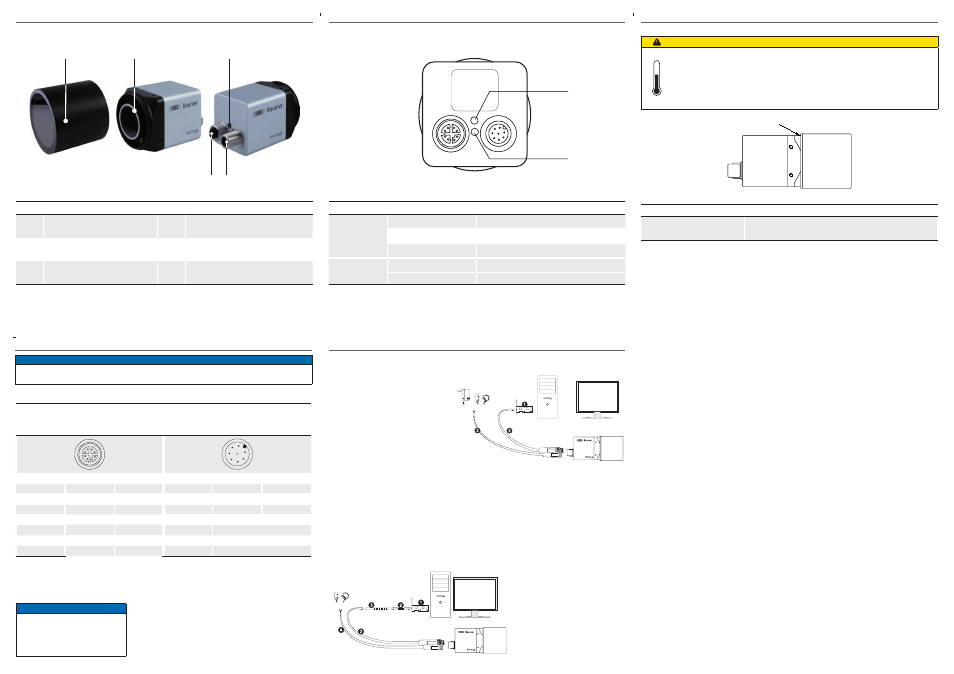
LED Signaling
1
2
LED
Signal
Meaning
1
green
Link active
green flash
Receiving
red flash
Transmitting
2
green
Power
red
Readout active
Installation
Installation of the camera:
Connect the camera using
▪
an appropriate cable (at least
Cat-5e) to the GigE board on
your PC.
If required, connect a trigger
▪
and / or flash to process
interface.
Connect the camera to power supply.
▪
Installation of cameras with PoE:
Connect the camera using an appropriate
▪
cable (at least Cat-5e) to a free port of a PoE capable ethernet switch.
Establish the connection between switch and GigE board on your PC.
▪
If required, connect a trigger and or flash to process interface.
▪
open wire
Data Interface / Process- / Power-Interface
Notice
The VisiLine IP supports PoE (Power over E hernet) IEEE 802.3af Clause 33,
48 V power supply.
Data- / PoE- Interface
(wire colors of the connecting cable*)
Process- / Power- Interface
(wire colors of the connecting cable)
2
1
8
7
6
5
4
3
1
2
3
4
5 6
7
8
1
D1+
white/orange
1
OUT 3
white
2
D1-
orange
2
Power VCC+ brown
3
D2+
white/green
3
IN1
green
4
D2-
green
4
IO GND
yellow
5
D4+
white/brown
5
U
ext
OUT
grey
6
D4-
brown
6
OUT 1
pink
7
D3-
white/blue
7
Power GND blue
8
D3+
blue
8
OUT 2
red
*Phoenix cable / other cable may differ
Installation sample
1 - PCI board; 2 - GigE cable;
3 - Cable for power, trigger and flash
Installation sample
1 - PCI board;
2 - GigE cable;
3 - PoE capable ethernet switch
or Baumer PoE components;
4 - Cable for trigger and flash
open wire
Heat Transmission
Caution
Heat can damage the camera. Provide adequate dissipation of heat,
to ensure that the temperatures does not exceed the value in the table
below.
As there numerous possibilities for installation, Baumer do not specifiy a
specific method for proper heat dissipation.
T
Measure Point
Maximal Temperature
T
50°C (122°F)
General Description
1
2
4
5
3
No.
Description
No.
Description
1
Tube
4
Power Supply / Digital-IO
2
C-Mount lens connection
5
Data- / PoE-Interface
3
LED´s
Notice
Further technical details,
e.g. the electrical data, are
available in the respective
data sheets.
