Chrysler 2005 300 SRT8 User Manual
Page 168
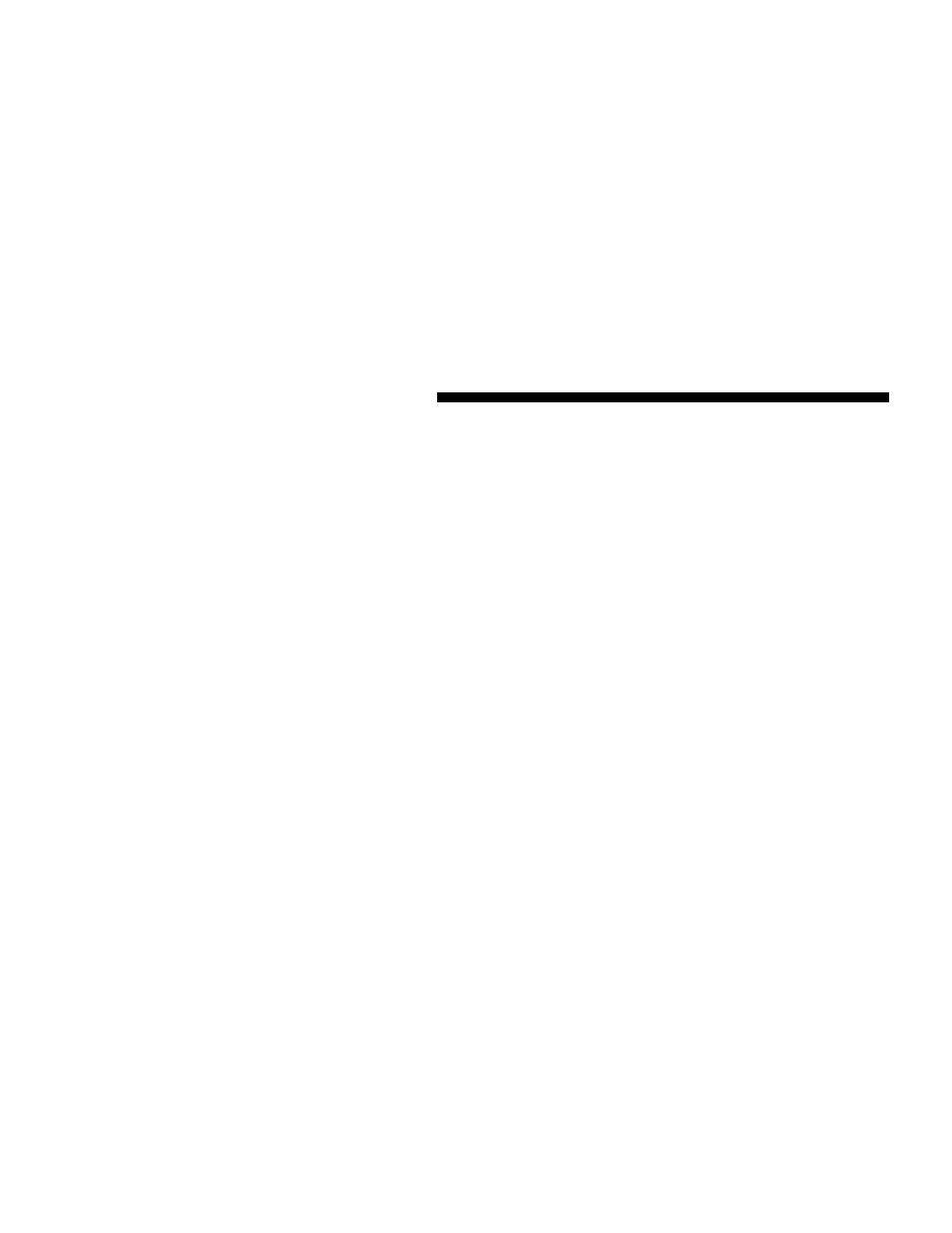
If you press the switch up or down twice it plays the
second selection, three times, it will play the third, etc.
Press the FUNCTION SELECT button to switch the side
of the tape to be played.
CD Player
Pressing the top of the switch once will go to the next
track on the CD. Pressing the bottom of the switch once
will go to the beginning of the current track or to the
beginning of the previous track if it is within one second
after the current track begins to play.
If you press the switch up or down twice it plays the
second track, three times, it will play the third, etc.
Satellite
Pressing the top of the switch will SEEK up for the next
listenable satellite channel and pressing the bottom of the
switch will SEEK down for the next listenable satellite
channel.
RADIO GENERAL INFORMATION
Radio Broadcast Signals
Your new radio will provide excellent reception under
most operating conditions. Like any system, however, car
radios have performance limitations, due to mobile op-
eration and natural phenomena, which might lead you to
believe your sound system is malfunctioning. To help
you understand and save you concern about these “ap-
parent” malfunctions, you must understand a point or
two about the transmission and reception of radio sig-
nals.
Two Types of Signals
There are two basic types of radio signals... AM or
Amplitude Modulation, in which the transmitted sound
causes the amplitude, or height, of the radio waves to
vary... and FM or Frequency Modulation, in which the
frequency of the wave is varied to carry the sound.
168
UNDERSTANDING YOUR INSTRUMENT PANEL
