Troubleshooting guide – Culligan Water Tower User Manual
Page 16
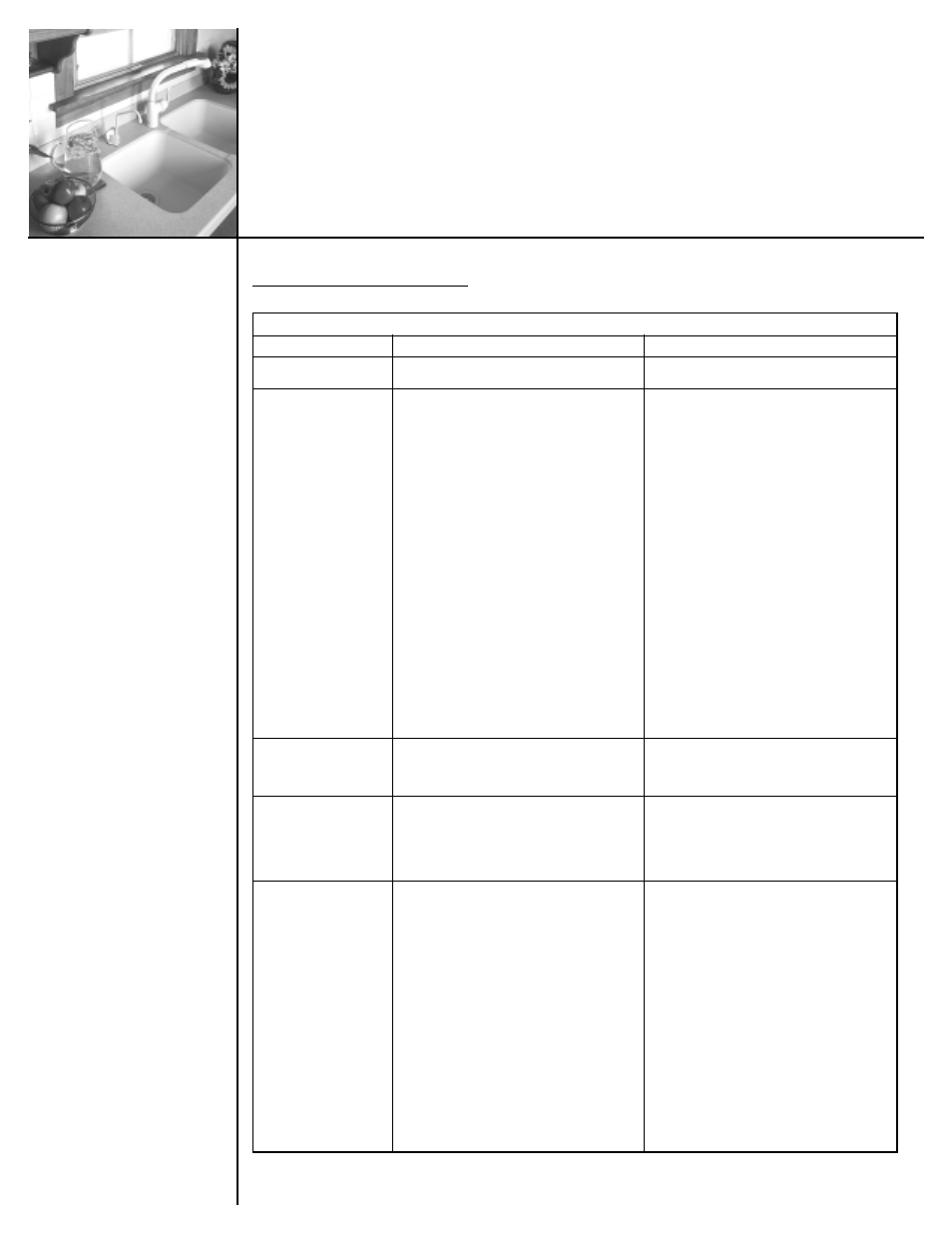
14
Troubleshooting Guide
Water Volume and Quality
Symptom
Condition
Action
No product water
Water supply is turned OFF
Turn water ON
Not enough
Low water pressure
Check source water line pressure
product water
Inlet water supply valve is blocked
Clear restriction
Storage tank valve is closed
Open storage tank valve
Storage tank is depleted
Increase product water storage
capacity and/or install membrane
with higher output rating
Clogged pre-filter cartridge(s)
Replace pre-filter cartridge(s)
Storage tank air pressure charge
Empty water from storage tank
is low
(product water faucet must remain
open while adjusting pressure) and
adjust pressure to 55 kPa (8 psig)
System does not
Shut-off valve is not closing
Contact your Culligan
®
Dealer
shut off
No drain water
Clogged flow control
Replace flow control (Item 6) in
parts list and contact your
Culligan
®
Dealer
Water has
Carbon post-filter is depleted
Drain storage tank, sanitize system
offensive taste
and replace carbon post-filter
and/or odor
cartridge
Membrane depleted or fouled
Smartap
®
Quality Monitor reads
yellow, or if TDS test is
unsatisfactory, drain storage tank,
sanitize system and replace
membrane
Sanitizer not flushed out
Drain storage tank and let it refill
overnight
